Connecting the player to pc – Samsung YP-MT6 User Manual
Page 7
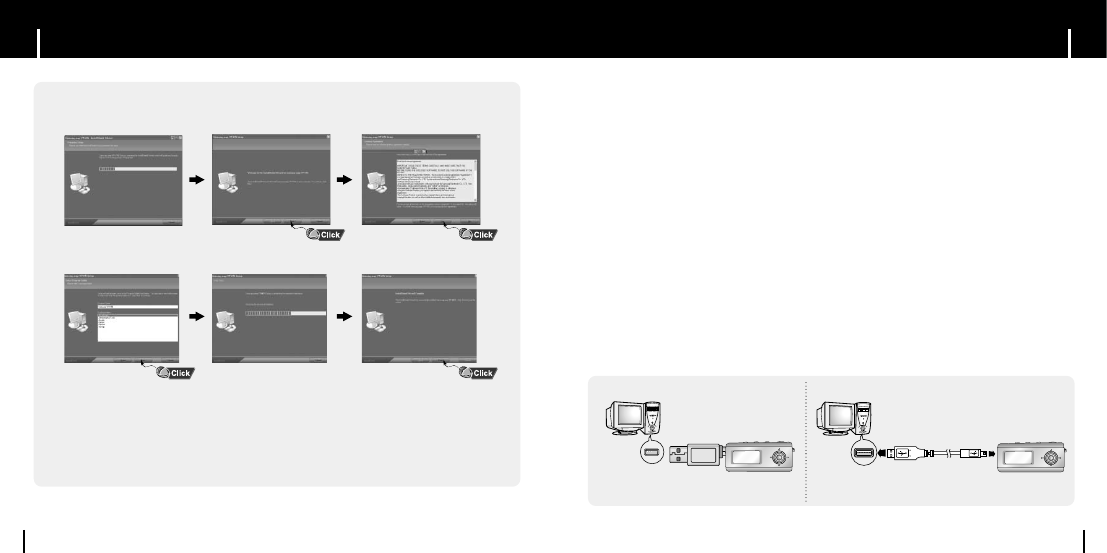
13
Connecting the player to PC
12
2
Follow the instructions in the window to complete the installation.
1
Connect the USB cable or Direct Connect USB adaptor to the USB port on
the computer.
2
Connect the other end of the USB cable or adaptor to the USB cable connection
port on the bottom of the player.
●
If you disconnect the USB cable from your PC while implementing a
command or initializing during USB driver installation, your PC may not
function correctly.
3
The USB driver is installed with a message saying that it is searching for a new
device. You may not see the display screen during installation.
Go to the device manager (see next page) to check that installation has been
successfully completed.
4
Upon installation of the USB driver "Samsung YP-MT6 USB Device" will appear
in the [System Properties]
➝
[Device Manager].
I
Connecting the player to PC with the USB cable
Continued...
Connecting the player to PC
USB Cable
Direct Connect USB adaptor
