Record settings, Time settings, Time settings record settings – Samsung YP-MT6 User Manual
Page 26
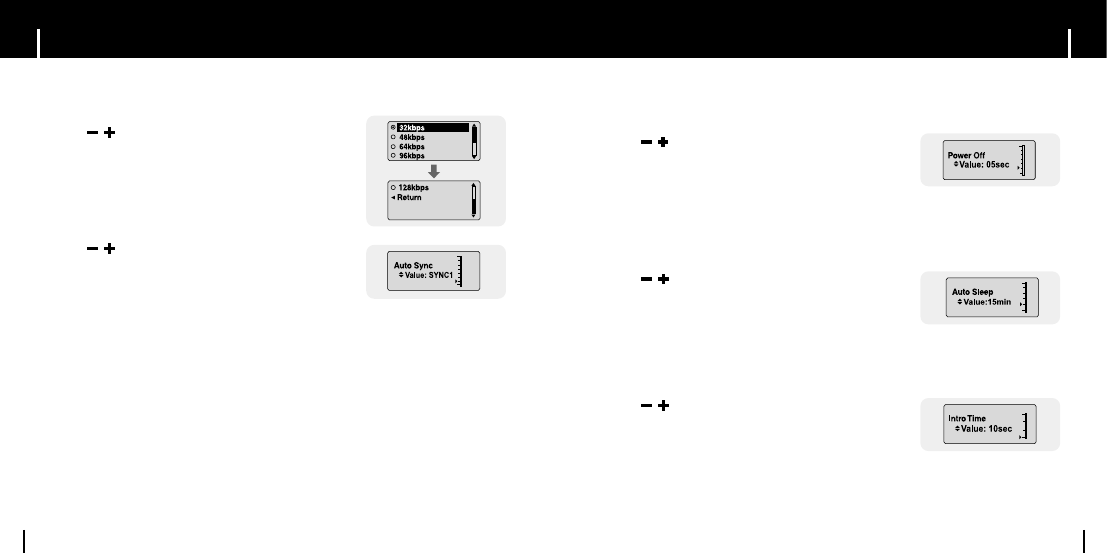
51
Time Settings
Record Settings
50
√
√
Bitrate
●
Use , to set the encoding bit rate.
●
When encoding music into an MP3 file, you can select
one of the following bit rates: 32Kbps, 48Kbps, 64Kbps,
96Kbps and 128Kbps.
√
√
AutoSync
●
Use , to set the AutoSync Time from 1 to 5 seconds.
●
AutoSync Time is a function for separating and saving
MP3 files when there is no sound for a set time during
MP3 encoding.
●
In SYNC 1 setting, encoding stops and it moves to Music Mode when
there is no sound for over 1 second during encoding.
●
If AutoSync Time is set to Off, encoding keeps going even if there is
no sound, and then it is saved as one file.
√
√
Power Off
Press and hold the
"M"
button. Select Settings
→ Time.
●
Use , to set the Power-Off time from 0 to 30 minites.
●
If no button is pressed after play stops, the player will
automatically turn off after the time you set.
●
When set to Off, it will not turn off automatically.
√
√
Auto Sleep
●
Use , to set the Sleep time to 15, 30, 60, 90, or 120.
The player will automatically turn off after the time you set.
●
When set to Off, it does not turn off automatically.
√
√
Intro Time
●
Use , to set the Intro time to 10, 20, 30, or 60 seconds.
●
When you select the Intro function,(Press and hold "M" button.
Select Settings
→
Play mode
→
Intro.) the beginning of
all files will be played back for the seconds you set.
Press and hold the
"M"
button. Select Settings
→ Record.
