Task map for the windows server 2008 installation – Sun Microsystems SERVER MODULE X6275 User Manual
Page 16
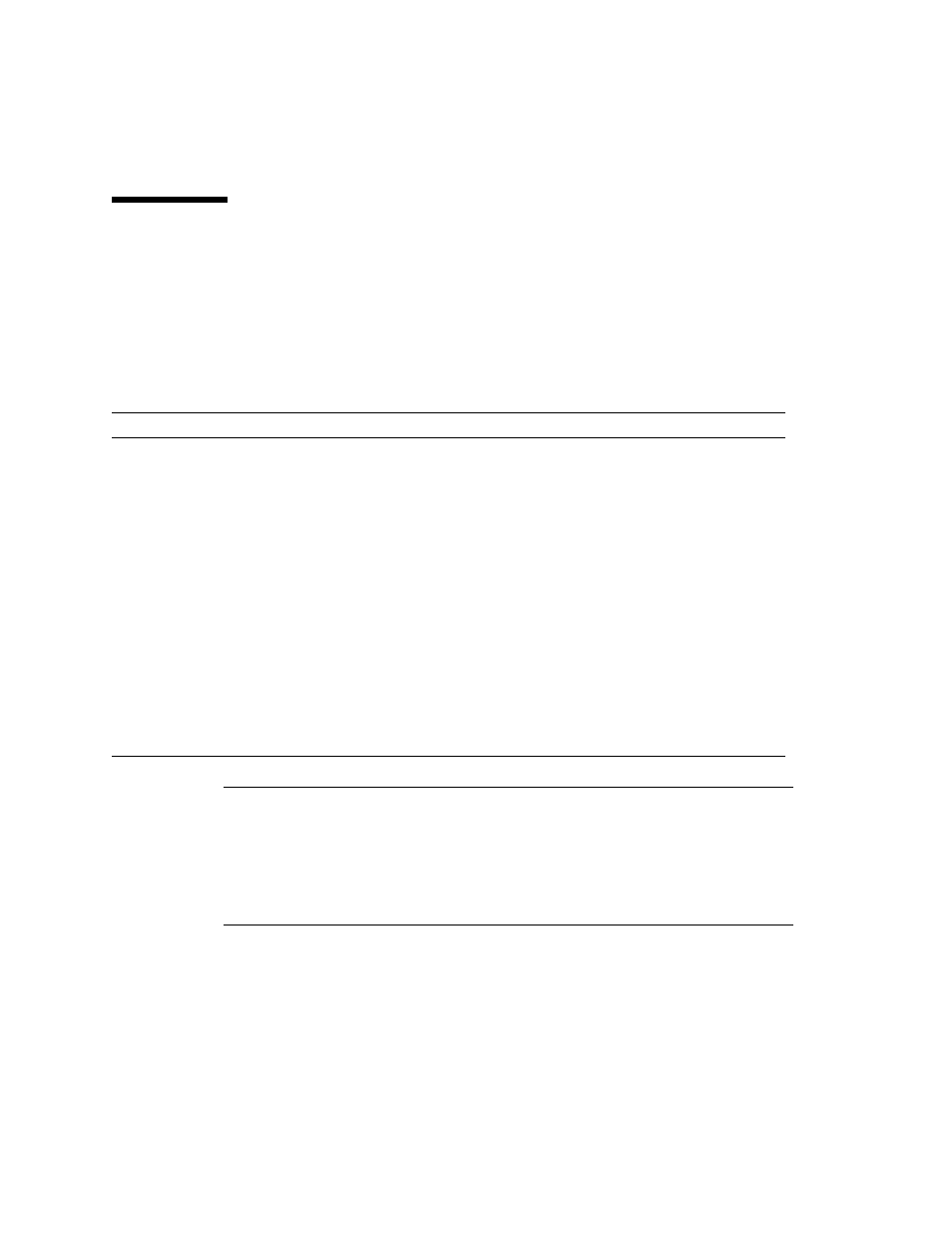
8
Sun Blade X6270 Server Module Windows Operating System Installation Guide • September 2009
Task Map for the Windows Server 2008
Installation
Use
to preview the installation process defined as a series of tasks. The
table defines the required tasks, describes them, and provides pointers to the
instructions for performing that task.
Note –
The complete Microsoft Windows operating system installation process is
not documented in this section. This section walks you through the steps for booting
the Windows Server 2008 media, installing drivers (if necessary) at boot, and
partitioning the drive. For additional information, consult the Microsoft’s Windows
2008 Product Documentation at
TABLE 2-1
Task Map for the Windows 2008 Installation
Step
Task
Description
Relevant Topic(s)
1
Review installation
prerequisites
Verify that all applicable requirements are
met for installing an operating system to
a server.
•
2
Gather the Windows
installation media
The Windows OS is shipped with the CD
and DVD media and documentation that
you will need to install the Windows OS.
• You can download or order the
media for Windows 2008 at
3
Perform the Windows
2008 OS installation
Follow the instructions in this chapter to
install the Windows 2008 operating
system.
•
“Installing Windows Server
2008 Using Local or Remote
Media” on page 9
•
“Installing Windows Server
2008 Using a PXE Network” on
page 14
4
Install driver(s) and
supplemental software
post installation, if
applicable.
If necessary, install the updated server-
specific drivers and the server
supplemental software.
•
