Network settings – Smart Technologies Interactive Whiteboard System 480i5 User Manual
Page 62
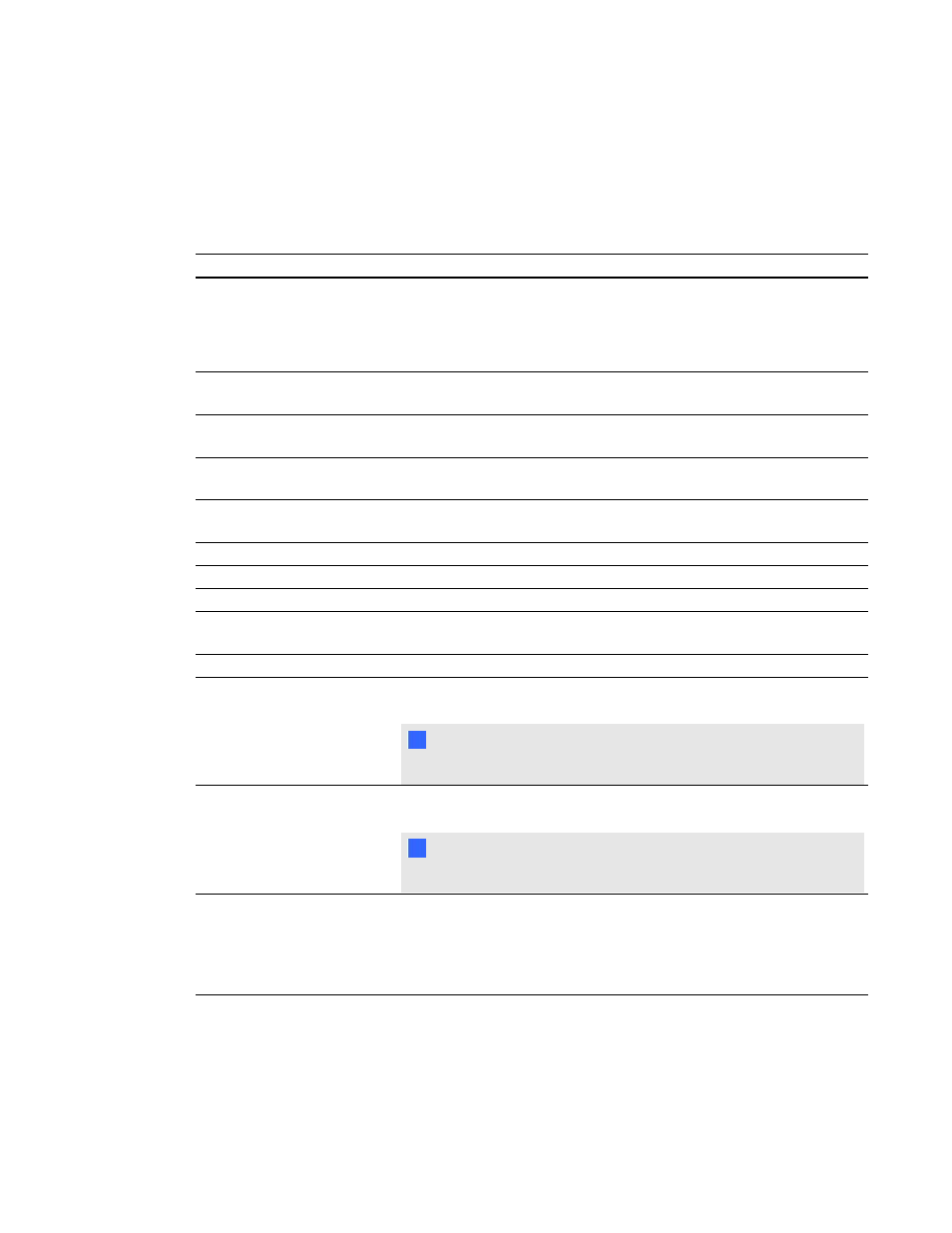
Network settings
This menu allows you to enable or disable Dynamic Host Control Protocol (DHCP) and set the
network-related addresses and names.
Submenu setting
Description
DHCP
Turns the network’s DHCP on or off.
l
On automatically assigns the DHCP server’s IP address to the
projector.
l
Off enables you to assign an IP address manually.
IP Address
Displays the projector’s IP address in values between 0.0.0.0 and
255.255.255.255.
Subnet Mask
Displays the projector’s subnet work mask number in values between
0.0.0.0 and 255.255.255.255.
Gateway
Displays the projector’s default network gateway in values between
0.0.0.0 and 255.255.255.255.
DNS
Displays the projector’s primary domain name number in values
between 0.0.0.0 and 255.255.255.255.
Group Name
Displays the projector’s workgroup name (maximum 12 characters).
Projector Name
Displays the projector’s name (maximum 12 characters).
Location
Displays the projector’s location (maximum 16 characters).
Contact
Displays the contact name or number for projector support (maximum
16 characters).
Turns the SNMP’s MIB function on or off.
Read-Only Community
This option sends a password with each SNMP get request that
enables access to the device.
N
N O T E
The default for Read-Only Community is public.
Read/Write Community
This option sends a password with each SNMP set request that
enables access to the device.
N
N O T E
The default for Read/Write Community is private.
Trap Destination Address
Displays the projector’s trap destination address in values between
0.0.0.0 and 255.255.255.255. The trap destination address is the IP
address of the computer assigned to handle unsolicited data
generated by projector trap events, such as power down, power up or
other issues.
A P P E N D I X
A
Remotely managing your interactive whiteboard system
52
