SOYO Motherboard SY-6BA+ IV User Manual
Page 86
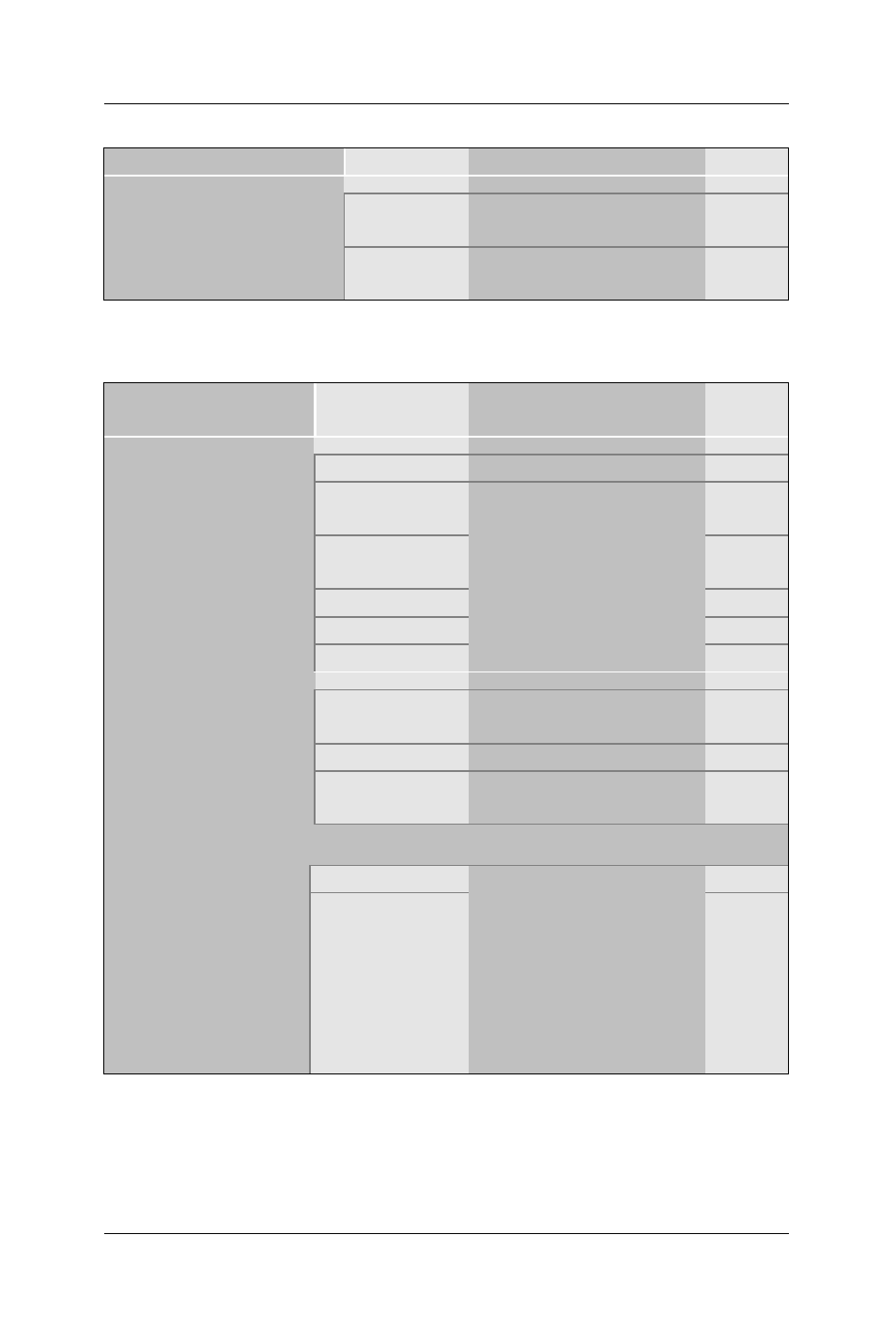
BIOS Setup Utility
SY-6BA+ IV
82
3-8.3 FDC Controls
FDC Controls
Setting
Description
Note
Disabled
Turn off the on-board
floppy controller
Onboard FDC
controller
Enabled
Use the on-board floppy
controller
Default
3-8.4 Onboard Serial Ports
Onboard Serial
Ports
Setting
Description
Note
Disabled
3F8/IRQ4
Default
(port 1)
2F8/IRQ3
Default
(port 2)
3E8/IRQ4
2E8/IRQ3
Onboard UART 1
Onboard UART 2
Auto
Choose serial port 1 &
2's I/O address.
Do not set port 1 & 2 to
the same address except
for Disabled or Auto.
Standard
Supports a Standard
serial infrared IrDA.
Default
IrDA 1.0
UR2 Mode
ASKIR
Supports a Sharp serial
interface format.
If [UR2 Mode] is set to [IrDA 1.0]/[ASKIR]
Half
Default
UR2 Duplex Mode
Duplex
Choose [Half] or
[Duplex] to set UR2 in
half duplex mode or full
duplex mode
respectively. Refer to
your IR device
specifications to select
the suitable mode.
