Audio control buttons – Subaru A3100BE User Manual
Page 192
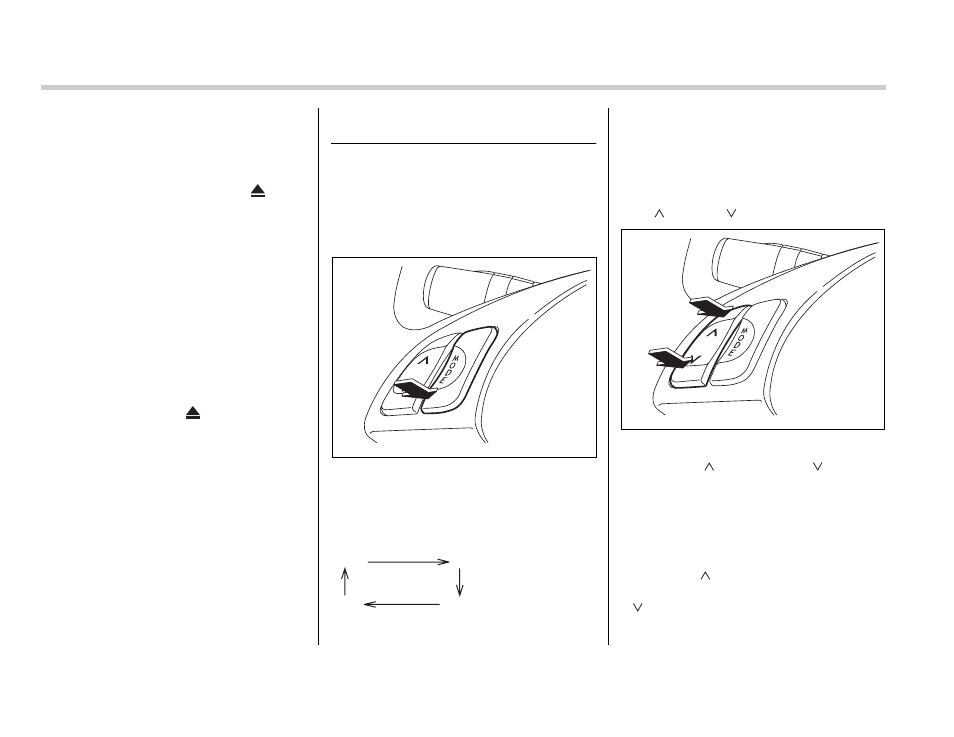
5-22
Audio
peat Steps 1 and 2.
V Ejecting all discs from the player
(All disc ejection mode)
1. If you continue to press the “
” but-
ton (8), the player will produce beep
sound and will enter the all disc ejection
mode.
2. Remove the disc that has been eject-
ed. The other discs loaded will then be
ejected one after another. If you do not re-
move the disc that has been ejected, the
“All disc ejection mode” will be canceled.
NOTE
y Avoid driving the vehicle with a CD
sticking out, because vibration might
make it fall out.
y If you press the “
” button while
the player is in all disc ejection mode,
the mode will be cancelled following
ejection of the disc that is currently be-
ing ejected.
y If you press the “CD” button while
the player is in all disc ejection mode,
the player will draw in the discs that
have been ejected and play them.
Audio control buttons
These buttons are located on the spokes
of the steering wheel. They allow the driv-
er to control audio functions without taking
his/her hands off the steering wheel.
T MODE button
This button is used to select the desired
audio mode. Each time it is pressed, the
mode changes to the next one in the fol-
lowing sequence:
*1: The frequency last received in the selected
waveband will be displayed.
*2: Only when a CD is in the player.
*3: Only vehicle equipped with RSE (Rear Seat
Entertainment)
T “
” and “
” buttons
V With radio mode selected
Press the “
” button or “
” button.
The radio will seek the next receivable
station and stop on it.
That station’s frequency will be shown on
the audio display.
V With CD mode selected
Press the “
” button to skip forward in
the track/file (track) order. Pressing the
“
” button the first time makes the play-
er go back to the beginning of the current
500209
AM*
1
FM*
1
CD*
2
RSE*
3
500210
