Asm button(manual & scene mode button) – Samsung A63 User Manual
Page 40
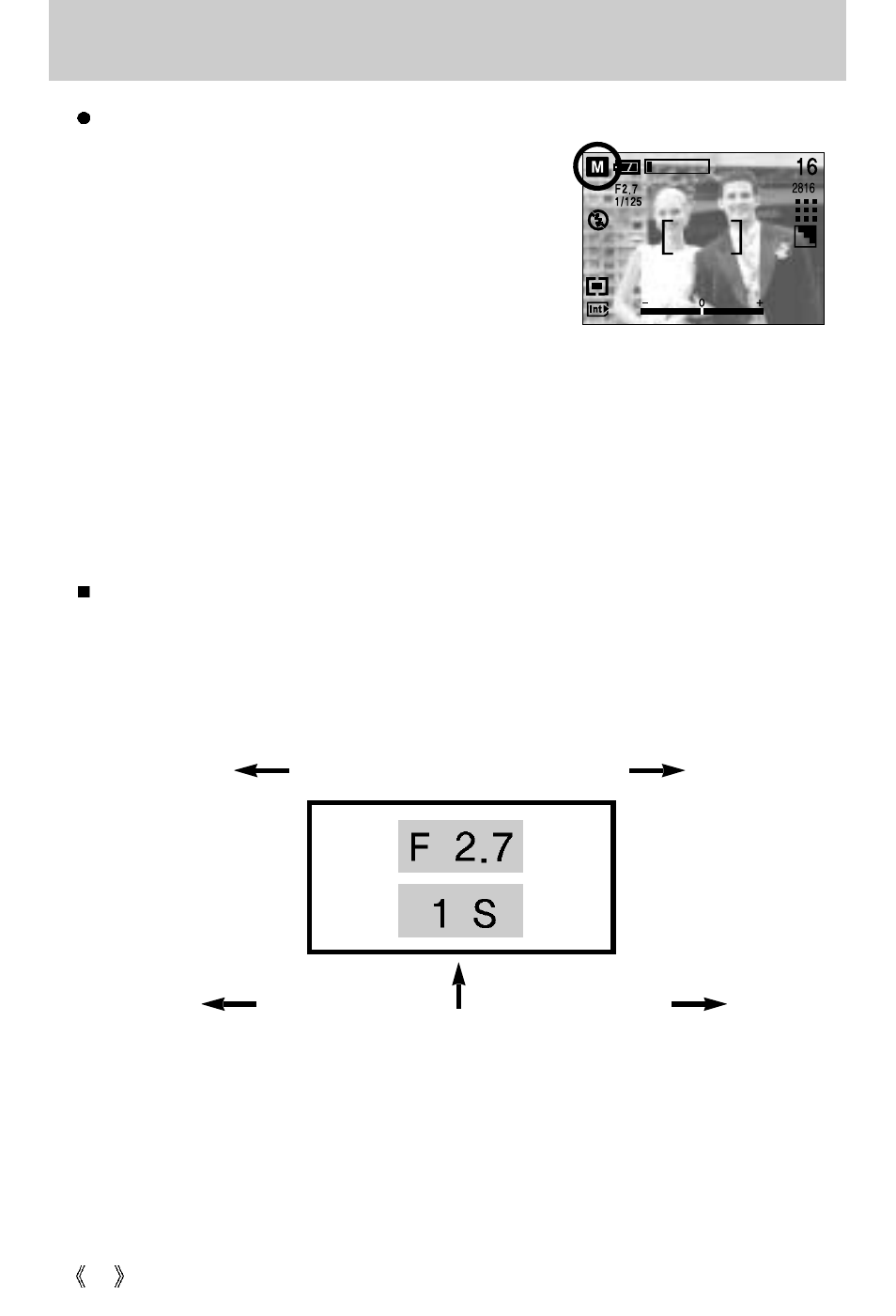
40
ASM button(Manual & Scene mode button)
Using the ASM button in the M mode
1. Rotate the MODE DIAL to select the M mode
2. Press the ASM button and the aperture value or shutter
speed is turned green.
3. Press the UP/DOWN/LEFT/RIGHT button to select the
aperture value and shutter speed.
- UP/DOWN button : selecting the shutter speed
- LEFT/RIGHT button : selecting the aperture value
4. Press the ASM button again. The value you set will be
saved and the mode will switch to M mode. Press the
SHUTTER button to take the picture.
(Press left button)
Aperture Value
Small
Large
(Press right button)
Shutter Speed
Slow
(Press up button)
Fast
(Press down button)
Aperture values and shutter speeds changed by zoom scale are listed below.
Supported Aperture Values: AUTO, F2.7 ~ F11
Supported Shutter Speeds: AUTO, 1/2000 ~ 15S
- Digimax S1000 (82 pages)
- Digimax S600 (78 pages)
- Digimax S700 (78 pages)
- S73 (98 pages)
- NV10 (74 pages)
- Digimax S800 (82 pages)
- Digimax S500 (81 pages)
- Digimax i6 (90 pages)
- L74 (98 pages)
- Digimax U-CA5 (136 pages)
- EC-L50ZZSBA-E1 (132 pages)
- Digimax 200 (62 pages)
- Digimax A55W (132 pages)
- Digimax 360 (93 pages)
- ES27 (96 pages)
- Digimax 410 (120 pages)
- Digimax 3100 (104 pages)
- Digimax A7 (136 pages)
- Digimax 201 (120 pages)
- Digimax A400 (116 pages)
- Digimax V5000 (120 pages)
- Digimax V800 (144 pages)
- Digimax 240 (132 pages)
- Digimax V50 (124 pages)
- ES67 (98 pages)
- Digimax 202 (100 pages)
- EC-ES80ZZBPSUS (106 pages)
- Digimax V10 (136 pages)
- Digimax 300 (100 pages)
- Digimax 301 (104 pages)
- Digimax V4000 (128 pages)
- Digimax A402 (108 pages)
- Digimax 250 (100 pages)
- Digimax 250 (41 pages)
- Digimax L60 (78 pages)
- Digimax A4 (108 pages)
- Digimax 430 (104 pages)
- ES55 (112 pages)
- Digimax i5 (148 pages)
- CDI-E207-010 (147 pages)
- C4303(P) (19 pages)
- AD68-04752A (32 pages)
- WB5500 (120 pages)
- DIGITAL CAMERAS (2 pages)
- EC-ST600ZBPLUS (32 pages)
