Regulatory information, Important safety/compliance information – Sierra Wireless Compass 597 User Manual
Page 53
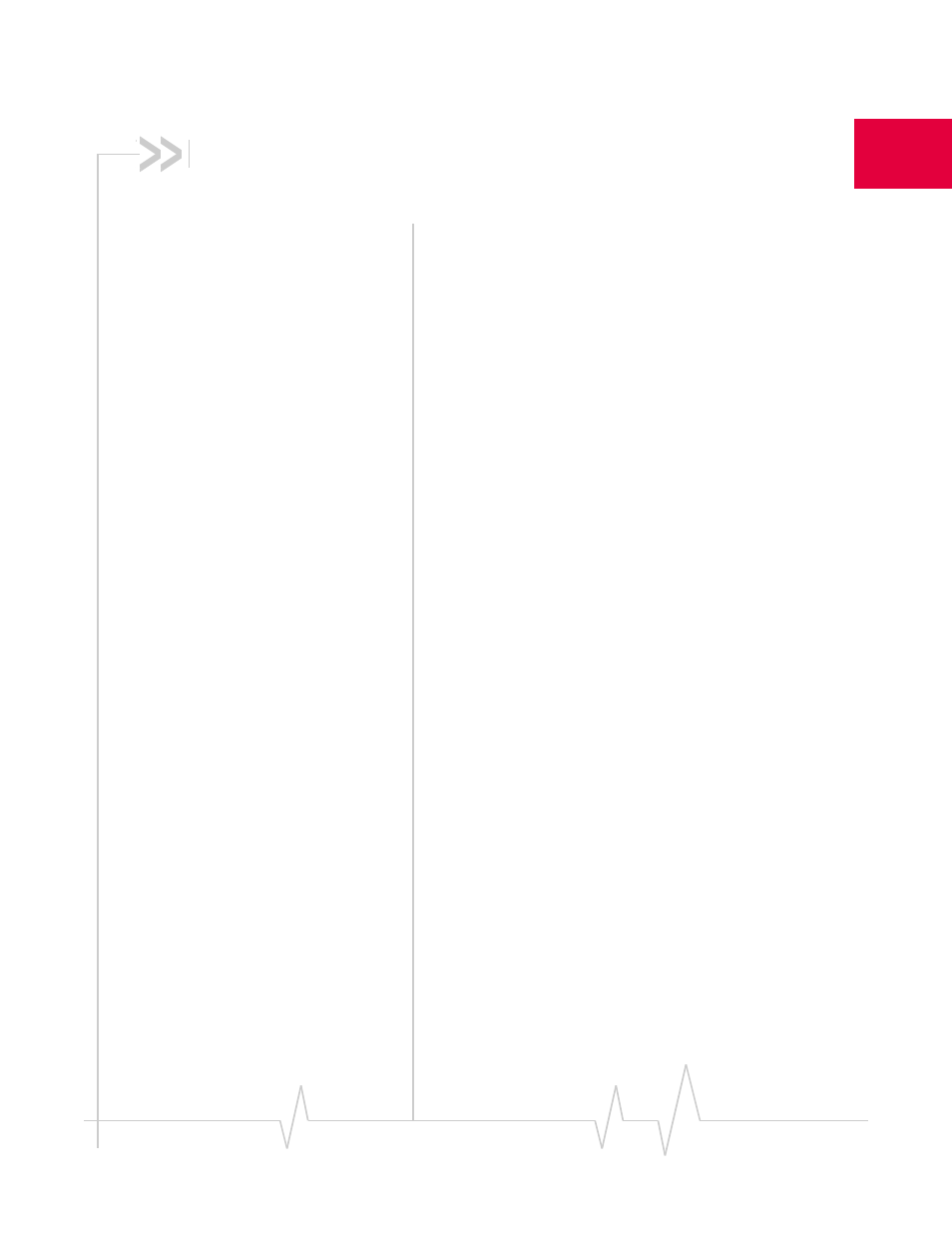
Document 2130972. Rev 1.0 Apr.08
53
8
8: Regulatory Information
•
Important safety/compliance
information
The design of the Compass 597 USB modem complies with
U.S. Federal Communications Commission (
) and
Industry Canada (IC) guidelines respecting safety levels of
radio frequency (RF) exposure for portable devices, which in
turn are consistent with the following safety standards previ‐
ously set by Canadian, U.S. and international standards
bodies:
•
ANSI / IEEE C95.1‐1999, IEEE Standard for Safety Levels with
Respect to Human Exposure to Radio Frequency Electromag‐
netic Fields, 3kHz to 300 GHz
•
National Council on Radiation Protection and Measure‐
ments (NCRP) Report 86, ‐1986, Biological Effects and
Exposure Criteria for Radio Frequency Electromagnetic Fields
•
Health Canada, Safety Code 6, 1999, Limits of Human
Exposure to Radio frequency Electromagnetic Fields in the
Frequency Range from 3 kHz to 300 GHz
•
International Commission on Non‐Ionising Radiation
Protection (ICNIRP) 1998, Guidelines for limiting exposure to
time‐varying electric, magnetic, and electromagnetic fields (up
to 300 GHz)
FCC ID:
N7NC597
CAUTION:
The Compass 597 USB modem has been tested for
compliance with FCC / IC RF exposure limits in the laptop
computer(s) configurations with a horizontal USB slot and can
be used in laptop computers with substantially similar
physical dimensions, construction, and electrical and RF
characteristics. This USB modem must not be co‐located or
operated in conjunction with any other antenna or transmitter.
Use of this device in any other configuration may exceed the
FCC RF Exposure compliance limit. Note: If this USB modem
is intended for use in any other portable device, you are
responsible for separate approval to satisfy the SAR require‐
ments of Part 2.1093 of FCC rules.
NOTE:
If your computer’s USB slot is vertical, use the USB
extension cable. Do not insert the modem into a USB hub or a
USB slot on a keyboard.
