Samsung A886 User Manual
Page 67
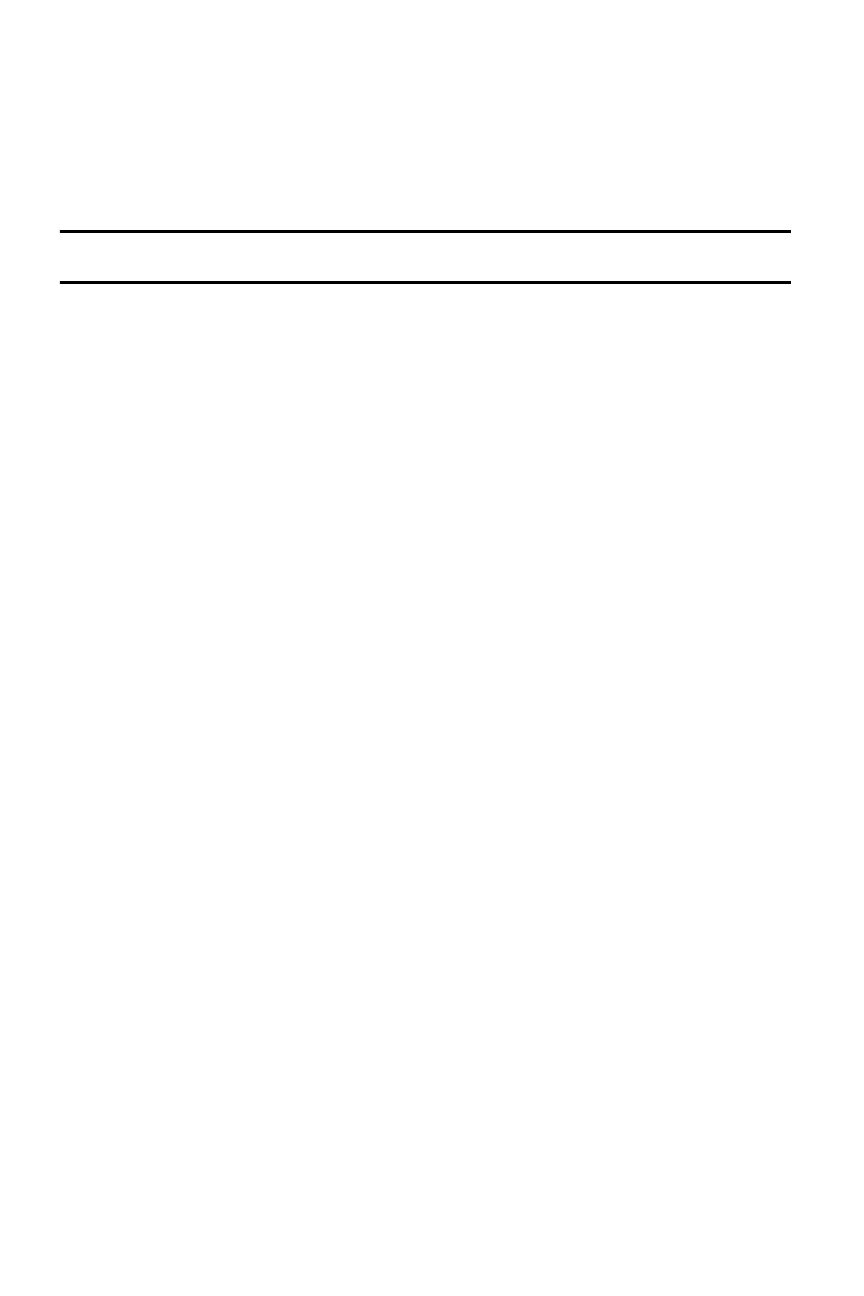
Contacts
61
Add More Fields to a Number
While creating a new entry to be saved on the phone or editing an existing
contact saved on your phone, you can add additional fields to the list of
information.
Note: A miximum of five phone numbers can be saved with each contact.
1. On the Contacts screen, touch Add More Fields.
2. Touch the check box next to each field you wish to add to place a
check mark in the box. You can also touch All to place a check mark
next to every entry. The available fields are:
•Mobile: Adds an additional Mobile number field.
•Home: Adds an additional Home number field.
•Work: Adds an additional Work number field.
•Fax: Adds an additional Fax number field.
•Others: Adds an Others field.
•Email: Adds an additional contact Email address field.
•URL: Adds a Web site URL.
•DTMF: Adds a DTMF tone string for use with this contact.
•Group: Adds an additional group field for group assignment.
•Message Tone: Adds a field used to assign a message tone that
sounds when messages are received from this contact.
•NickName: Adds a field that can be used to enter a nickname for the
contact. The nickname is not displayed when calls are made to or
received from the contact.
•Company: Adds a Company field.
•Job Title: Adds a Job Title field.
•Address - Home: Adds a field used to record a physical home
address for this contact.
•Address - Work: adds a field used to record a physical work address
for this contact.
