Samsung A886 User Manual
Page 129
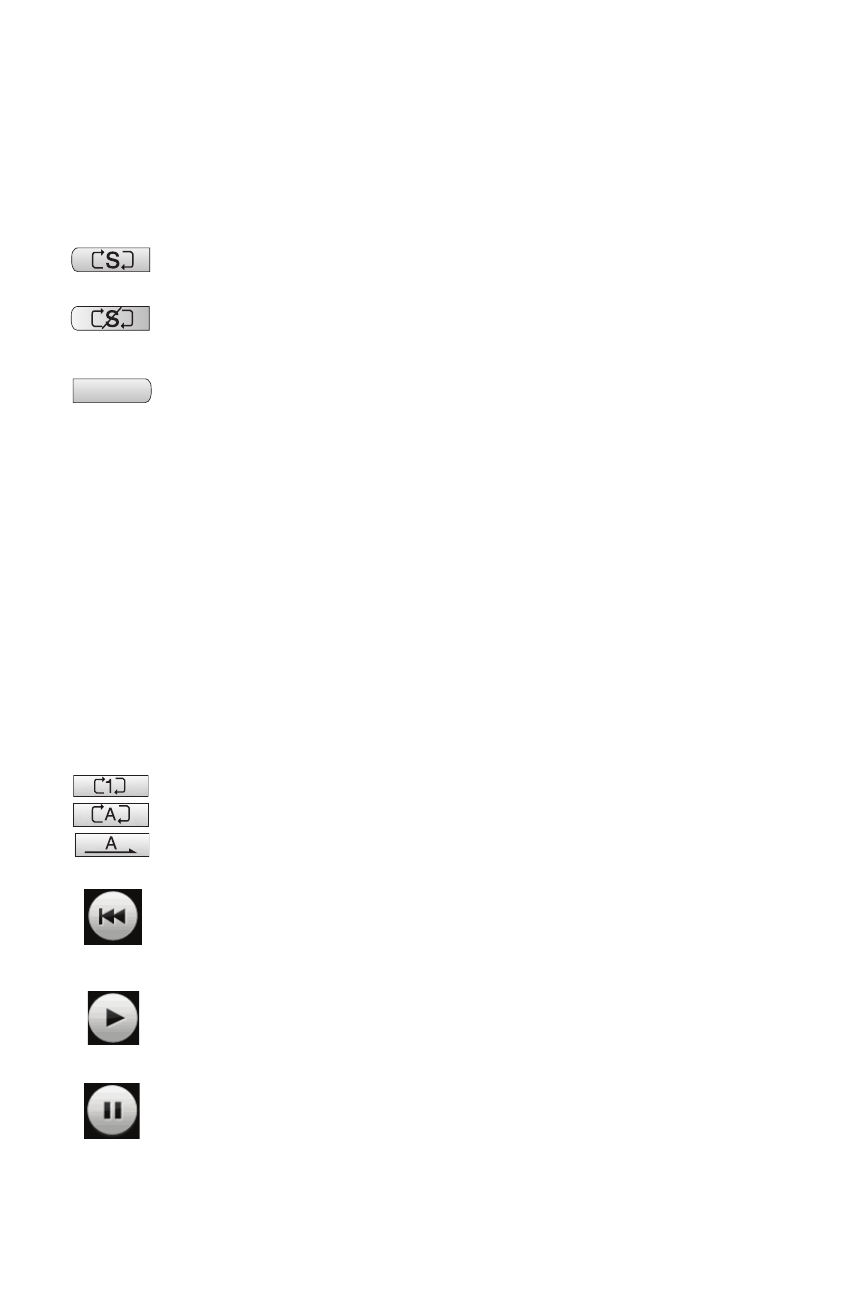
Games & Apps
123
Media Player Functions
Touch any of the following onscreen buttons during playback to activate
their functions:
Shuffle mode
•Shuffle On: the current list of songs are randomly shuffled for
playback.
•Shuffle Off: songs play in order and are not shuffled.
Equalizer
•NORM (normal)
•ROCK
•POP
•DANC (dance)
•CLAS (classical)
•JAZZ
•WIDE
•DYNA (dynamic)
•5.1Ch.
The a886 uses the SRS™ solution: WIDE = WOWHD (Voice),
DYNAMIC = WOWHD.
Repeat
•Repeat one: repeats the currently playing song.
•Repeat all: replays the current list when the list ends.
•Play All: plays the current song list once.
Back
Touch quickly to move to the beginning of the current song.
Touch and hold to play the previous song.
Play
Touch once to play the current song.
Pause
Touch once to pause the current song.
NORM
- Galaxy 3 (128 pages)
- intensity 2 (193 pages)
- Gusto (152 pages)
- E1125 (2 pages)
- C3110 (2 pages)
- SGH-D780 (49 pages)
- SGH-S200 (80 pages)
- SGH-C100 (82 pages)
- SGH-C100 (80 pages)
- E1100T (2 pages)
- SGH-X100 (2 pages)
- SGH-M600 (7 pages)
- SGH-C110 (152 pages)
- B2700 (63 pages)
- C5212 (57 pages)
- SGH-i750 (26 pages)
- SGH-X640 (73 pages)
- SGH-I900C (110 pages)
- E600 (97 pages)
- SGH-M610 (49 pages)
- SGH-E820N (102 pages)
- SGH-X400 (83 pages)
- SGH-E400 (79 pages)
- E2100 (2 pages)
- SGH-X520 (2 pages)
- SCH N391 (75 pages)
- SPH i700 (186 pages)
- SCH-A302 (49 pages)
- A930 (216 pages)
- SCH-A212 (63 pages)
- A790 (226 pages)
- SCH i830 (224 pages)
- 540 (41 pages)
- SCH-A101 (40 pages)
- SPH-A920WSSXAR (272 pages)
- SPH-A840BKSXAR (273 pages)
- SPH A740 (150 pages)
- SCH-X969 (54 pages)
- SCH-2500 (57 pages)
- SPH-N105 (62 pages)
- SCH-470 (46 pages)
- SPH-N300 (167 pages)
- SCH-T300 (180 pages)
- SGH-200 (43 pages)
- GT-C3050 (2 pages)
