Unpacking – SATO MB400I User Manual
Page 5
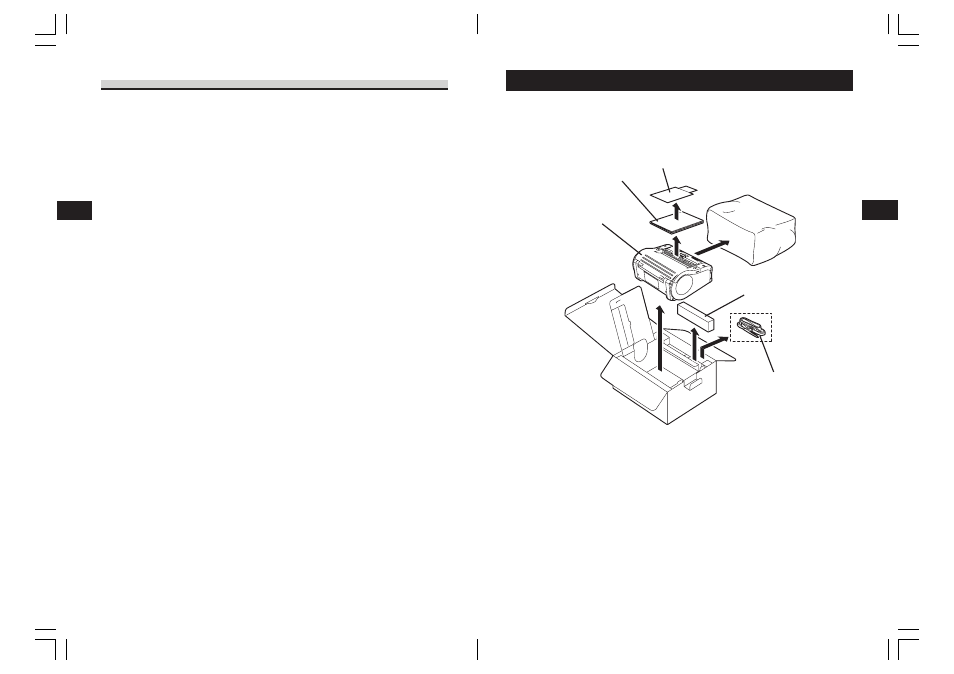
Safety Precautions
1
8
Unpacking
2
9
2. Unpacking
Make sure you have all the printer components shown here. If any component is
missing, contact the retail store or dealer where you purchased the product from.
Warranty
Quick Guide
Printer unit
Battery pack
* The appearance of any cushioning material supplied (such as protector pads on the
printer holder) may be changed across different production batches.
Shoulder belt
Precautions in Use
Do not place the printer in a hot or cold place.
The operation temperature range is -15°C to 50°C (for wireless LAN: 0 to 50°C) where
humidity does not cause condensation. Do not place the printer in an area with high
humidity or at a temperature outside the specified range.
Do not drop or apply undue shock to the printer.
The printer is generally resistant to vibration possibly caused during normal
transportation. However, do not apply extreme vibration or shock by dropping the printer.
Do not disassemble or modify the printer.
The printer has high-precision components inside requiring fine adjustment. Do not
disassemble the printer.
Connect the correct cables to the external input terminals.
Cables of the correct specifications are required for connection to the external equipment
through the external input terminals. Contact your nearest dealer or service center if
necessary.
Use the recommended accessories.
Using optional equipment other than the specified equipment may cause a malfunction.
Always use the equipment specified in this guide.
Use the correct media.
Use the specified media. Otherwise, faulty printing or printer damage may occur.
