Sony PEG-S360 User Manual
Page 187
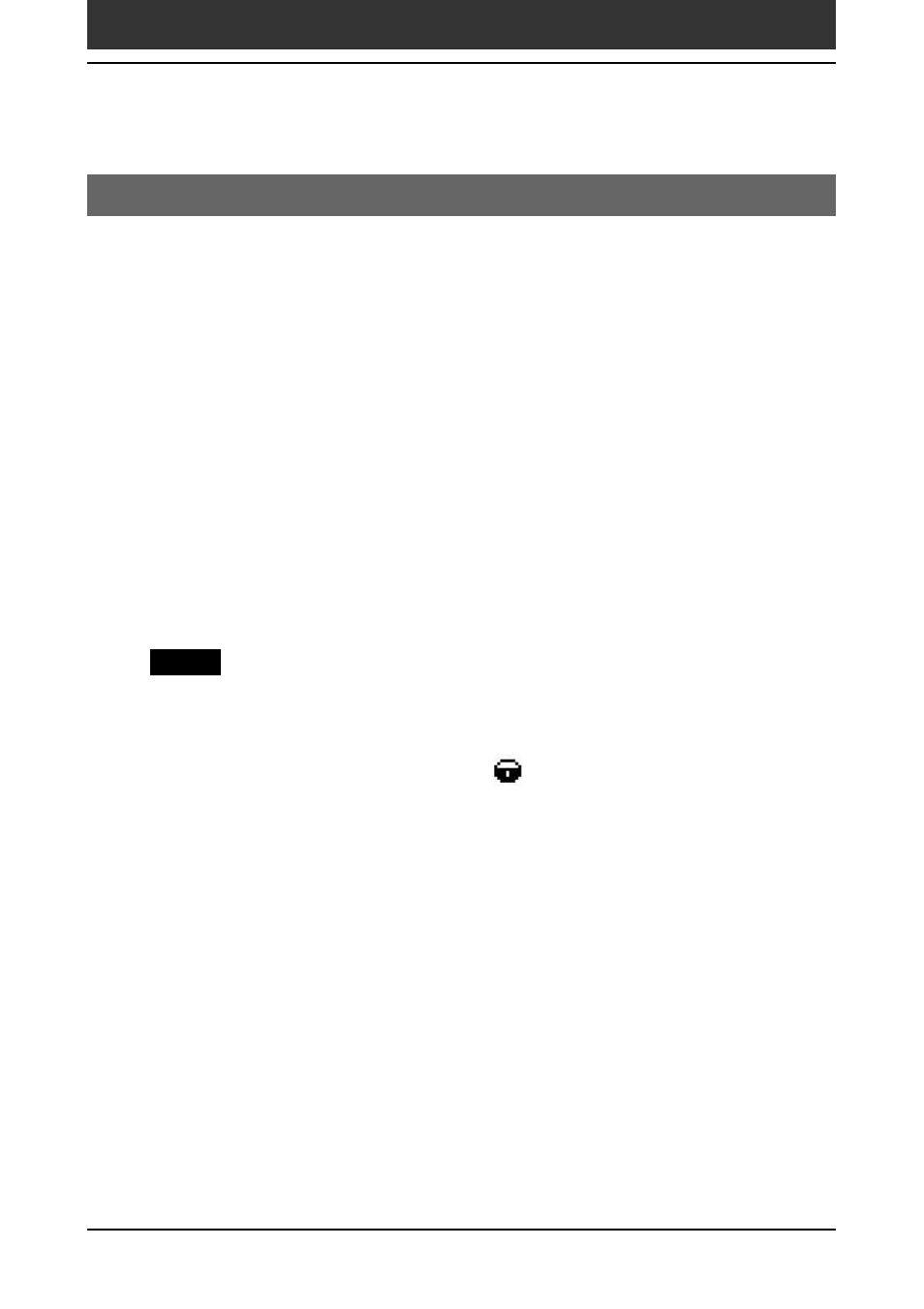
187
Chapter6
Additional information
Backing up data of your Sony CLIÉ Handheld
Backing up your CLIÉ handheld data using “Memory Stick” media
MS Gate allows you to save a backup of the following data of your CLIÉ
handheld to “Memory Stick” media. (The file name after the colon is the
name displayed in MS Gate.)
• Address Book data: AddressDB
• Date Book data: DatebookDB
• Memo Pad data: MemoDB
• To Do List data: ToDoDB
• Network setup information: NetworkDB
• Other application setting data: SavedPreferences
• User information and other preferences data: UnsavedPreferences
For details on how to use MS Gate, see “Copying your CLIÉ handheld data
to “Memory Stick” media” on page 146.
Notes
• If necessary files are not backed up, applications may not function properly.
• Do not select Graffiti
®
ShortCuts, Net Prefs, and sonyres files, since they cannot be
copied.
• You cannot copy data marked with a lock
icon.
• You may not be able to back up full information since some data is locked or shared.
- PEG-TH55 (24 pages)
- PEG-TJ27 (195 pages)
- PEG-TJ27 (51 pages)
- PEG-TJ27 (84 pages)
- PEG-TJ27 (6 pages)
- PEG-TJ37 (8 pages)
- PEG-SL10 (16 pages)
- PEG-TJ27 (18 pages)
- PEG-SJ33 (169 pages)
- PEG-SL10 (53 pages)
- PEG-SJ22 (71 pages)
- PEG-SJ33 (52 pages)
- PEG-TH55 (60 pages)
- PEG-TH55 (104 pages)
- PEG-TH55 (231 pages)
- PEG-TJ35 (190 pages)
- PEG-N610C (14 pages)
- PEG-S320 (57 pages)
- PEG-S320 (31 pages)
- PEG-S320 (24 pages)
- PEG-S320 (233 pages)
- PEG-N610C (16 pages)
- PEG-S320 (37 pages)
- PEG-T415 (223 pages)
- PEG-T415 (64 pages)
- PEG-T415 (12 pages)
- PEG-T415 (104 pages)
- PEG-T415 (30 pages)
- PEG-T415 (9 pages)
- PEG-T415 (15 pages)
- PEG-T415 (12 pages)
- PEG-S360 (24 pages)
- PEG-T415 (16 pages)
- PEG-T615G (220 pages)
- PEG-N760C (29 pages)
- PEG-N760C (119 pages)
- PEG-N610C (24 pages)
- PEG-N760C (232 pages)
- PEG-N760C (17 pages)
- PEG-N760C (60 pages)
- PEG-N760C (57 pages)
- PEG-N610C (9 pages)
- PEG-T665C (68 pages)
- PEG-SL10 (2 pages)
- PEG-T665C (218 pages)
