Adjusting the phone’s volume settings, Ringer types, Selecting ringer types for voice calls – Sanyo SCP-6400 User Manual
Page 22
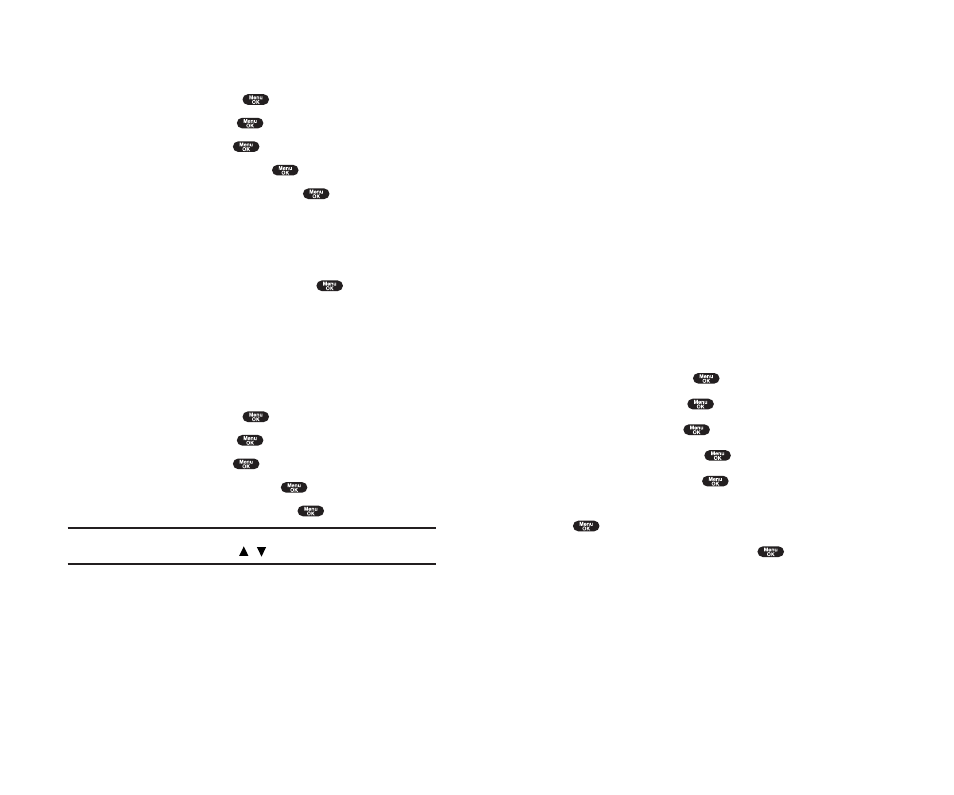
Ringer Types
Ringer types help you identify incoming calls and messages. You can
assign ringer types to individual phone book entries, types of calls and
types of messages.
ᮣ
Preprogrammed Ringers
include a variety of standard ringer types and
familiar music.
ᮣ
Vibrating Ringer
alerts you to calls or messages without
disturbing others.
ᮣ
Ringers
and
Screen Savers (Images)
can be downloaded right to your
phone. (See “Ringers” on page 159 and “Screen Savers” on page 161.)
Selecting Ringer Types for Voice Calls
Your PCS Phone provides a variety of ringer options which allow you to
customize your ring and volume settings.
To select a ringer type for voice calls so you recognize when a certain type
of call is coming in by the ringer:
1.
From the Standby mode, press
to display the main menu.
2.
Highlight
Settings
and press
.
3.
Highlight
Sounds
and press
.
4.
Highlight
Ringer Type
and press
.
5.
Highlight
Voice Calls
and press
.
6.
Select the menu under
With Caller ID
,
No Caller ID
or
Roaming
and
press .
7.
Highlight your desired ringer type and press
.
ᮣ
Get New:
start up a Browser and you can select an item to download.
Section 2: Understanding Your Phone
2B: Controlling Your Phone’s Settings
33
Adjusting the Phone’s Volume Settings
To change the ringer/key volume:
1.
From the Standby mode, press
to display the main menu.
2.
Highlight
Settings
and press
.
3.
Highlight
Sounds
and press
.
4.
Highlight
Ringer/Key Vol.
and press
.
5.
Select the menu under each item and press
.
ᮣ
Ringer Volume
for adjusting Ringer tone volume.
ᮣ
Start-up/Pw-off
for adjusting Start-up/Power-off tone volume.
ᮣ
Key Beep
for adjusting Key Beep tone volume.
6.
Highlight your desired volume level and press
.
ᮣ
Ringer Off
to set the Voice Call ringer volume to off.(Only appears in
Ringer Volume Setting).
ᮣ
Silence All
to set all the ringer volume to off. (Only appears in Ringer
Volume Setting). See “Silent Mode” on page 37.
To adjust Earpiece volume:
1.
From the Standby mode, press
to display the main menu.
2.
Highlight
Settings
and press
.
3.
Highlight
Sounds
and press
.
4.
Highlight
Receiver Volume
and press
.
5.
Select your desired volume level and press
.
Tip:
You can adjust the ringer volume in Standby mode or the earpiece
volume during a call by using the
/
of the Navigation key.
Section 2: Understanding Your Phone
32
2B: Controlling Your Phone’s Settings
