Quality of service (qos) – SmartBridges sB3412 User Manual
Page 46
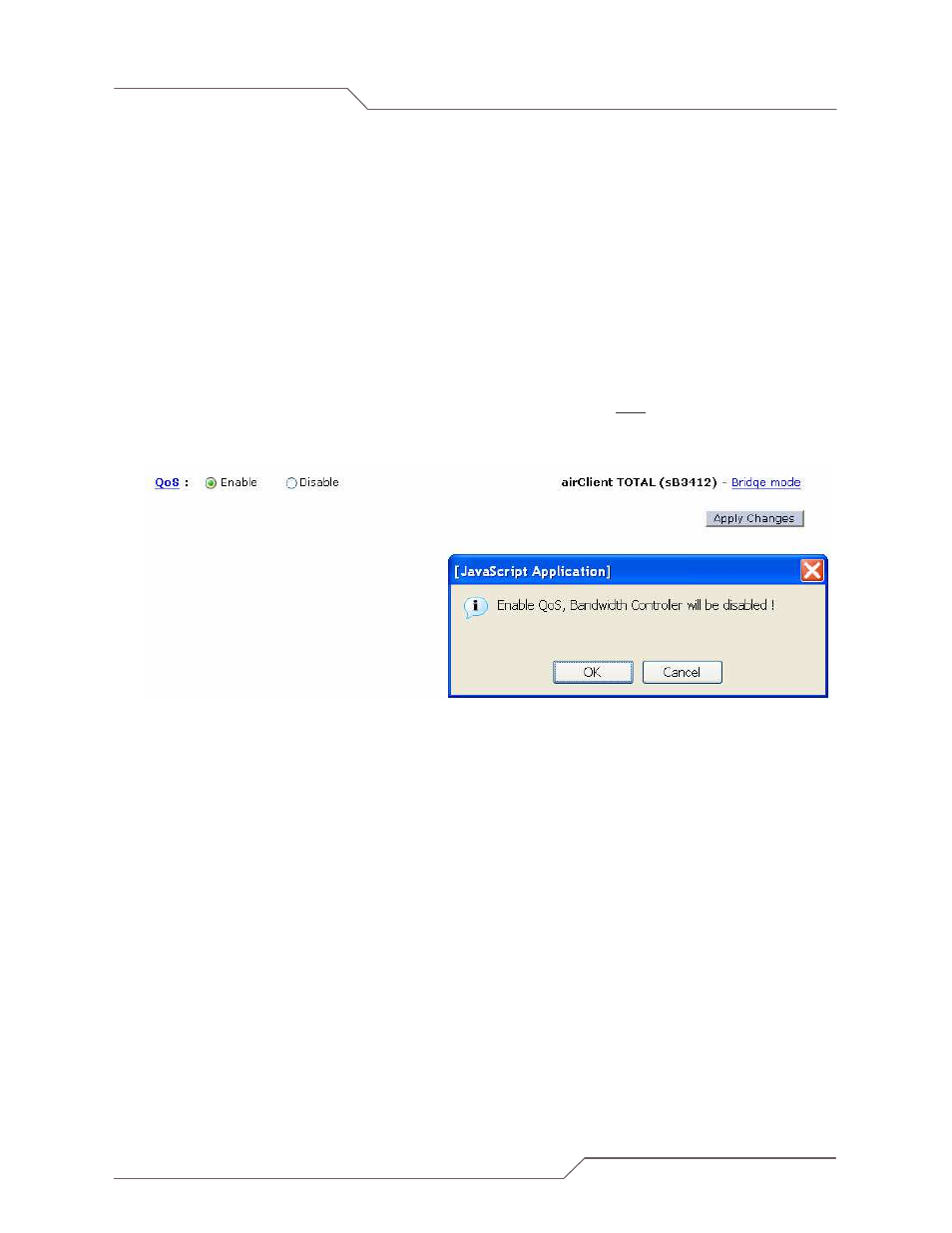
Page 46 of 78
i n t e l l i g e n t w i r e l e s s p l a t f o r m
airClient™ Nexus PRO TOTAL User Guide
4. Quality of Service (QoS)
The primary goal of QoS is to provide priority for certain applications by dedicating bandwidth, controlling
jitter and latency (which are required by some real-time and interactive traffic), and improving loss
characteristics. However, it is important to ensure that providing priority for one or more flows would not
cause the other flows to fail.
QoS in 802.11 is defined by the IEEE 802.11e set of standards. Wireless Multimedia Extensions (WME),
also known as Wi-Fi Multimedia (WMM) is a Wi-Fi Alliance certification based on this IEEE 802.11e.WMM
prioritizes traffic according to four AC (Access Categories) - voice, video, best effort, and background.
However, it does not provide guaranteed throughput. It is suitable for simple applications that require
QoS, such as Wi-Fi Voice over IP (VoIP) phone.
Though QoS is disabled by default, it can be enabled by clicking on “QoS” and selecting the “Enable
QoS” option. A confirmation window appears as shown in Figure 4-1. Click OK to confirm and wait for the
settings to be applied. After QoS is enabled, the page looks as shown in Figure 4-2.
Figure 4-1: Drop Down Menu for QoS.
