Directory – Sanyo LNS-W10 User Manual
Page 20
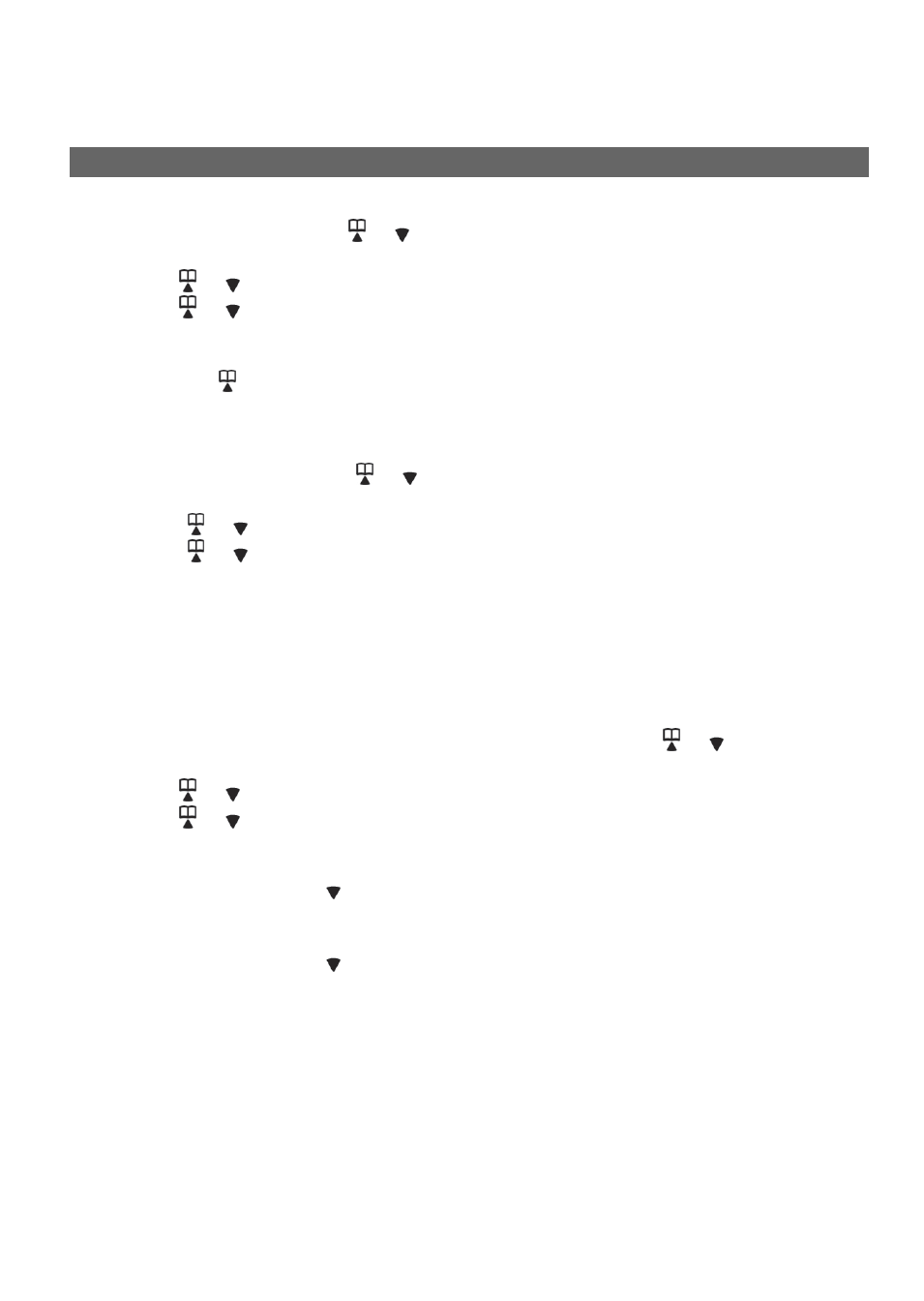
20
DIRECTORY
Making calls from the directory
1.
Press MENU/OK, Press or to select “PHONE BOOK”, then press
MENU/OK.
2.
Press or to select “RECALL”, then press MENU/OK.
3.
Press or or enter the first character of the name to select the desired
phonebook entry.
4.
Press TALK to call.
Tip: Press in standby mode to enter phonebook log quickly.
Deleting an entry
To delete an entry from the telephone book:
1.
Press MENU/OK, Press or to select “PHONE BOOK”, then press
MENU/OK.
2.
Press or to select “RECALL”, then press MENU/OK.
3.
Press or or enter the first character of the name to select the desired
phonebook entry.
4.
Press FLASH/DEL. “DELETE?” shows on screen.
5.
Press MENU/OK to confirm or C to go back.
Result: Confirmation tone can be heard and the menu steps to the next entry.
Changing a stored entry
To change an entry in the telephone book:
1.
Press MENU/OK then select “PHONE BOOK” by pressing or .
2.
Press MENU/OK
3.
Press or to select “RECALL”, then press MENU/OK.
4.
Press or or enter the first character of the name to find the desired
phonebook entry.
5.
Press MENU/OK to edit the number, “STORE NUMBER” will appear.
6.
Press FLASH/DEL or to erase a digit. Press and hold FLASH/DEL to erase
the entire number, then enter the correct number.
7.
Press MENU/OK to edit the name, “STORE NAME” will appear.
8.
Press FLASH/DEL or to erase a character. Press and hold FLASH/DEL to
erase the entire name, then enter the correct name.
9.
Press MENU/OK to confirm the change.
Result: A beep will sound to confirm that the change has been saved.
Storing caller ID entries in the directory
You can store received numbers into your phonebook memory. Before you save an
entry, make sure the number appears in proper digits for your dialing area. If not,
change it using the REDIAL/PAUSE key. For example, if the caller ID number
