Initial programming – Sanyo LNS-W10 User Manual
Page 12
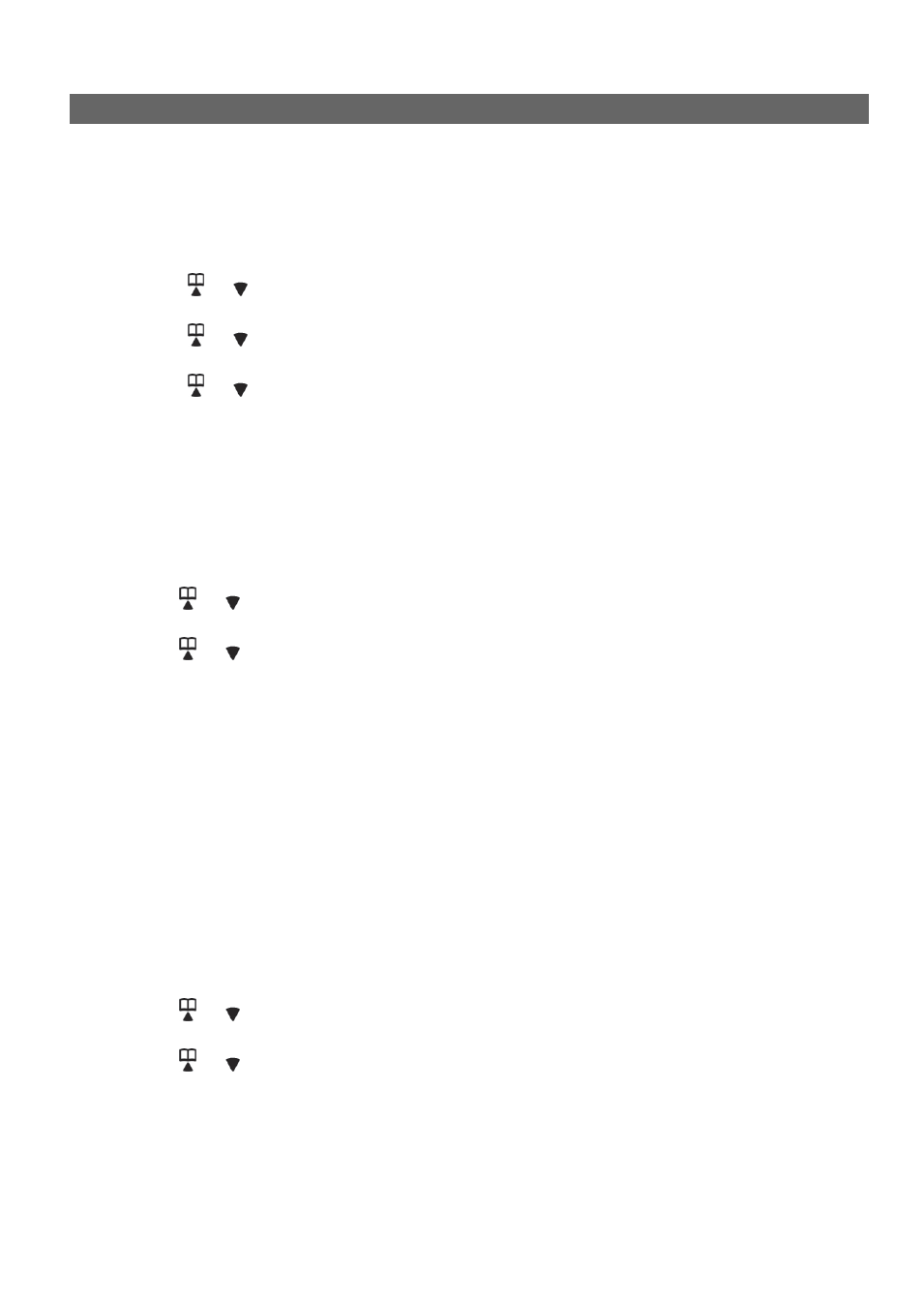
12
INITIAL PROGRAMMING
Flash time
Consult your telephone company before changing the Flash time setting. Changing
this setting may cause your telephone company service such as call waiting to not
work properly.
1.
Press the MENU/OK key.
2.
Press or to select “DIALING” from the options.
3.
Press the MENU/OK key.
4.
Press or to select “FLASH TIME” from the submenu.
5.
Press MENU/OK.
6.
Press or to select “LONG” or “SHORT”.
The default setting is LONG.
7.
Press MENU/OK to confirm your selection.
Key lock
You can lock the keypad to prevent keys from accidentally being pressed. To lock
the keypad:
1.
Press MENU/OK.
2.
Press or to scroll to ”KEY LOCK”.
3.
Press MENU/OK to enter the “KEY LOCK” sub menu.
4.
Press or to select (ON).
5.
Press MENU/OK to confirm settings. The default setting is OFF.
To unlock the keypad:
Press 1,5,9 to unlock the keypad.
Key lock is disabled in the event of an incoming call, but returns to key lock
when the call ends.
Key lock is disabled after an emergency call.
Note: To dial an emergency number while the keypad is locked, press TALK
followed by the emergency number (000,110,112,119,911,999).
Key tone
Turn this feature on to hear a click every time a key is pressed on the keypad. This
option is not available when the keypad is locked. To activate the key click option:
1.
Press MENU/OK.
2.
Press or to scroll to “KEY CLICK”.
3.
Press MENU/OK.
4.
Press or to select on or off.
5.
Press MENU/OK to confirm settings. The default setting is ON.
Handset ring tone
You have a choice of 10 ring tones for internal or external incoming calls so you can
tell from the sound of the ring whether the call is coming from an external or internal
source. To select a ring tone:
