Others, Restart vn-e4, Api for acquiring/changing parameters of vn-e4 – JVC 4ch Network Encoder VN-E4 User Manual
Page 64
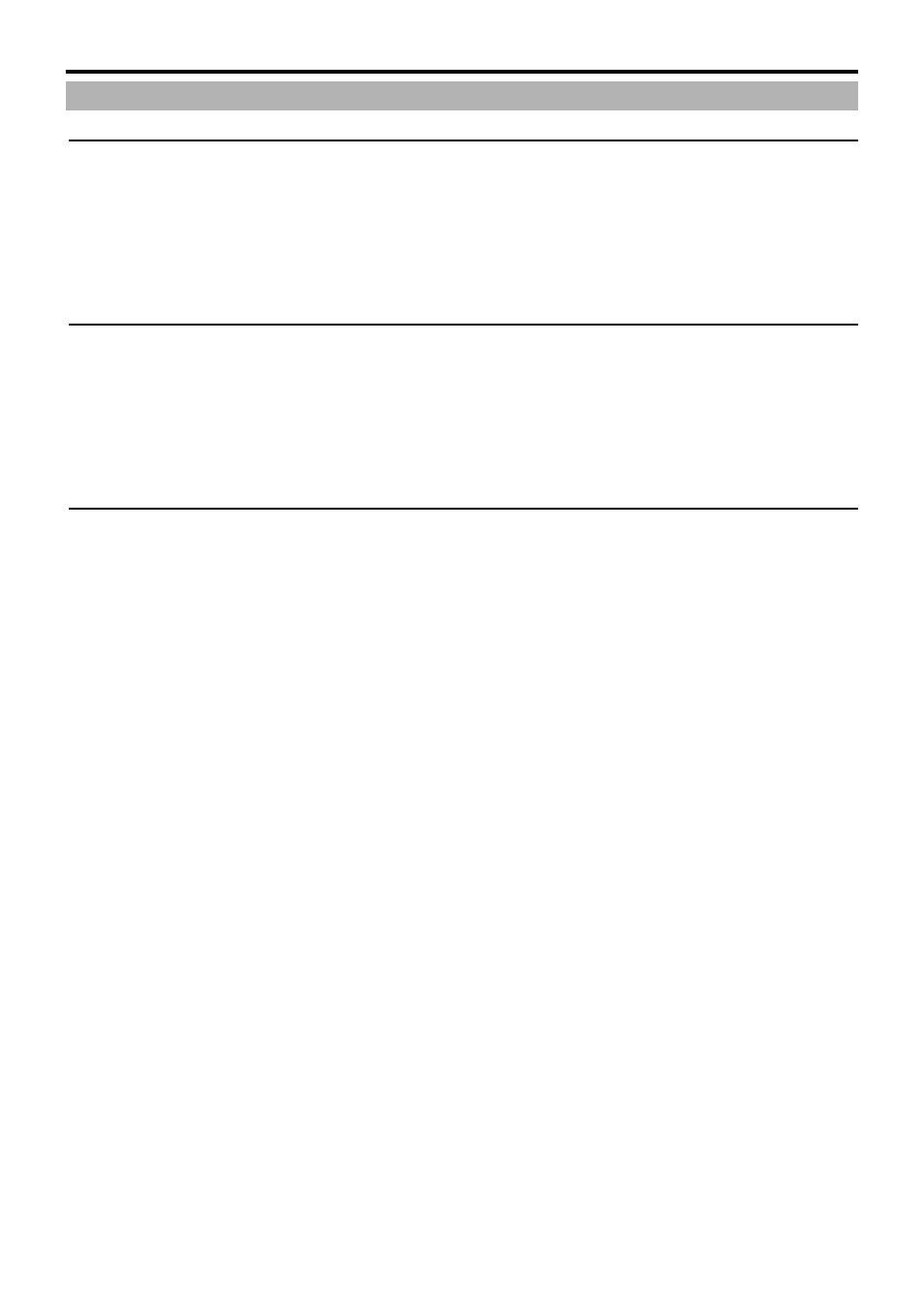
64
5. API for Acquiring/Changing Parameters of VN-E4 _
These are APIs of features not found on the WEB setting page.
Restart VN-E4
Format
/api/param?system.status=restart
Example of Response
system.status&200 OK
Interpretation
Restarts VN-E4.
Allowed users
admin
Acquiring SNMP Agent Feature On/Off Status from VN-E4
Format
/api/param?network.snmp_client.status
Example of Response
network.snmp_client.status=off&200 OK
Interpretation
Acquire the on/off status of the SNMP agent feature. Either on or off will be returned.
Allowed users
admin, operator, user
Setting SNMP Agent Feature Status to On/Off for VN-E4
Format
/api/param?network.snmp_client.status=data
Example
/api/param?network.snmp_client.status=on
Example of Response
network.snmp_client.status&202 Required(network.interface.status=restart)
Interpretation
Change the on/off status of the SNMP agent feature. Set to on or off. Upon setting this API, execute the
"network.interface.status=restart" API for enabling network setting changes to enable the new settings.
When SNMP is changed and restarted, VN-E4 takes about 1 minute for restarting.
To acquire information of VN-E4 via the SNMP manager, a community name will be required when accessing
via SNMPv1 and SNMPv2c.
Community name: vn-e4
When access via SNMPv3, a user name, passphrase and private passphrase will be required.
User name:
vn-e4
Passphrase:
vn-e4-snmp
Private passphrase: vn-e4-snmp
Authentication method:
MD5
Encryption system:
DES
Memory may be consumed within the VN-E4 when the SNMP agent feature is turned on, and the maximum
sending bit rate may be constrained.
Allowed users
admin, operator
5.17. Others
