Setting ip address for vn-e4, Acquiring subnet mask from vn-e4, Setting subnet mask for vn-e4 – JVC 4ch Network Encoder VN-E4 User Manual
Page 44: Acquiring default gateway from vn-e4, Api for acquiring/changing parameters of vn-e4, Network basics setting ip address for vn-e4
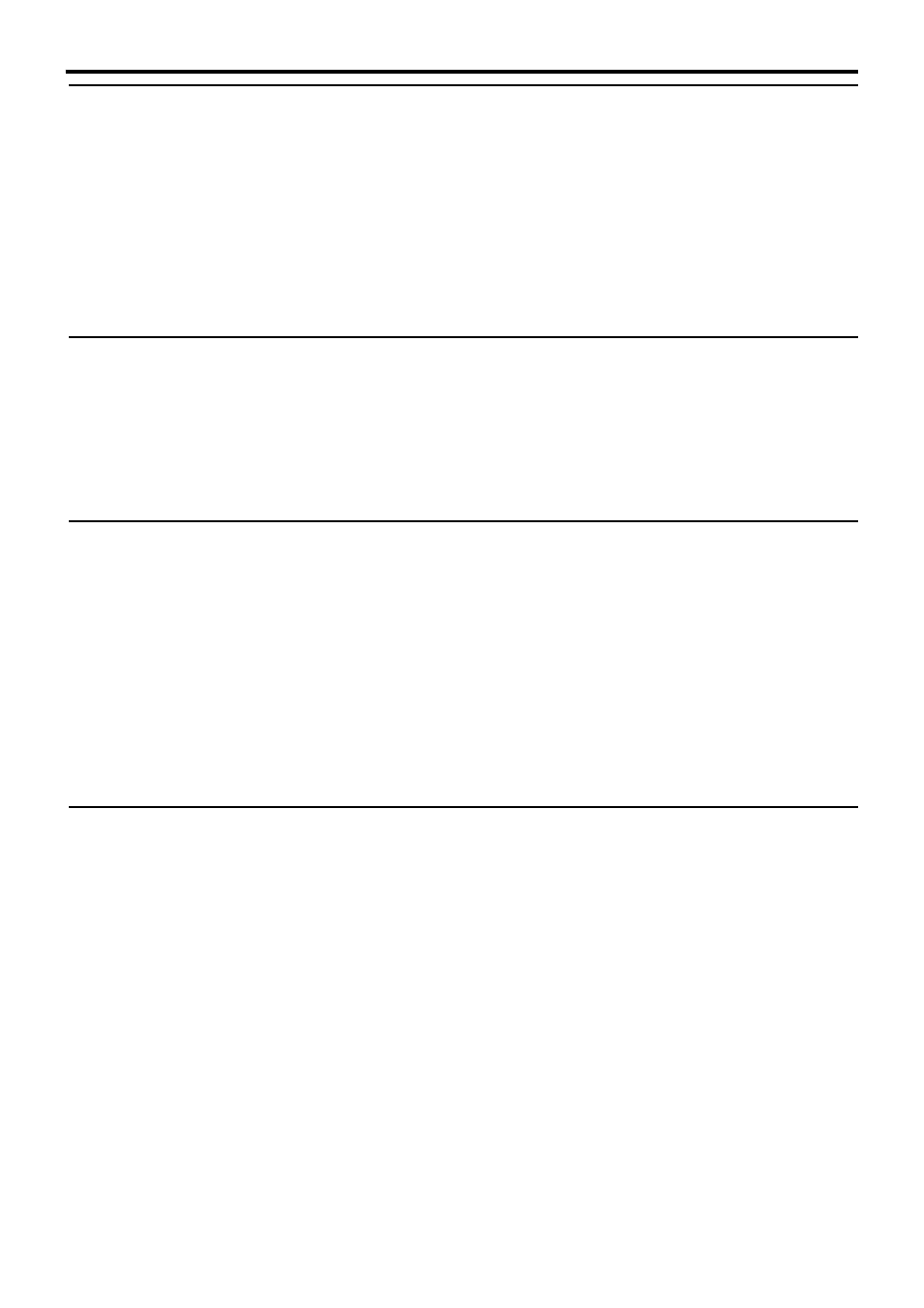
44
5. API for Acquiring/Changing Parameters of VN-E4 _
Setting IP Address for VN-E4
Format
/api/param?network.interface.ip=data
Example
/api/param?network.interface.ip=10.0.0.1
Example of Response
network.interface.ip&202 Required(network.interface.status=restart)
Interpretation
Change the IP address. Upon setting this API, execute the "network.interface.status=restart" API for enabling
network setting changes to enable the new settings. Ensure to execute "network.interface.status=restart" upon
setting the IP address, subnet mask and default gateway combination appropriately.
Allowed user
admin
Acquiring Subnet Mask from VN-E4
Format
/api/param?network.interface.subnetmask
Example of Response
network.interface.subnetmask=255.0.0.0&200 OK
Interpretation
Acquire the current subnet mask.
Allowed users
admin, operator, user
Setting Subnet Mask for VN-E4
Format
/api/param?network.interface.subnetmask=data
Example
/api/param?network.interface.subnetmask=255.0.0.0
Example of Response
network.interface.subnetmask&202
Required(network.interface.status=restart)
Interpretation
Change the subnet mask. Upon setting this API, execute the "network.interface.status=restart" API for
enabling network setting changes to enable the new settings. Ensure to execute
"network.interface.status=restart" upon setting the IP address, subnet mask and default gateway combination
appropriately.
Allowed user
admin
Acquiring Default Gateway from VN-E4
Format
/api/param?network.gateway(version)
Example
/api/param?network.gateway(ipv4)
Example of Response
network.gateway(ipv4)=10.0.0.254&200 OK
Interpretation
Acquire the current default gateway. Specify the version as ipv4 or ipv6.
Allowed users
admin, operator, user
