More about this unit, Mai multe informa#ii despre acest aparat, Ro m â n – JVC KD-DV7301 User Manual
Page 50: En g l is h, How to reset your unit, How to forcibly eject a disc, En g l is h 50 general, Fm/am/rds, Disc/usb
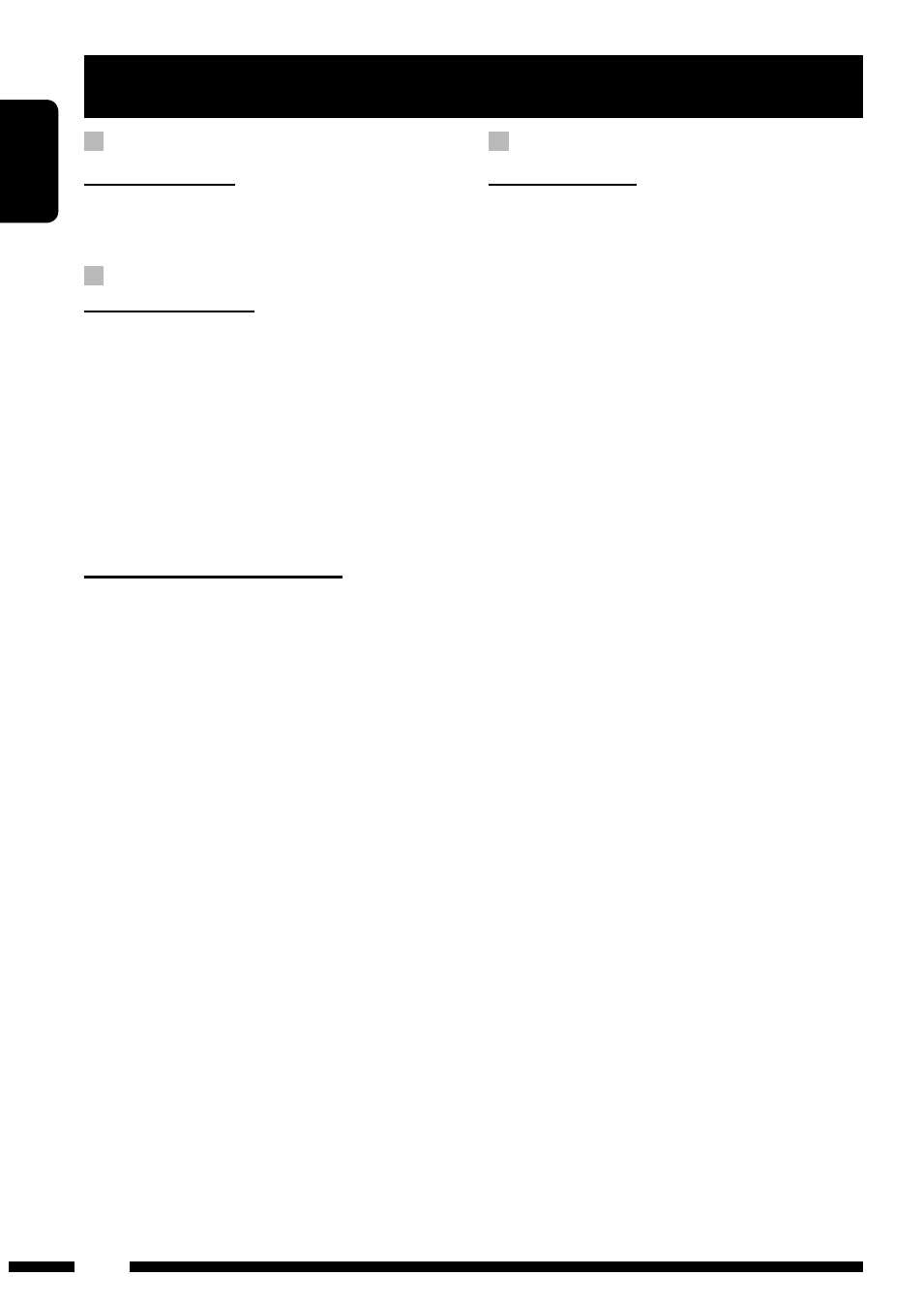
2
E
N
G
L
IS
H
Caution on volume setting:
Discs produce very little noise compared with other
sources. Lower the volume before playing a disc
to avoid damaging the speakers by the sudden
increase of the output level.
How to reset your unit
• Your preset adjustments will also be erased.
How to forcibly eject a disc
• Be careful not to drop the disc when it ejects.
• If this does not work, reset your unit.
Thank you for purchasing a JVC product.
Please read all instructions carefully before operation, to ensure your complete understanding and to obtain the best
possible performance from the unit.
IMPORTANT FOR LASER PRODUCTS
1. CLASS 1 LASER PRODUCT
2. CAUTION: Do not open the top cover. There are no user serviceable parts inside the unit; leave all servicing to
qualified service personnel.
3. CAUTION: Visible and/or invisible class 1M laser radiation when open. Do not view directly with optical
instruments.
4. REPRODUCTION OF LABEL: CAUTION LABEL, PLACED OUTSIDE THE UNIT.
Warning:
If you need to operate the unit while driving, be
sure to look ahead carefully or you may be involved
in a traffic accident.
Information for Users on Disposal of Old
Equipment
This symbol indicates that the product with
this symbol should not be disposed as general
household waste at its end-of-life. If you wish to
dispose of this product, please do so in accordance
with applicable national legislation or other rules in
your country and municipality. By disposing of this
product correctly, you will help to conserve natural
resources and will help prevent potential negative
effects on the environment and human health.
Note: Only for [EX] model users in UK and
European countries
For security reasons, a numbered ID card is provided
with this unit, and the same ID number is imprinted on
the unit’s chassis. Keep the card in a safe place, as it will
help the authorities to identify your unit if stolen.
This symbol is only valid in
the European Union.
R
O
M
Â
N
$
50
Mai multe informa#ii despre acest aparat
Informa#ii generale
Pornirea aparatului
• Prin
ap%sarea tastei SRC, pute#i s% porni#i
aparatul. Dac% sursa este preg%tit%, va începe
redarea.
FM/AM/RDS
Memorarea posturilor
• În
timpul c%ut%rii SSM...
– frecven#ele recep#ionate sunt presetate de la
nr. 1 (frecven#a cea mai joas%) pân% la nr. 6
(frecven#a cea mai înalt%).
– când c%utarea SSM s-a încheiat, aparatul va
intra în mod automat pe frecven#a postului
memorat la nr.1.
• La
memorarea posturilor, toate posturile
presetate anterior vor ! "terse "i vor !
memorate altele noi.
Func#ionarea sistemului FM RDS
• Pentru ca func#ia de Network-Tracking Reception
(Func#ia de recep#ionare optimã în re#ea) sã func#ioneze
corespunz%tor, este nevoie de douã tipuri de semnale
RDS – semnale PI (Programme Identi! cation
- Identi! care program) "i semnale AF (Alternative
Frequency – Frecven#ã alternativã). Dac% aceste date nu
sunt primite în mod corect, func#ia de Network-Tracking
Reception poate s% nu func#ioneze corect.
• În cazul în care sunt recep#ionate informa#ii rutiere
prin intermediul func#iei TA Standby Reception
(Recep#ie în a"teptare a informa#iilor rutiere), volumul
va ! adus automat la nivelul presetat (TA VOL), dac%
nivelul actual este mai mic decât acesta.
• Când este activat% func#ia Alternative Frequency
Reception (Recep#ia unei frecven#e alternative)
(având o frecven#% alternativ% selectat%), func#ia
Network-Tracking Reception va ! , de asemenea,
activat% automat. Pe de alt% parte, func#ia Network-
Tracking Reception nu poate ! dezactivat% f%r%
dezactivarea func#iei de recep#ionare a frecven#ei
alternative. (Vezi pagina 44.)
• Dac% dori#i mai multe informa#ii despre sistemul RDS,
vizita#i adresa de internet http://www.rds.org.uk.
Disc/USB
Informa#ii generale
• În
acest manual, termenii “pies%” "i “! "ier” sunt
folosi#i ca termeni inter"anjabili.
• Acest
aparat poate reda, de asemenea,"i
discuri de 8 cm.
• Dac%
pe acela"i disc sunt inscrip#ionate diferite
tipuri de ! "iere audio, acest aparat poate reda
doar piesele de pe CD-urile audio (CD-DA).
• Acest aparat poate a! "a doar caractere de un byte.
Alte caractere nu sunt a! "ate corespunz%tor.
• Dacã
introduce#i un disc în fantã în pozi#ie
invers%, pe a! "aj vor ap%rea alternativ mesajele
„PLEASE” "i „EJECT”. Ap%sa#i tasta
E
N
G
L
IS
H
50
General
Turning on the power
• By pressing SRC on the unit, you can also turn on the
power. If the source is ready, playback also starts.
FM/AM/RDS
Storing stations in memory
• During SSM search...
– Received stations are preset in No. 1 (lowest
frequency) to No. 6 (highest frequency).
– When SSM is over, the station stored in No. 1 will
be automatically tuned in.
• When storing stations, the previously preset stations
are erased and stations are stored newly.
FM RDS operations
• Network-Tracking Reception requires two types of
RDS signals—PI (Programme Identification) and AF
(Alternative Frequency) to work correctly. Without
receiving these data correctly, Network-Tracking
Reception will not operate correctly.
• If a Traffic Announcement is received by TA Standby
Reception, the volume level automatically changes to
the preset level (TA VOL) if the current level is lower
than the preset level.
• When Alternative Frequency Reception is activated
(with AF selected), Network-Tracking Reception is
also activated automatically. On the other hand,
Network-Tracking Reception cannot be deactivated
without deactivating Alternative Frequency
Reception. (See page 44.)
• If you want to know more about RDS, visit
More about this unit
Disc/USB
General
• In this manual, words “track” and “file” are
interchangeably used.
• This unit can also play back 8 cm discs.
• This unit can only play back audio CD (CD-DA) files if
different type of files are recorded in the same disc.
• This unit can display only one-byte characters. No
other characters can be correctly displayed.
• When a disc is inserted upside down, “PLEASE” and
“EJECT” appear alternately on the display. Press
0
to
eject the disc.
• If the ejected disc is not removed within 15 seconds,
the disc is automatically inserted again into the
loading slot to protect it from dust. Playback starts
automatically.
• After ejecting a disc or removing a USB device,
“NO DISC” or “NO USB” appears and you cannot
operate some of the buttons. Insert another disc,
reattach a USB device, or press SRC to select another
playback source.
• If you change the source, playback also stops.
Next time you select the same source again, playback
starts from where it has been stopped previously.
• While playing from a USB device, the playback order
may differ from other players.
• This unit is compatible with the USB Full-Speed.
• Depending on the shape of the USB devices and
connection ports, some USB devices may not be
attached properly or the connection might be loose.
• When connecting a USB device, refer also to its
instructions.
• Connect one USB device to the unit at a time. Do not
use a USB hub.
• If the connected USB device does not have the correct
files, “NO FILE” appears.
pentru a
ejecta discul.
• În cazul în care discul ejectat nu este îndep%rtat
într-un interval de 15 secunde, acesta va ! reintrodus
automat în fanta de înc%rcare pentru a ! protejat
împotriva prafului. Redarea începe automat.
• Dupã
ejectarea unui disc sau îndep%rtarea
dispozitivului USB, va ! a! "at unul dintre
mesajele „NO DISC”(Niciun disc) sau “NO
USB“(Niciun dispozitiv USB), iar unele taste
vor deveni inoperabile. Introduce#i un alt disc,
reconecta#i dispozitivul USB sau ap%sa#i SRC
(SURS$) pentru a selecta alt% surs% de redare.
• Schimbarea sursei atrage dup% sine oprirea red%rii.
Urm%toarea dat% când selecta#i aceea"i sursã,
redarea va începe de unde a fost întreruptã anterior.
• În
cursul red%rii de pe un dispozitiv USB,
ordinea de redare poate sã difere fa#ã de cea a
altor playere.
• Acest
aparat este compatibil cu interfa#a USB
Full-Speed.
• În
func#ie de forma dispozitivelor USB "i
a porturilor de conectare, este posibil ca
unele dispozitive USB sã nu se ata"eze
corespunz%tor sau ca leg%tura ! zicã dintre
dispozitiv "i aparat sã ! e instabilã.
• Pentru
conectarea unui dispozitiv USB citi#i, de
asemenea, "i instruc#iunile referitoare la acesta.
• Conecta#i
la aparat un singur dispozitiv USB o
dat%. Nu utiliza#i un hub USB.
• În
cazul în care dispozitivul USB conectat nu
con#ine ! "iere compatibile, este a! "at mesajul
“NO FILE” (Niciun ! "ier).
