Attaching the hand strap, Attaching the lens cap, Pg. 12) – JVC GZ-MC200 EN User Manual
Page 12: 12 f
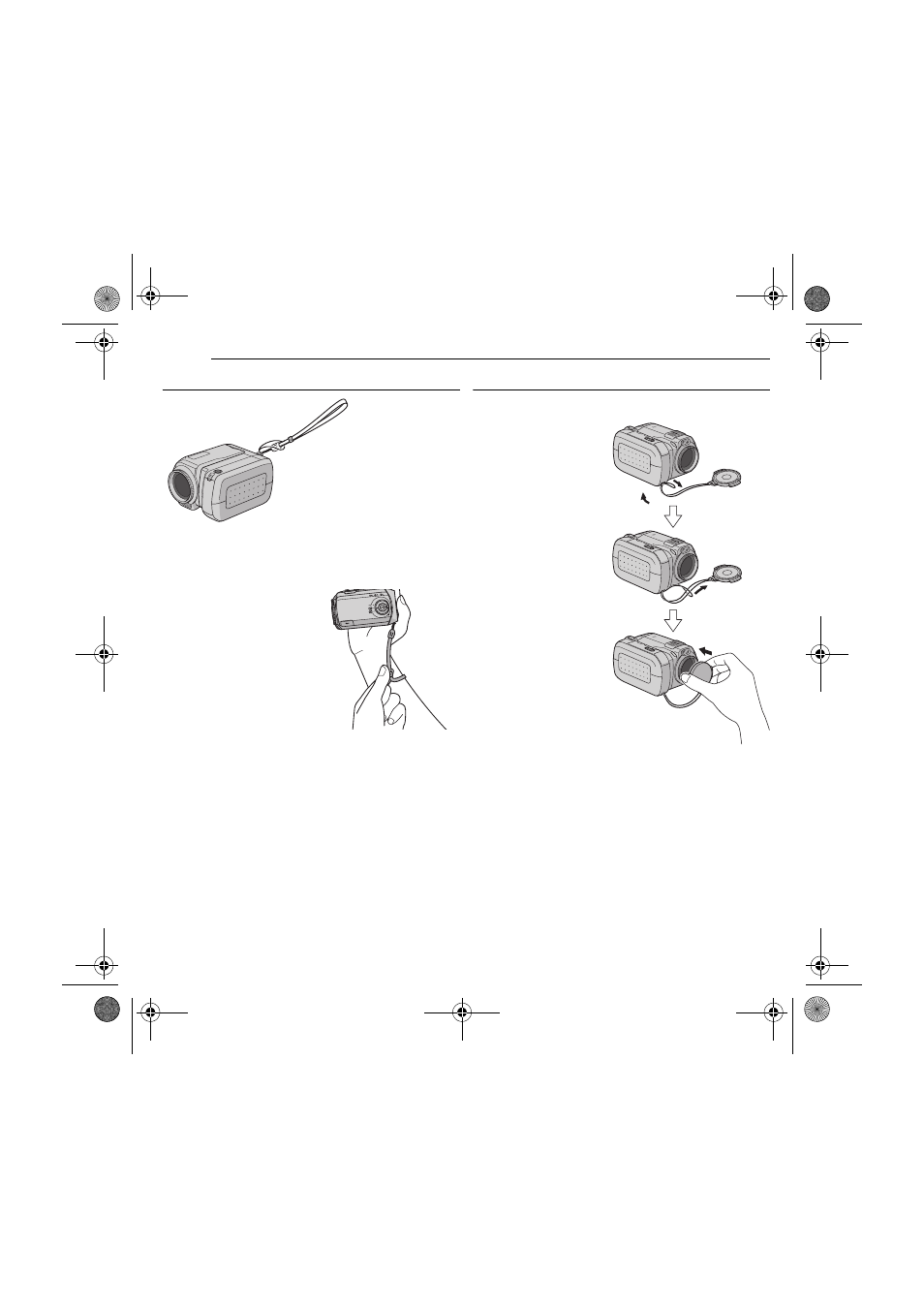
12
EN
GETTING STARTED
MasterPage: Body_Left
Attaching the Hand Strap
1
Thread the end of the strap through the eyelet.
2
Pass the other end through the loop.
NOTE:
When carrying the
camera, pass your arm
through the strap to
prevent dropping the
camera. Tighten the
strap at your wrist by
sliding the buckle.
Attaching the Lens Cap
To protect the lens, attach the provided lens cap to the
camera as shown in the illustration.
NOTE:
To confirm the lens cap is
on correctly make sure the
cap is flush to the camera.
GZ-MC200US.book Page 12 Tuesday, September 7, 2004 9:56 PM
See also other documents in the category JVC Camcorders:
- GR-DVL300 (124 pages)
- GR-DX27 (52 pages)
- GR-DX95 (16 pages)
- GR-DVP7 (16 pages)
- GR-D21 (48 pages)
- GZ-MG330 (40 pages)
- GR-PD1 (88 pages)
- GR-DVX10 (244 pages)
- GR-DVL9700 (244 pages)
- GR-DV3 (12 pages)
- GR-D290 (2 pages)
- GR-DV900 (16 pages)
- GR-DV4000 (88 pages)
- GR-DVL9200 (220 pages)
- GR-DVL160 (88 pages)
- GR-DF470 (68 pages)
- Biphonic LYT1393 (2 pages)
- SR-VS30E (92 pages)
- GR-D340EK (44 pages)
- GR-D390EK (56 pages)
- GR-D246 (48 pages)
- GR-X5U (64 pages)
- GR-D225 (40 pages)
- EVERIO GZ-HM690U/GZ-HM670U (64 pages)
- COMPACT VHS GR-AXM40 (52 pages)
- Everio GZ-HD500 (2 pages)
- U-E (2 pages)
- 0503-FO-ID-VP (114 pages)
- D-9 (8 pages)
- ENLYT1127-001A (60 pages)
- Everio GZ-HD30 (48 pages)
- 1208YDR-YG-MD (74 pages)
- WR-DVXU (2 pages)
- EVERIO GZ-HM690U (64 pages)
- Everio 0110ASR-SW-VMC0S4 (2 pages)
- 0898AYV*UN*AP (1 page)
- 1000MKV*UN*VP (55 pages)
- AA-V40EG (88 pages)
- EVERIO GZ-HM860U (120 pages)
- YU30052-625-1 (72 pages)
- 0797TOV*UN*SN (84 pages)
- Compact VHS (44 pages)
- Digital Media Camera LYT1366-001B (80 pages)
- 0597TOV*UN*SN (50 pages)
- DVL820 (1 page)
