JBL EVOi.net User Manual
Page 25
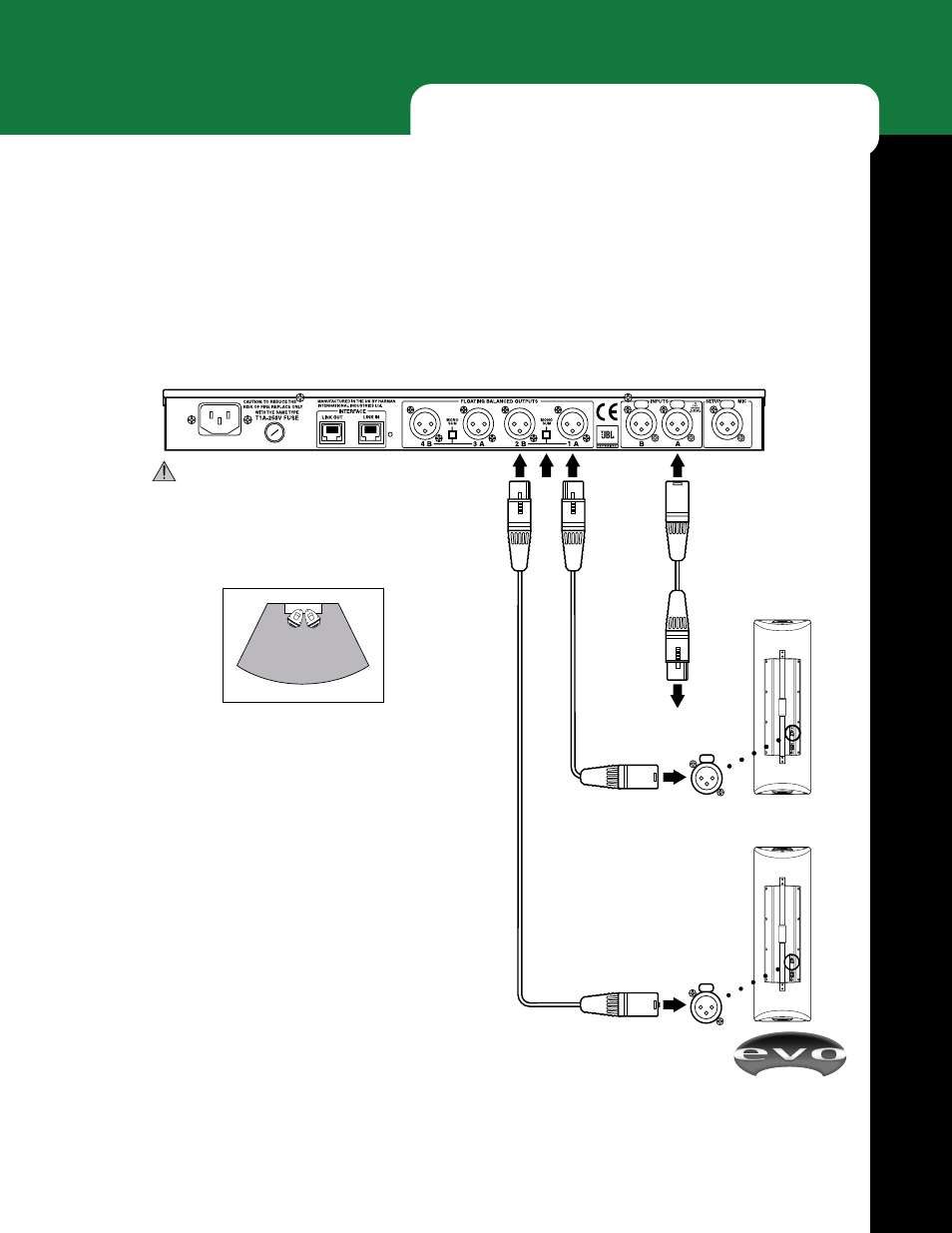
EVOi.net
23
A P P L I C A T I O N S
EVOi.net IN FAN-SHAPED ROOMS
Medium Fan-Shaped Room:
EVOi.net + 2 Main (Mono Array) EVOi.324s
For a medium size Fan Shaped Room, broader coverage may be required, therefore the EVOi.324s are configured as
illustrated below (see EVOi.324 Users Guide, Applications page15). Hook up for this system is as illustrated below, also
approximate position of the Measurement Microphone (see ‘Placing Measurement Microphone for MAIN EVO Loudspeak-
ers’ page11).
EVOi.net Rear
(NOTE: For clarity, power connections are not shown.)
Speaker Placement In Room
EVOi.324
Input
EVOi.324
Main Mono 2
XLR Signal Cable
XLR Signal Cables
EVOi.324
Input
EVOi.324
Main Mono 1
Audio Output
(from Mixer)
IMPORTANT: Make sure POWER is off
before making connections.
Mono
Mono
In
Main Mono 1
Main Mono 2
Approximate measurement microphone placement.
1 = Auto EQ. Main Out Setup 1&2
1
- CS600SAT (8 pages)
- 4894A-90 (2 pages)
- SCS500.5 (6 pages)
- GTO320 (8 pages)
- DD66000 (33 pages)
- SCS120 (8 pages)
- EVO1.324 (28 pages)
- P35 (1 page)
- spyro (68 pages)
- GTO635 (4 pages)
- HTI88 (12 pages)
- SYNTHESIS SDP-40 (171 pages)
- MS6100 (4 pages)
- Venue Series (4 pages)
- j50 (8 pages)
- EON15 G2 (20 pages)
- CSC55 (6 pages)
- 1500 ARRAY (12 pages)
- CS3108 (4 pages)
- SCS200.5/230 (14 pages)
- GTO326 (4 pages)
- G Series (4 pages)
- CS6100 (12 pages)
- DS75 (4 pages)
- 800 ARRAY (2 pages)
- Control 30 (4 pages)
- SOUNDPOINT SERIES SP8CII (8 pages)
- SCS135P (72 pages)
- Cinema Vision CVIW50 (2 pages)
- Tour XTB (1 page)
- P-23t (8 pages)
- 950-0224-001 (11 pages)
- S412PII (8 pages)
- ES Series (2 pages)
- S2A (2 pages)
- ESC550 (24 pages)
- 300 (8 pages)
- Professional loudspeakers SR-X Series (16 pages)
- MR38 (8 pages)
- CST55 (12 pages)
- 200 ID (2 pages)
- ES10 (2 pages)
- ES90 (6 pages)
- CSS10 (12 pages)
- AC2212/00 (24 pages)
