Using the auto eq setting – JBL EVOi.net User Manual
Page 13
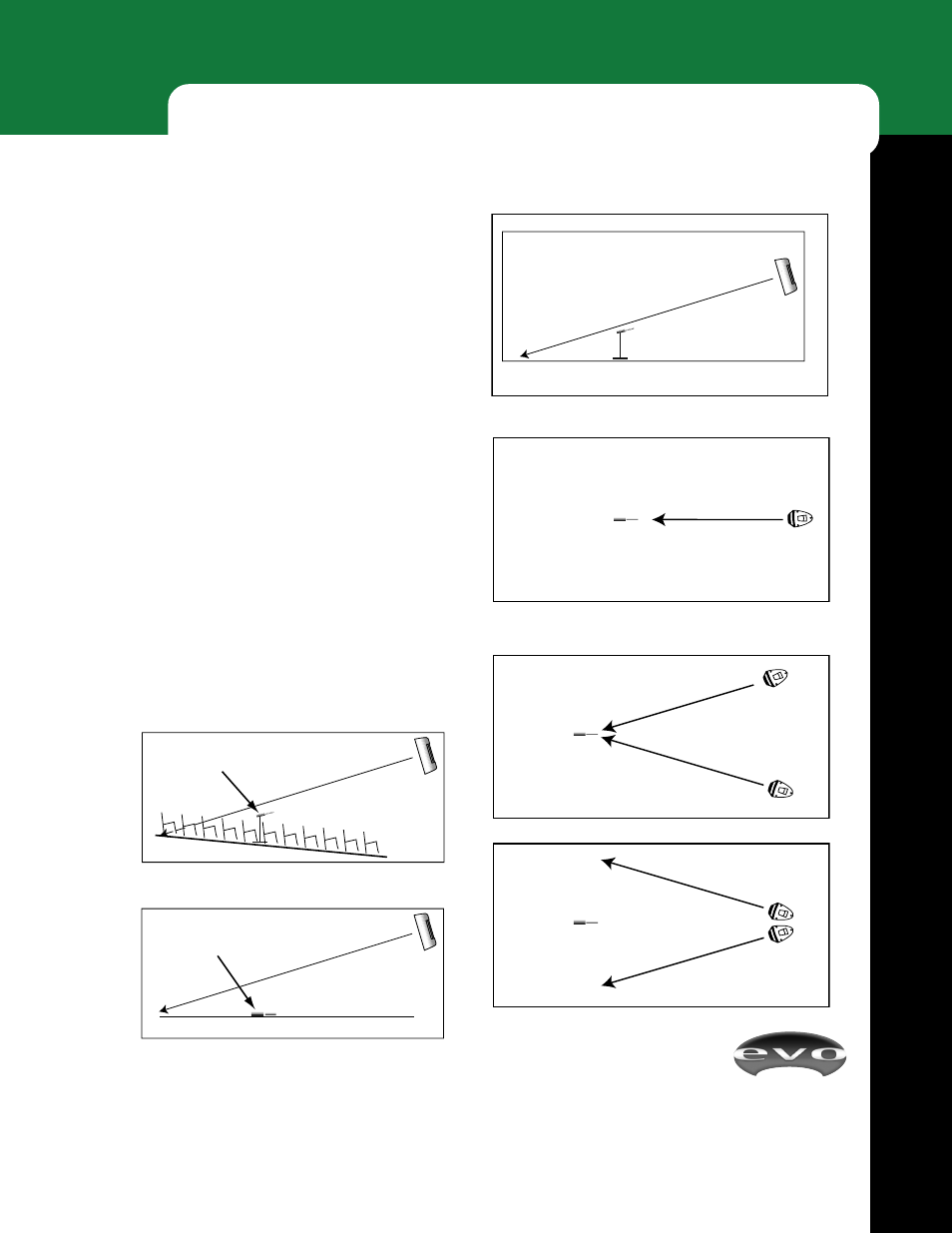
EVOi.net
11
I N S T A L L A T I O N S / S E T U P
USING THE AUTO EQ SETTING
1X
2X
3X
Placing Measurement Microphone
for MAIN EVO Loudspeakers
For simple applications of up to two EVO loudspeakers
hooked up to OUTPUTS 1A and 2B (the MAIN OUT
outputs), optimum placement of the Measurement Micro-
phone is illustrated in Figure 10.
The placement follows a simple height-to-depth ratio of
1:2. For a given loudspeaker height the optimum position is
a distance twice the height away from it, into the listener
area. For instance, if the speaker is 10’ in the air, measure
20’ into the listening area and place the microphone there.
It is very important that the Measurement Microphone
remains on the central axis of the room or listener area,
equidistant from each loudspeaker. See Figures 11 a, b, c.
A rough rule of thumb is that the Measurement Microphone
should remain equidistant from both loudspeakers at a point
approximately 2/3
rd
the length of the listener area away
from the loudspeakers.
For optimum result please also make note of the type of
floor in the listening area and follow the guide below in
Figures 12a and 12b.
Soft surfaces - Measurement Mic
on a stand at least 6’ high.
Hard surfaces - Measurement
Mic should be laid on the floor.
Figure 10 - Typical Measurement Microphone Placement
Figure 11a - Placement for Single Speaker
Figure 11b - Placement for Stereo Pair
Figure 11c - Placement for Mono Array
Figure 12a - Soft Surfaces (carpet, fabric)
Figure 12b - Hard Surfaces (like Gymnasiums)
