JBL EVOi.net User Manual
Page 23
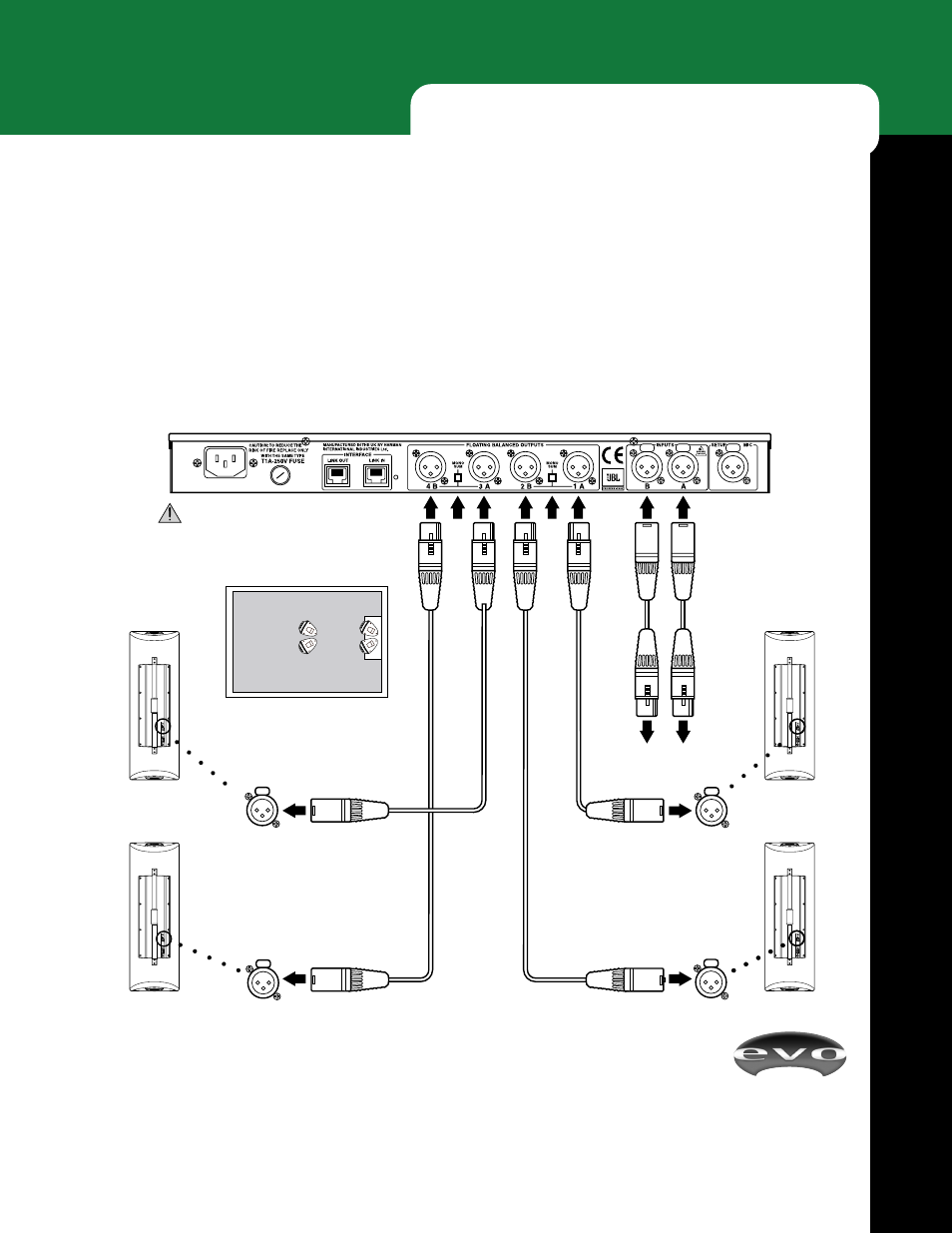
EVOi.net
21
A P P L I C A T I O N S
EVOi.net IN RECTANGULAR ROOMS
Longer / Wider Rectangular Room:
EVOi.net + 2 Main (Mono Array) EVOi.324s + 2 Delay (Mono Array) EVOi.324s
Another typical configuration for larger rooms is to configure two mono arrays, as illustrated in the inset diagram.
EVOi.net is hooked up as shown with both MONO SUM switches engaged.
EVOi.net Rear
(NOTE: For clarity, power connections are not shown.)
Speaker Placement In Room
EVOi.324
Input
EVOi.324
Input
EVOi.324
Delay Mono 2
EVOi.324
Main Mono 2
XLR Signal Cables
XLR Signal Cables
EVOi.324
Input
EVOi.324
Input
EVOi.324
Delay Mono 1
EVOi.324
Main Mono 1
Audio Outputs
(from Mixer)
IMPORTANT: Make sure POWER is off
before making connections.
In
Mono
Mono
Mono
Mono
In
Main Mono 1
Delay Mono 1
Main Mono 2
Delay Mono 2
Approximate measurement microphone placement.
1 = Auto EQ. Main Out Setup 1&2
2 = Auto EQ. Aux Out Setup 3&4
3 = Delay Setup
1
2
3
- CS600SAT (8 pages)
- 4894A-90 (2 pages)
- SCS500.5 (6 pages)
- GTO320 (8 pages)
- DD66000 (33 pages)
- SCS120 (8 pages)
- EVO1.324 (28 pages)
- P35 (1 page)
- spyro (68 pages)
- GTO635 (4 pages)
- HTI88 (12 pages)
- SYNTHESIS SDP-40 (171 pages)
- MS6100 (4 pages)
- Venue Series (4 pages)
- j50 (8 pages)
- EON15 G2 (20 pages)
- CSC55 (6 pages)
- 1500 ARRAY (12 pages)
- CS3108 (4 pages)
- SCS200.5/230 (14 pages)
- GTO326 (4 pages)
- G Series (4 pages)
- CS6100 (12 pages)
- DS75 (4 pages)
- 800 ARRAY (2 pages)
- Control 30 (4 pages)
- SOUNDPOINT SERIES SP8CII (8 pages)
- SCS135P (72 pages)
- Cinema Vision CVIW50 (2 pages)
- Tour XTB (1 page)
- P-23t (8 pages)
- 950-0224-001 (11 pages)
- S412PII (8 pages)
- ES Series (2 pages)
- S2A (2 pages)
- ESC550 (24 pages)
- 300 (8 pages)
- Professional loudspeakers SR-X Series (16 pages)
- MR38 (8 pages)
- CST55 (12 pages)
- 200 ID (2 pages)
- ES10 (2 pages)
- ES90 (6 pages)
- CSS10 (12 pages)
- AC2212/00 (24 pages)
