Jensen MP6612i User Manual
Page 21
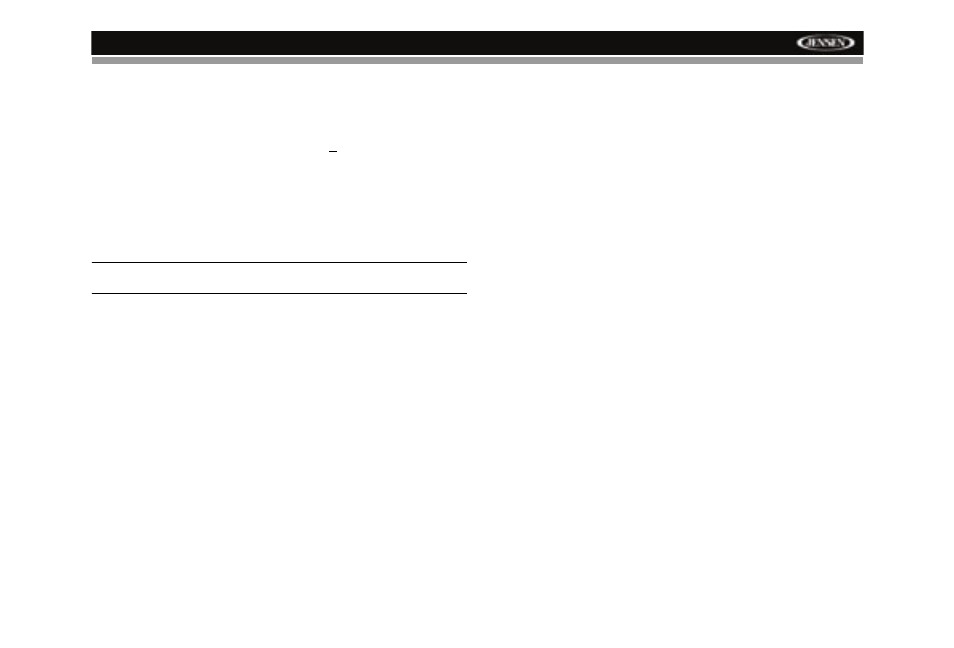
MP6612i
17
6.
Press MENU to select a file or folder.
7.
Repeat above steps as necessary.
8.
Press and hold the MENU button to confirm and play the file
Character Search
1.
Turn the rotary encoder (22) to highlight “Char Search”.
2.
Press MENU (22) to confirm. “Char INPUT, A” appears on the screen.
3.
Turn the rotary encoder to enter the first character (A-Z, 0-9, blank
space).
4.
Press MENU to confirm.
5.
Repeat as necessary, entering at least two characters (8 maximum).
6.
Press and hold the MENU button to search for the file.
•
If more than one match is found, use the rotary encoder to choose
the desired file and press MENU to confirm.
•
If no match is found, “NO MATCH” is displayed.
NOTE: The Character Search string must match the first 3-8
characters of a file name to be found.
- Phase Linear BT1613 (82 pages)
- MCD10 (17 pages)
- JHD905 (11 pages)
- Phase Linear MP1311 (2 pages)
- Phase Linear US268 (4 pages)
- CM9521 (17 pages)
- PowerPlus 693 (22 pages)
- CDH4110 (18 pages)
- Phase Linear SD1413 (23 pages)
- Phase Linear SD1513 (72 pages)
- Bluetooth Handsfree Accessory BTM10 (18 pages)
- Mobile Multimedia AM/FM/DVD Receiver VM9021TS (116 pages)
- VM9414 (4 pages)
- MP7610XMi (3 pages)
- VR182 (16 pages)
- Phase Linear CD1211 (20 pages)
- HD5212 (32 pages)
- CD3720XM (20 pages)
- MCD5112 (13 pages)
- Mobile Multimedia AM/FM/DVD Receiver VM9510 (45 pages)
- XS4420Sm (1 page)
- JHD1120 (14 pages)
- Carbon 65 (22 pages)
- JRV210 (20 pages)
- MCD6115 (14 pages)
- MP6610 (26 pages)
- CD4610 (21 pages)
- HD5313 (62 pages)
- CD2620 (23 pages)
- Mobile Multimedia AM/FM/DVD Receiver VM9311 (90 pages)
- MP6512i (30 pages)
- MP6212 (24 pages)
- CD6111 (40 pages)
- vm9311ts (96 pages)
- CD6112 (24 pages)
- CH1002 (17 pages)
- VM9512 (44 pages)
- JHD3510 (16 pages)
- JS692 (3 pages)
- MCD9425 (15 pages)
- Phase Linear CD1213 (46 pages)
- MP8610BT (61 pages)
- MP6211 (52 pages)
- MP7720 (19 pages)
