Jensen MP6612i User Manual
Page 14
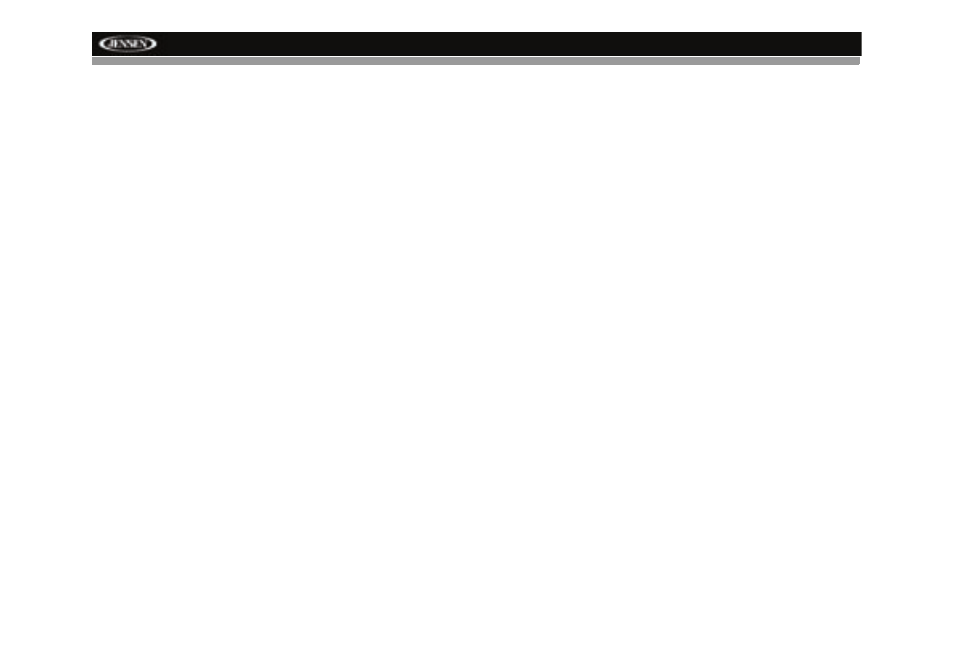
MP6612i
10
Reset Button
The RESET button (4) is located on the front panel below the rotary
encoder. The reset circuitry protects the microprocessor circuitry. Since
resetting the unit will erase the time and preset memories, it should only be
activated upon initial installation after all wiring is complete, or if there is a
malfunction of any of the switches on the unit. In these circumstances,
pressing the RESET button will clear the system and return the unit to
normal operation.
See also other documents in the category Jensen Car speakers:
- Phase Linear BT1613 (82 pages)
- MCD10 (17 pages)
- JHD905 (11 pages)
- Phase Linear MP1311 (2 pages)
- Phase Linear US268 (4 pages)
- CM9521 (17 pages)
- PowerPlus 693 (22 pages)
- CDH4110 (18 pages)
- Phase Linear SD1413 (23 pages)
- Phase Linear SD1513 (72 pages)
- Bluetooth Handsfree Accessory BTM10 (18 pages)
- Mobile Multimedia AM/FM/DVD Receiver VM9021TS (116 pages)
- VM9414 (4 pages)
- MP7610XMi (3 pages)
- VR182 (16 pages)
- Phase Linear CD1211 (20 pages)
- HD5212 (32 pages)
- CD3720XM (20 pages)
- MCD5112 (13 pages)
- Mobile Multimedia AM/FM/DVD Receiver VM9510 (45 pages)
- XS4420Sm (1 page)
- JHD1120 (14 pages)
- Carbon 65 (22 pages)
- JRV210 (20 pages)
- MCD6115 (14 pages)
- MP6610 (26 pages)
- CD4610 (21 pages)
- HD5313 (62 pages)
- CD2620 (23 pages)
- Mobile Multimedia AM/FM/DVD Receiver VM9311 (90 pages)
- MP6512i (30 pages)
- MP6212 (24 pages)
- CD6111 (40 pages)
- vm9311ts (96 pages)
- CD6112 (24 pages)
- CH1002 (17 pages)
- VM9512 (44 pages)
- JHD3510 (16 pages)
- JS692 (3 pages)
- MCD9425 (15 pages)
- Phase Linear CD1213 (46 pages)
- MP8610BT (61 pages)
- MP6211 (52 pages)
- MP7720 (19 pages)
