Exiting the jpeg viewer, Operation of built-in viewer (continued) – JVC VN-V25U User Manual
Page 34
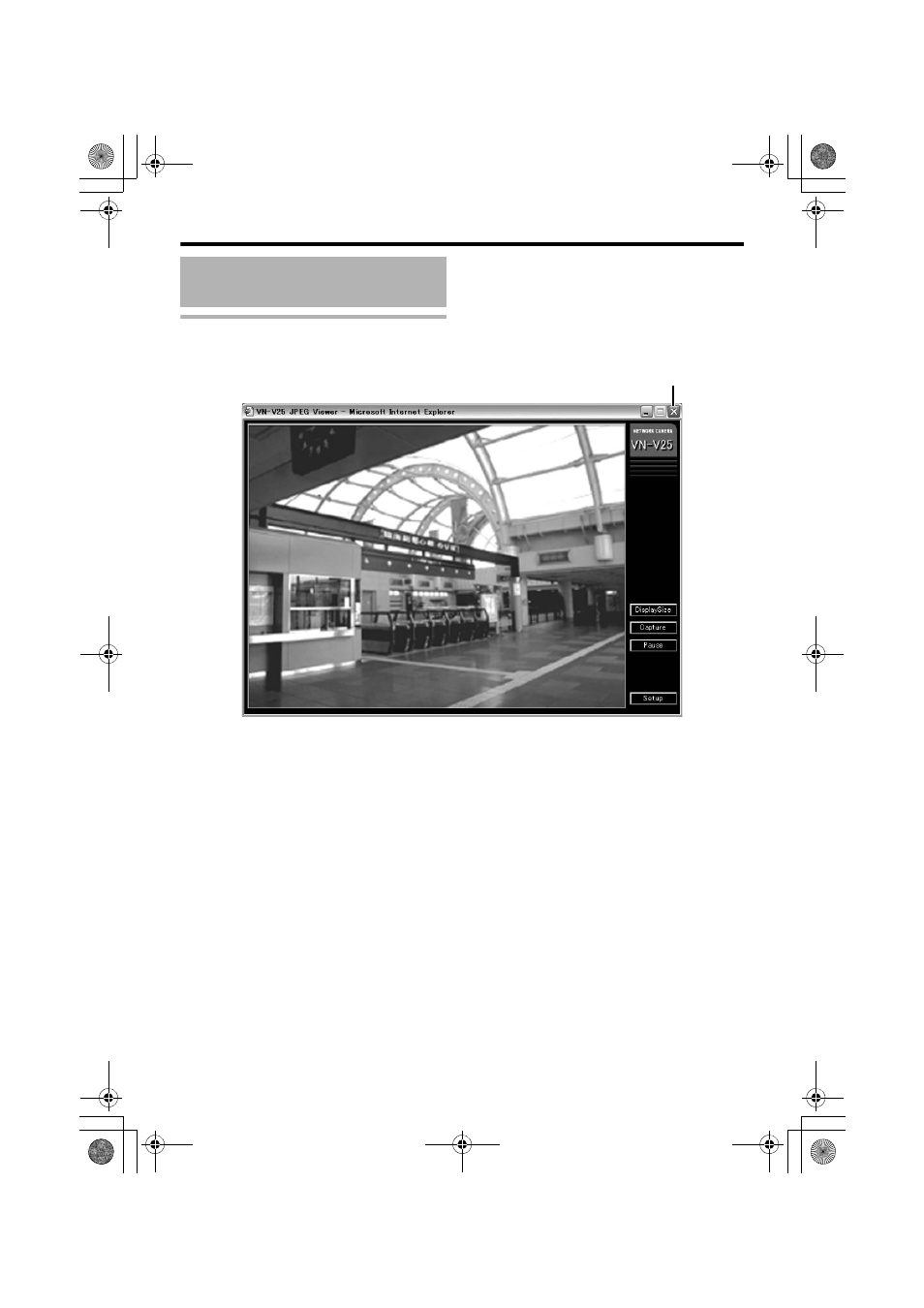
34
Exiting the JPEG Viewer
To exit, press the [close] button at the top right of the window.
● During the next startup of the built-in viewer, launch the Internet Explorer and enter the URL of the
built-in viewer in the address field.
For example, if the IP address of VN-V25U is 192.168.0.2, enter as follows:
http://192.168.0.2/cgi-bin/v25viewing.cgi?v25monitor_j.html
● After the [Security Settings] screen appears, press the [OK] button to proceed.
Operation of Built-in Viewer
(continued)
Click [close].
VN-V25U_EN.book Page 34 Friday, November 9, 2007 10:30 AM
See also other documents in the category JVC Car Video:
- KW-AVX716 (666 pages)
- KD-S777R (46 pages)
- KD-S777R (4 pages)
- KD-AVX44 (6 pages)
- KD-AVX44 (301 pages)
- EXAD KD-AVX33 (6 pages)
- LVT2086-001B (147 pages)
- KW-AVX720 (6 pages)
- KD-DV4202 (6 pages)
- 0110NYMMDWJEIN (4 pages)
- LVT2086-001A (147 pages)
- KW-AVX720 (6 pages)
- KW-AVX720 (257 pages)
- VN-V25U (48 pages)
- VN-V25U (92 pages)
- KD-R400 (4 pages)
- KD-DV7302 (6 pages)
- KD-ADV5490 (6 pages)
- KW-AVX830 (279 pages)
- KW-AVX730 (279 pages)
- KW-AVX830 (6 pages)
- KW-ADV790 (207 pages)
- KW-ADV790 (6 pages)
- KD-SX838 (4 pages)
- XL-MV35TN (28 pages)
- KD-NXD505J (357 pages)
- KD-AV7001 (6 pages)
- KD-AV7001 (363 pages)
- 0805MNMMDWJEIN (4 pages)
- KV-MR9010 (6 pages)
- KD-ADV49 (225 pages)
- KV-MH6510 (36 pages)
- LVT1627-001A (252 pages)
- KT-HD300 (4 pages)
- KD-AVX40 (6 pages)
- KD-AVX40 (6 pages)
- KD-AVX40 (292 pages)
- XL-MV558GD (27 pages)
- GET0602-001A (362 pages)
- KV-M706 (10 pages)
- 0509DTSMDTJEIN (6 pages)
- LVT1774-001A (126 pages)
- KV-M706 (4 pages)
- KD-AV7000 (352 pages)
