Operation, Operation of built-in viewer – JVC VN-V25U User Manual
Page 29
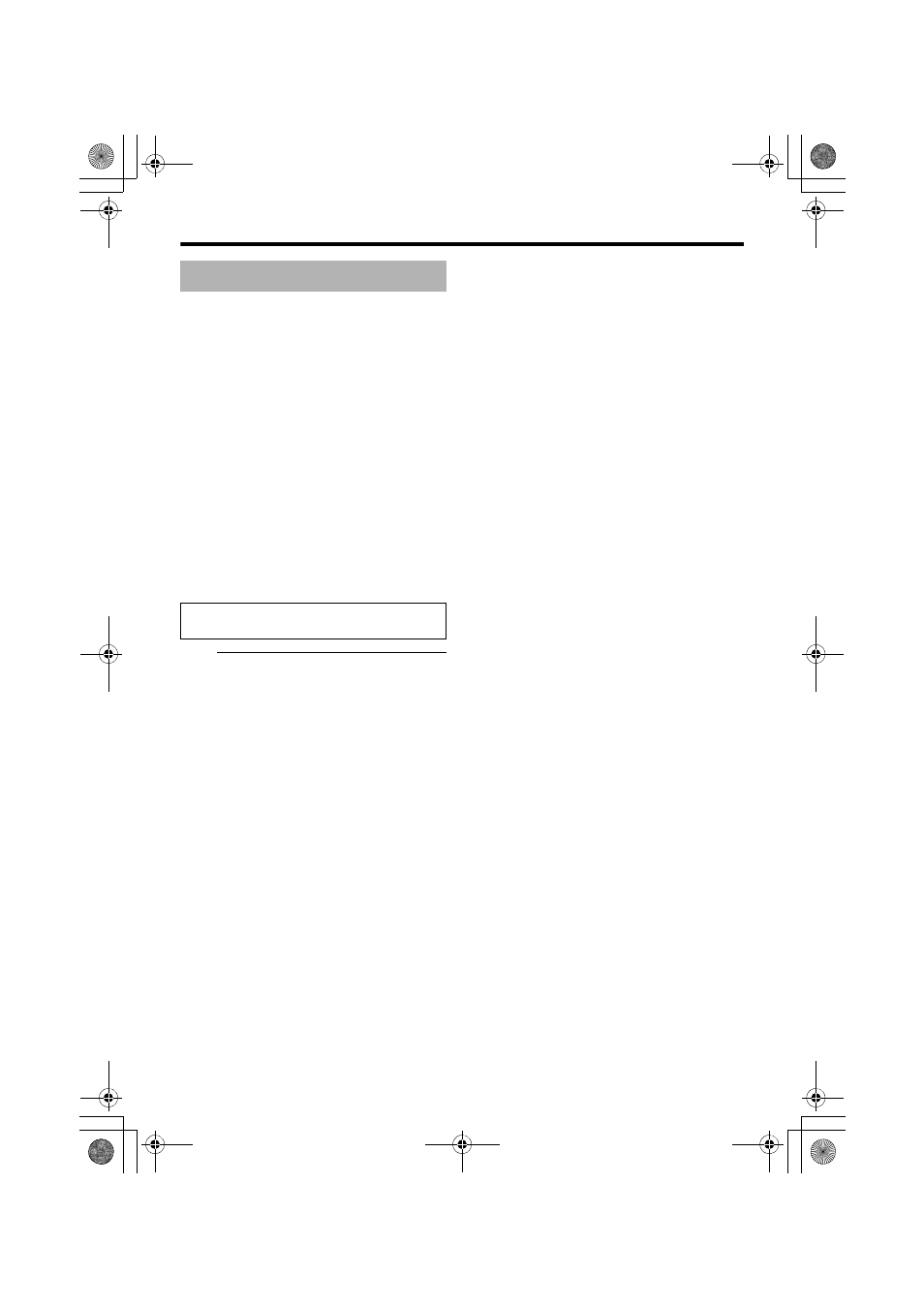
29
Operation
This product comes with a JPEG Viewer and an
MPEG4 Viewer. Each of these viewers functions
separately.
Ⅵ Using the JPEG Viewer enables display of a
series of still images as well as one-shot
recording of still images.
Ⅵ Using the MPEG4 Viewer enables display of
MPEG4-encoded motion images.
ࡗAInternet Explorer SetupB (A Page 30)
ࡗAInstalling the built-in viewerB
ࡗAScreen Configuration of JPEG ViewerB
ࡗAExiting the JPEG ViewerB (A Page 34)
ࡗAScreen Configuration of MPEG4 ViewerB
ࡗAExiting the MPEG4 ViewerB (A Page 36)
ࡗAShortcut for Built-in ViewerB
Note:
● If GUI is strange, please check [DPI setting]
as below.
Open the [Display Properties] at [Start]-
[Control Panel]-[Display].
Click the [Settings] of [Display Properties]
and [Advanced...] button.
Check [Normal Setting (96DPI)] is selected in
[DPI setting]. If not, select it and restart the
PC.
Operation of Built-in Viewer
For setting built-in viewer, please refer to the
“Instructions” (pdf) in the supplied CD-ROM.
VN-V25U_EN.book Page 29 Friday, November 9, 2007 10:30 AM
