JVC GC-A55 User Manual
Page 31
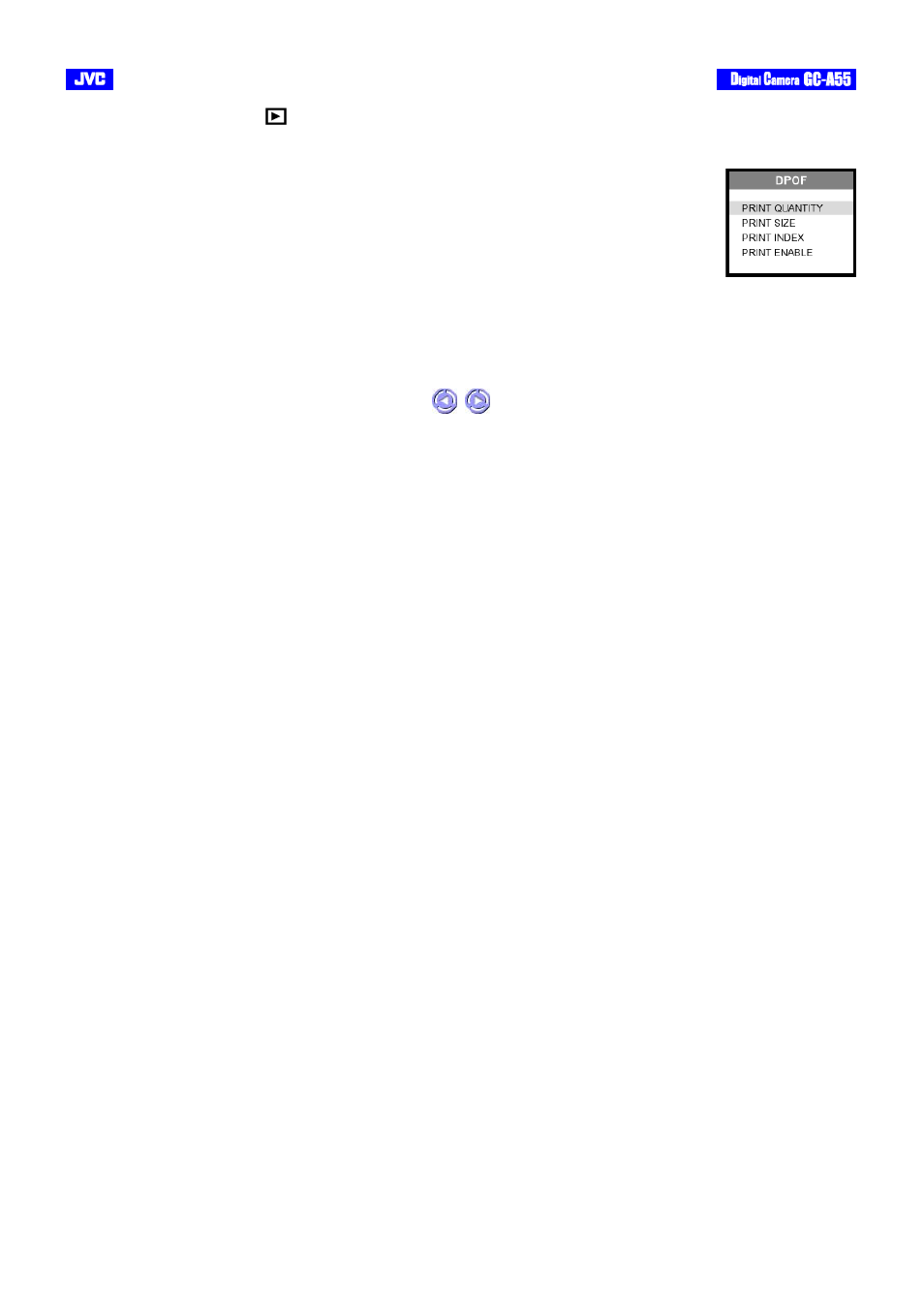
[Back] [Next]
DPOF (Digital Print Order Format) (
)
DPOF enables you to print the images directly from DPOF compatible printers by simply inserting the memory card into the printer and doing the
necessary settings.
The “DPOF” settings are retained even after the camera is turned off.
PRINT QUANTITY :
Set the print quantity [1~10].
PRINT SIZE :
Select the image print size [standard, 3x5, 4x6, 5x7, 8x10]
PRINT INDEX :
If you select “ON” and confirm by pressing the LCD/OK button, you can print a photo with index
and the return to the “DPOF” menu. If “OFF” is selected and confirmed, the camera will return to
the “DPOF menu”.
PRINT ENABLE :
If you select “ENABLE” and confirm by pressing the LCD/OK button, the camera will save the
DPOF settings and return to the “PLAY” menu. If “DISABLE” is selected and confirmed, all settings
will be erased.
- GR-D295U (56 pages)
- GR-DVL25 (64 pages)
- TK-C921 (2 pages)
- CompactFlash LYT0143-001A (68 pages)
- KY-F70B (221 pages)
- GR-D248 (52 pages)
- LYT1366-001A (80 pages)
- GR- (2 pages)
- GR-DVL155 (68 pages)
- GR-DVL522 (88 pages)
- KY-F75 (52 pages)
- TK-C721 (2 pages)
- GR-DVL315 (68 pages)
- Digital Video Camera GR-DX78 (52 pages)
- GC-QX3 (96 pages)
- GR-D395U (112 pages)
- GC-S5 (100 pages)
- GR-DVX4 (80 pages)
- VN-C30U (32 pages)
- GR-D371U (112 pages)
- GR-AX937 (55 pages)
- GC-QX3HD (104 pages)
- GR-D770U (48 pages)
- 0810YMH-AL-OT (54 pages)
- DVL367 (88 pages)
- GR-D280 (56 pages)
- TK-WD310 (12 pages)
- KY-F1030 (26 pages)
- GR-DF540 (68 pages)
- GR-DF565 (68 pages)
- GR-DVL1020 (88 pages)
- GZ-MC500 (7 pages)
- GR-DV801 (88 pages)
- GR-DVJ70 (72 pages)
- DVL522U (38 pages)
- GR-D650E (56 pages)
- GR-D22 (40 pages)
- GR-X5EE (64 pages)
- Digital Video Camera GR-DVL105 (72 pages)
- GR-DLS1 (88 pages)
- GR-D350EW (44 pages)
- GR-D750US (40 pages)
- GZ-MC100US (44 pages)
- GR-DVX PRO (84 pages)
- GC X 1 (92 pages)
