JVC GC-A55 User Manual
Page 19
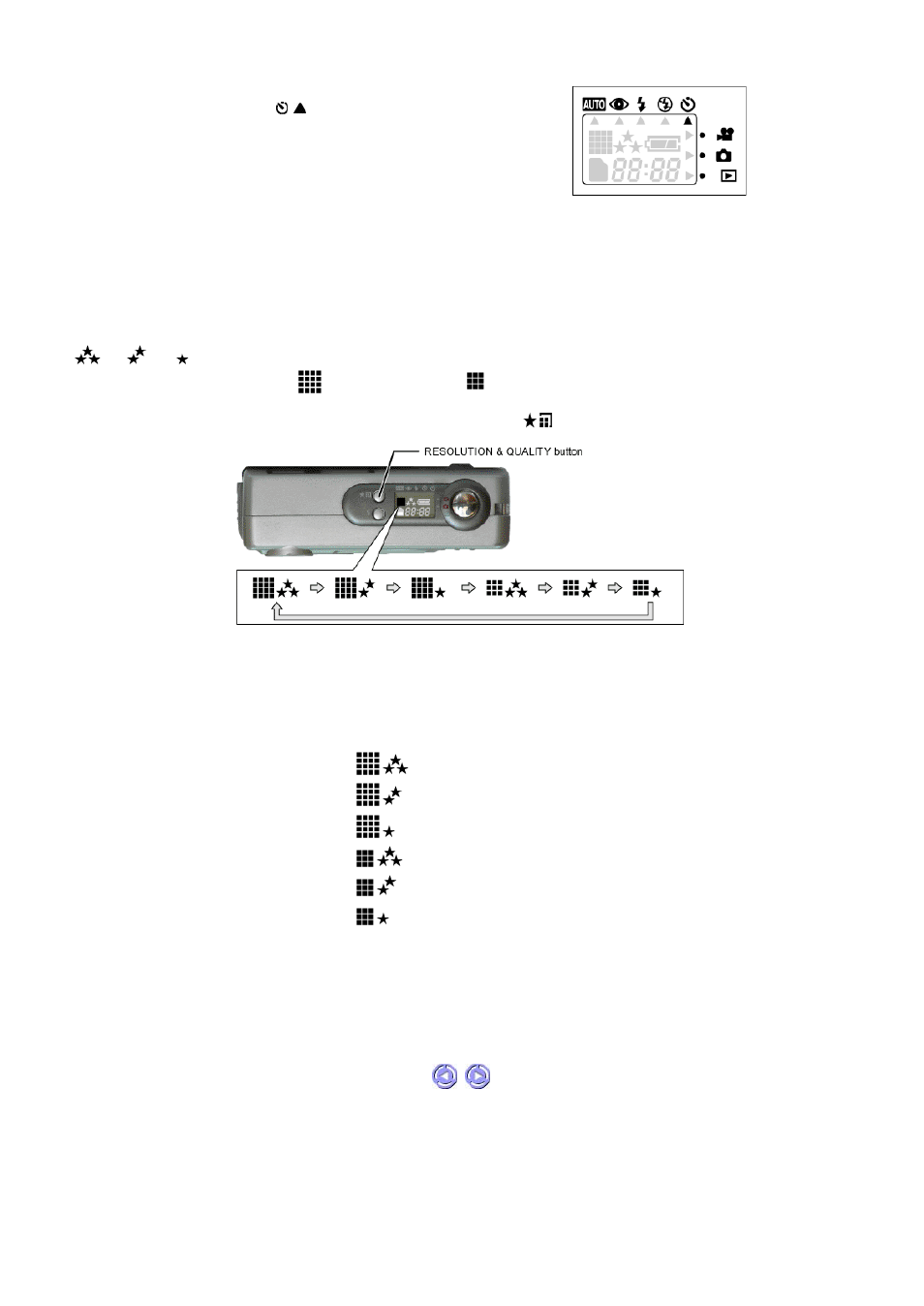
Note:
When capturing images using the self-timer, do stabilize your camera with eg. a camera stand.
(4) Setting the Image Quality and Resolution
Users can choose from three image quality and 2 resolution settings, viz:
To set the Image quality and resolution, press the RESOLUTION & QUALITY button(
)until the desired setting is indicated.
Procedure:
1. Ensure that the camera is turned on.
2. Select the Camera mode with the MODE button.
3. To activate the self timer, press the /
button.
A cursor will appear below the self timer icon on the Status LCD panel as shown on the
right:
4. Frame your subject and press the shutter button. The Self-timer Indicator will start
blinking for 10 seconds (slowly in the first 7 seconds and rapidly in the remaining 3). At
the end of the 10 seconds, the shutter will be released.
5. To cancel the self-timer function before the shutter is released, press the shutter
button.
Image quality setting :
Fine
Normal
Basic
Resolution Setting:
Full Resolution
(SXGA:1280Pixels x
1024Pixels)
Half Resolution
(VGA:640Pixels x
480Pixels)
The number of images that can be stored
The number of images (approximate) that can be stored in the memory card at the current image quality and resolution is reflected on the LCD
panel. Varying the image quality and resolution settings will affect the number of storable images. The following shows the approximate number
of storable images based on 8MB of available internal memory (when the camera is first turned on), as the image quality and resolution is
varied.
Notes:
l
The number of recordable images also varies with the subject and the capacity of the memory card.
l
The number of remaining images that can be recorded, shown on the Status LCD, will decrease by 1 every time you take a new shot. If,
however, the file size is too minimal, the number will remain the same after the shot is taken. By the same token, the number will decrease
by more than 1 if the file size is too large.
Resolution
Quality
Icon on Status LCD
Initial Estimated Storage with 8MB Memory
SXGA:1280*1024
Fine
16
SXGA:1280*1024
Normal
30
SXGA:1280*1024
Basic
46
VGA:640*480
Fine
50
VGA:640*480
Normal
96
VGA:640*480
Basic
128
