English, Display, Clock – JVC KW-AVX706 User Manual
Page 42
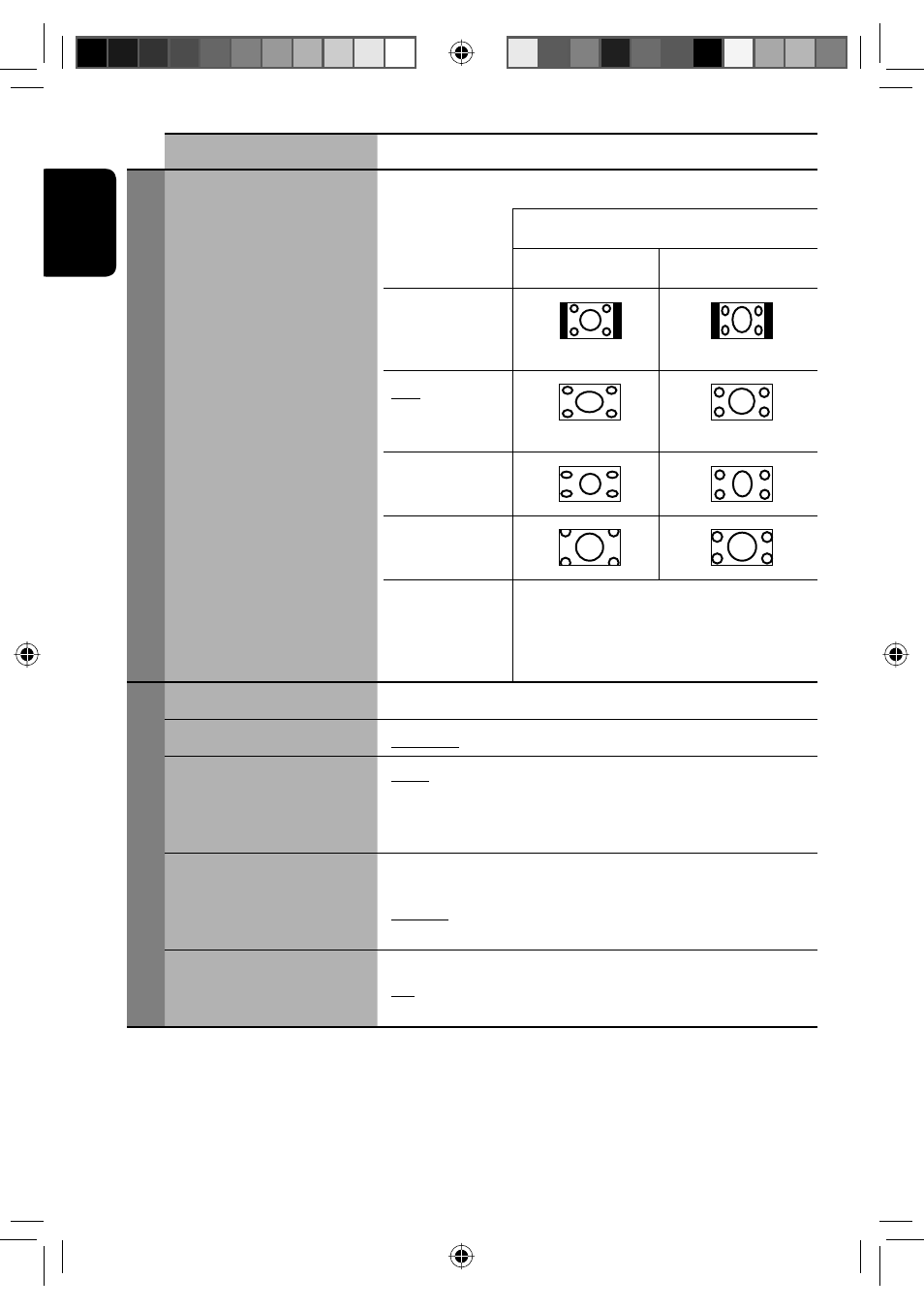
42
ENGLISH
Menu items
Selectable settings, [reference page]
Display
Aspect*
1
You can change the aspect ratio of the picture.
Aspect ratio of incoming signal
4:3
16:9
Normal:
For 4:3 original
pictures
Full:
For 16:9 original
pictures
Just:
Zoom:
Auto:
• For “DISC”: Aspect ratio is automatically
selected to match to the incoming signals.
• For the other video sources: Aspect ratio
is fi xed to “NORMAL.”
Clock
Time Set
☞
[6]
12Hours/24Hours
12 Hours, 24 Hours,
☞
[6]
Clock Adjust*
2
Auto: The built-in clock is automatically adjusted using
the clock time data provided via the satellite radio
channel.
Off :
Cancels.
Time Zone*
3
Select your residential area from one of the following time
zones for clock adjustment.
Eastern, Atlantic, Newfound, Alaska, Pacific, Mountain,
Central
DST (Daylight Savings
Time)*
3
Off :
Cancels.
On:
Activates daylight savings time if your residential
area is subject to DST.
*
1
Not adjustable for audio sources.
*
2
Displayed only when SIRIUS Satellite radio or XM Satellite radio is connected.
*
3
Displayed only when “Clock Adjust” is set to “Auto.”
EN38-48_KW-AVX706J_f.indd 42
EN38-48_KW-AVX706J_f.indd 42
8/3/06 2:14:16 PM
8/3/06 2:14:16 PM
