Sd operations, English, Operations – JVC KW-AVX706 User Manual
Page 27
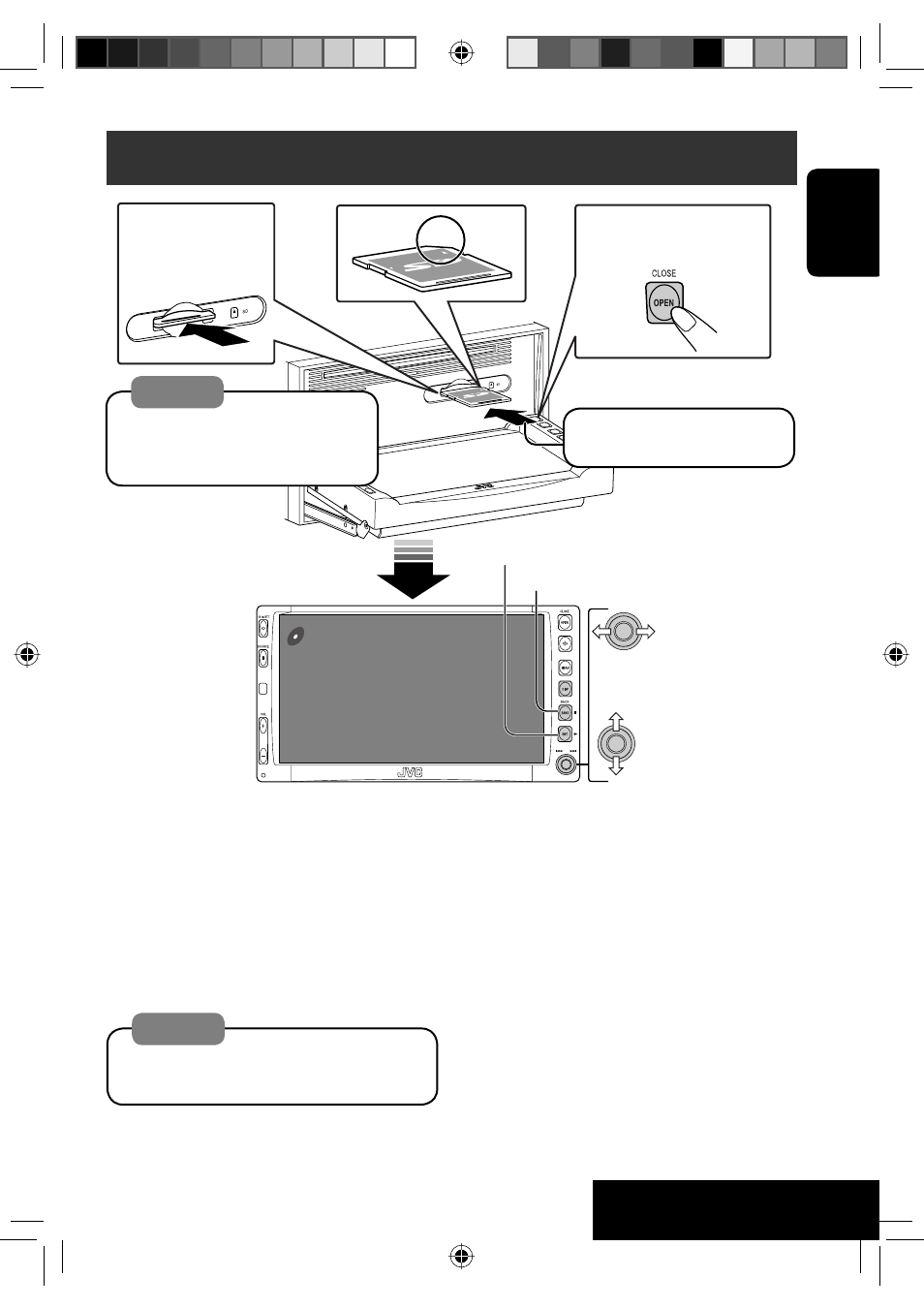
ENGLISH
OPERATIONS
27
Now Reading...
SD
3: 45 PM
SD operations
This unit can play MP3/WMA/JPEG tracks
stored in SD cards.
All tracks in the SD card will be played
repeatedly until you change the source.
• Removing the SD card will stop playback.
• You cannot select “SD” when Dual Zone is in
use.
Caution:
Make sure all important data has been
backed up.
To open/close the
monitor panel
To eject the disc
push in the SD card
lightly.
Press
:
Select track
Hold
:
Reverse/forward search
Press:
Select folder
Hold:
Display Folder List
(
☞ page 17)
3: Restart playback
7: Stop
Push in the SD card until you
hear a clicking sound.
Caution:
Do not release your finger quickly;
otherwise, the SD card may pop out
from the unit.
You can operate the SD playback in the same
way you operate the MP3/WMA/JPEG discs
(except the OSD operation and those on the
external monitor).
• For general operational information, see
pages 13 to 21.
EN13-28_KW-AVX706J_f.indd 27
EN13-28_KW-AVX706J_f.indd 27
8/3/06 2:11:58 PM
8/3/06 2:11:58 PM
