Getting started using the remote control, Putting batteries in the remote control, Operating the system from the remote control – JVC LVT0865-004A User Manual
Page 24
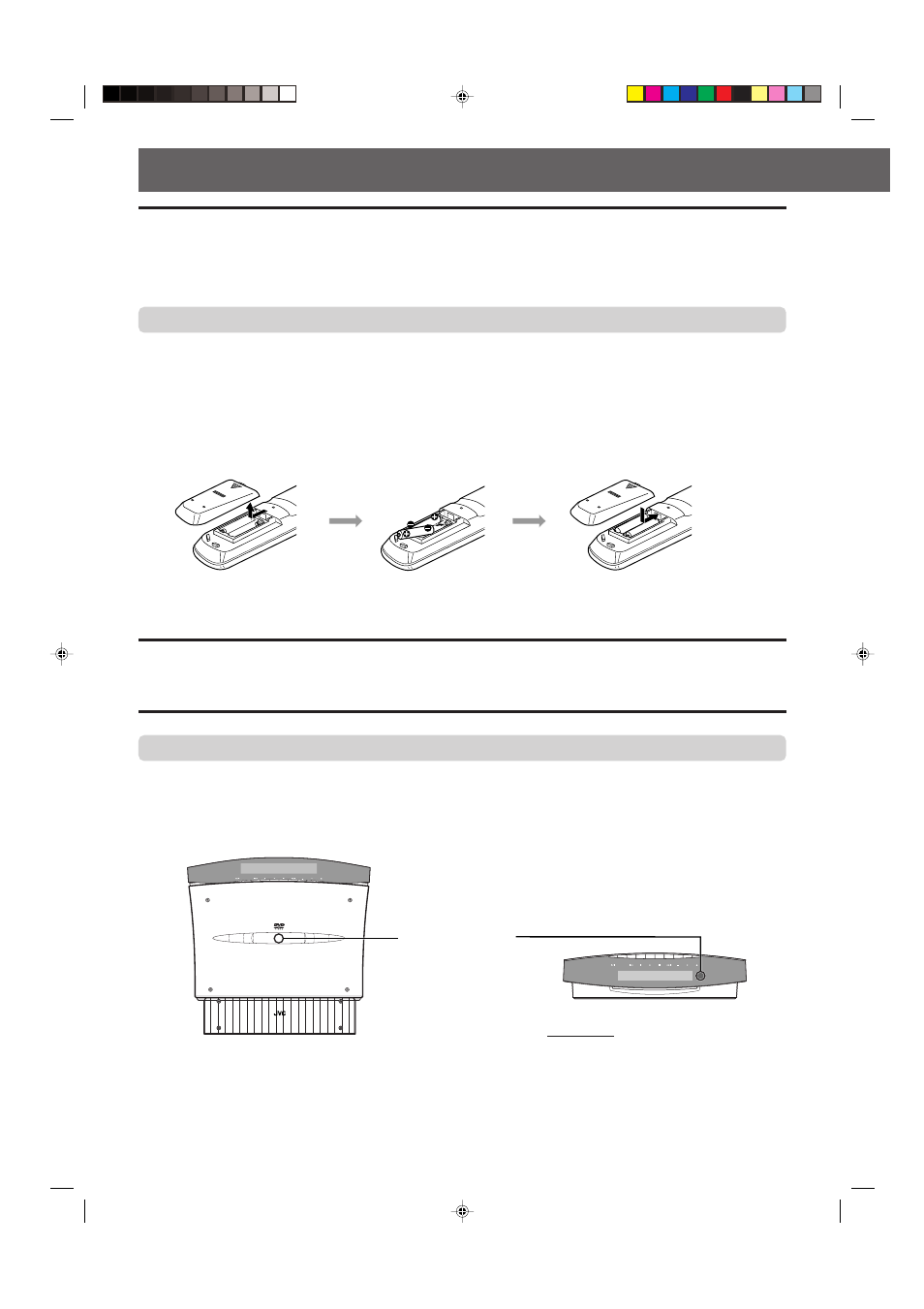
19
Getting Started
Using the remote control
The remote control makes it easy to use many of the functions of the system at a distance of up to 7 m away.
• You can also operate other components from the remote control supplied with this system.
– To operate your TV, see page 20.
– To operate your VCR, see page 71.
Putting batteries in the remote control
Before using the remote control, put two supplied batteries first.
1 On the back of the remote control, remove the battery cover.
2 Insert batteries.
• Make sure to match the polarity: (+) to (+) and (–) to (–).
3 Replace the cover.
If the range or effectiveness of the remote control decreases, replace the batteries. Use two R6P (SUM-3)/AA (15F) type dry-
cell batteries.
CAUTION:
Follow these precautions to avoid leaking or cracking batteries:
• Place batteries in the remote control so they match the polarity: (+) to (+) and (–) to (–).
• Use the correct type of batteries. Batteries that look similar may differ in voltage.
• Always replace both batteries at the same time.
• Do not expose batteries to heat or flame.
Operating the system from the remote control
Aim the remote control directly at the remote sensor on the center unit.
• To control other components, aim the remote control directly at the remote sensor on each component.
Refer also to their instruction manuals .
• To operate the remote control properly, do not hide the remote sensor by placing any obstruction.
SOURCE
VOL
D V D D I G I T A L C I N E M A S Y S T E M
T H - V
7 0
SOURCE
VOL
Remote sensor
When the center unit is placed vertically
When the center unit is placed horizontally
NOTE:
When the moving panel is open, the remote
sensor looks up, so the remote control may not
work.
You can use the remote control while the moving
panel is shut.
1
2
3
EN1-20TH-V70R[B]1
02.3.12, 6:32 PM
19
