Basic operations, English – JVC LVT1340-001A User Manual
Page 11
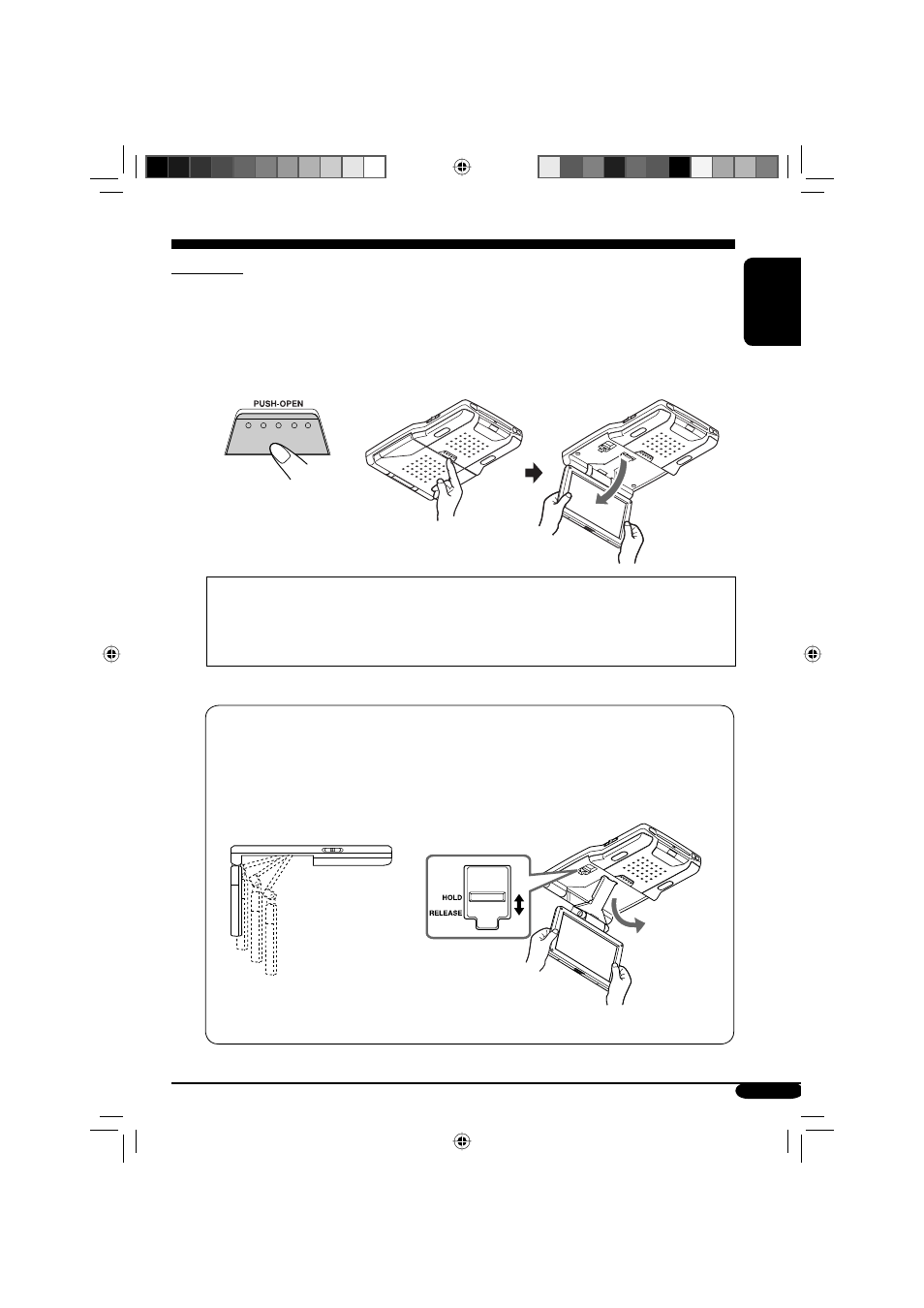
11
ENGLISH
Basic operations
To be continued....
Preparation
Before operating the unit, make sure that all external components are correctly connected and
installed.
1
Open the liquid crystal panel.
Press PUSH-OPEN until the liquid crystal panel is unlocked, then open the liquid crystal
panel by both hands.
CAUTION:
• When not in use, close the liquid crystal panel and store it into the compartment;
otherwise, it may obstruct the visibility through the rearview mirror.
• Do not touch the surface of the liquid crystal panel directly.
When closing the liquid crystal panel, store it in the screen compartment until it is locked.
To change the monitor position
You can select a monitor position from the four positions.
1 Slide the arm lock lever to RELEASE, then pull down or push up the monitor.
2 Slide the arm lock lever to HOLD, then remove the screen arm to the nearest locking
position.
When closing the liquid crystal panel, push up the monitor to the highest position.
EN11-16_KV-MRD900[J]f.indd 11
EN11-16_KV-MRD900[J]f.indd 11
05.3.19 11:31:40 AM
05.3.19 11:31:40 AM
