Rear panel, Fl ‡ ° › fi, Introduction – JVC RM-P2580 User Manual
Page 8: Ac ` input] ac power input connector, Power] switch, Data i/o] data signal input/output terminals, Video input] video signal input connectors, Video output] video signal output connectors, Dip switch, Controls, connectors and indicators (continued)
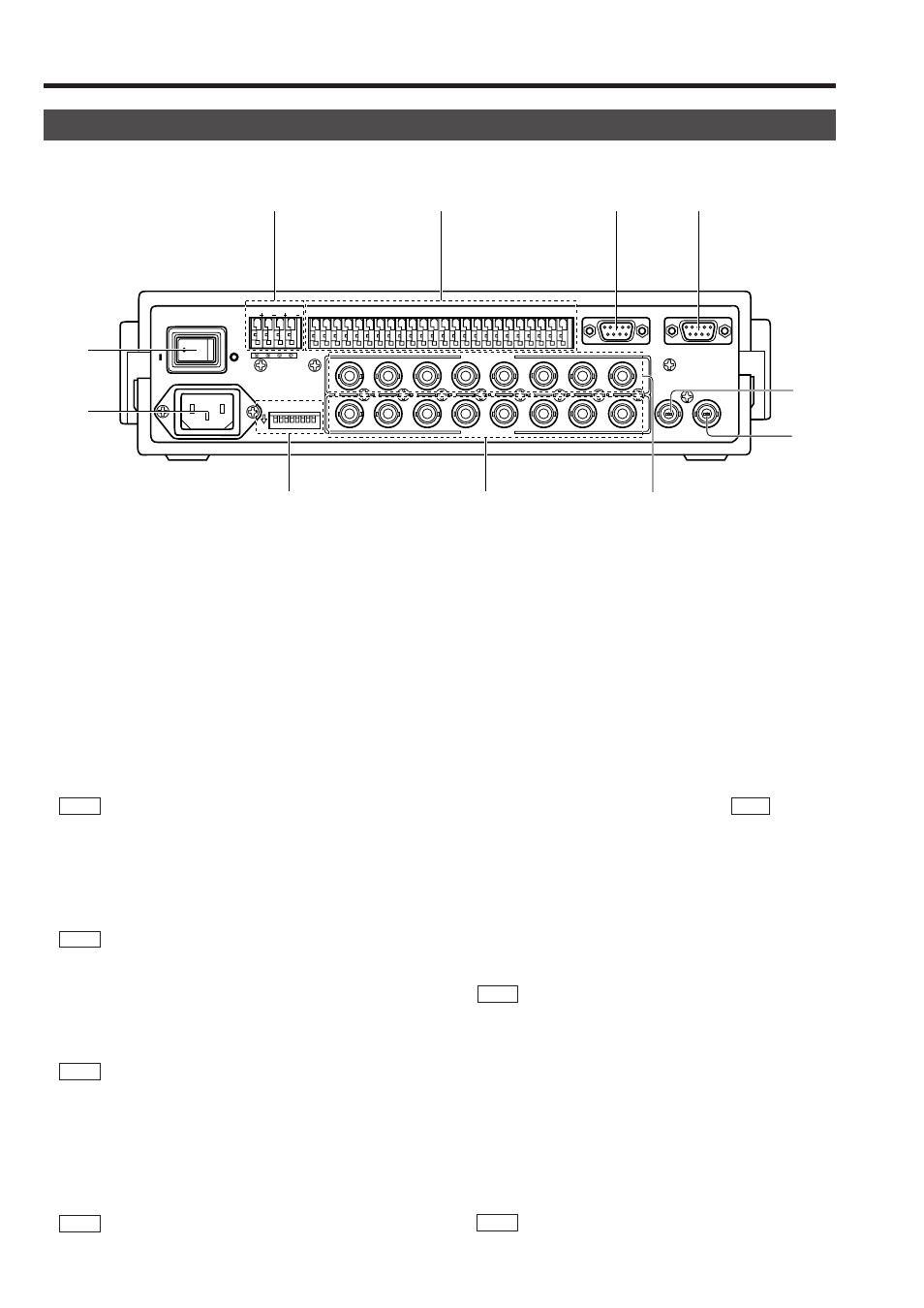
8
›
[AC
`
INPUT] AC power input connector
Connect to a conventional 120 V AC power supply using
the provided power cord.
fi
[POWER] switch
Turns the power of the unit ON and OFF. When this switch
is set to ON, the POWER indicator
4
on the front panel
lights up.
fl
[TO CAMERA] Camera control signal connectors
Connection terminals for use in controlling the cameras.
The control communications use the multi-drop, full-duplex
communication system (RS-485).
REF. :“REAR PANEL CONNECTORS (TO CAMERA)” on
page 23.
‡
[DATA I/O] Data signal input/output terminals
Connection terminals for use by the alarm input/output and
select output signals.
Connect the CAMERA SW terminal to a time-lapse VCR.
REF. : “REAR PANEL CONNECTORS (DATA I/O)” on
page 24.
[SERIAL-1] External extension connector 1
(D-sub 9-pin male connector)
Use this connector when connecting an external compo-
nent such as an alarm unit.
REF. :“REAR PANEL CONNECTORS (SERIAL-1, -2)” on
page 23.
Contact your JVC sales agent for details.
·
[SERIAL-2] External extension connector 2
(D-sub 9-pin male connector)
Use this connector when controlling a frame switcher (SW-
D7000/SW-D8000).
REF. :“REAR PANEL CONNECTORS (SERIAL-1, -2)” on
page 23.
‚
[MONITOR OUTPUT 1] Video signal output con-
nector 1
Outputs the video signal selected with this unit.
Connect to the video monitor, etc.
This connector also outputs the video signal, which car-
ries the on screen menu.
¡
[MONITOR OUTPUT 2] Video signal output con-
nector 2
Connect to a time-lapse VCR, etc.
The camera video signal output from this connector is
switched according to the switching signal input at the
CAMERA SW IN terminal
‡
.
When this unit is operated in the B mode ( REF. : Page 21):
This connector outputs the same signal as the MONITOR
OUTPUT 1 connector
‚
.
™
[VIDEO INPUT] Video signal input connectors
These connectors input the video signals from the cam-
eras.
When this unit is operated in the B mode, apply the output
signal from a frame switcher to the VIDEO INPUT 1 con-
nector.
REF. :“BASIC SYSTEM” on page 19, “APPLIED SYSTEM”
on page 21.
£
[VIDEO OUTPUT] Video signal output connectors
Each of these connectors outputs the video signal corre-
sponding to the VIDEO INPUT connector
™
above it.
Connect these connectors to a video device such as a
monitor.
¢
DIP switch
Used to switch the system mode or the standard applied
to the SERIAL-1 and -2 connectors.
REF. :“REAR PANEL CONNECTORS (DIP SWITCH)” on
page 23.
1. INTRODUCTION
CONTROLS, CONNECTORS AND INDICATORS (Continued)
[Rear Panel]
1
TO CAMERA
TO CAMERA
DATA I / O
DATA I / O
RX
RX+ RX
RX- TX
TX+ TX
TX-
COM
COM
1
2
3
4
5
6
7
8
COM
COM 9/1
9/1 10/2
10/2 11/3
11/3 12/4
12/4 13/5
13/5 14/6
14/6 15/7
15/7 16/8
16/8 COM
COM
COM
COM
COM
COM
CAMERA
CAMERA
SW
SW
UNIT
UNIT
ALARM
AUTO
AUTO
4
3
1 2
8
7
5 6
2
3
4
5
6
7
8
1
MONITOR
OUTPUT
MONITOR
SERIAL-2
SERIAL-2
SERIAL-1
SERIAL-1
VIDEO INPUT
VIDEO OUTPUT
VIDEO OUTPUT
OUTPUT
2
1
ON
ON
2
3
4
5
6
7
8
POWER
OFF
ON
AC INPUT
`
£
fl
‡
°
›
fi
·
¢
‚
¡
™
°
