Remote controller operation mode settings, A pg. 18, Aremote – JVC RK-LP55U User Manual
Page 18: Controller operation mode settings, Aremote controller, Operation mode settings, Aremote controller operation, Mode settings, B (a pg. 18)), E-18
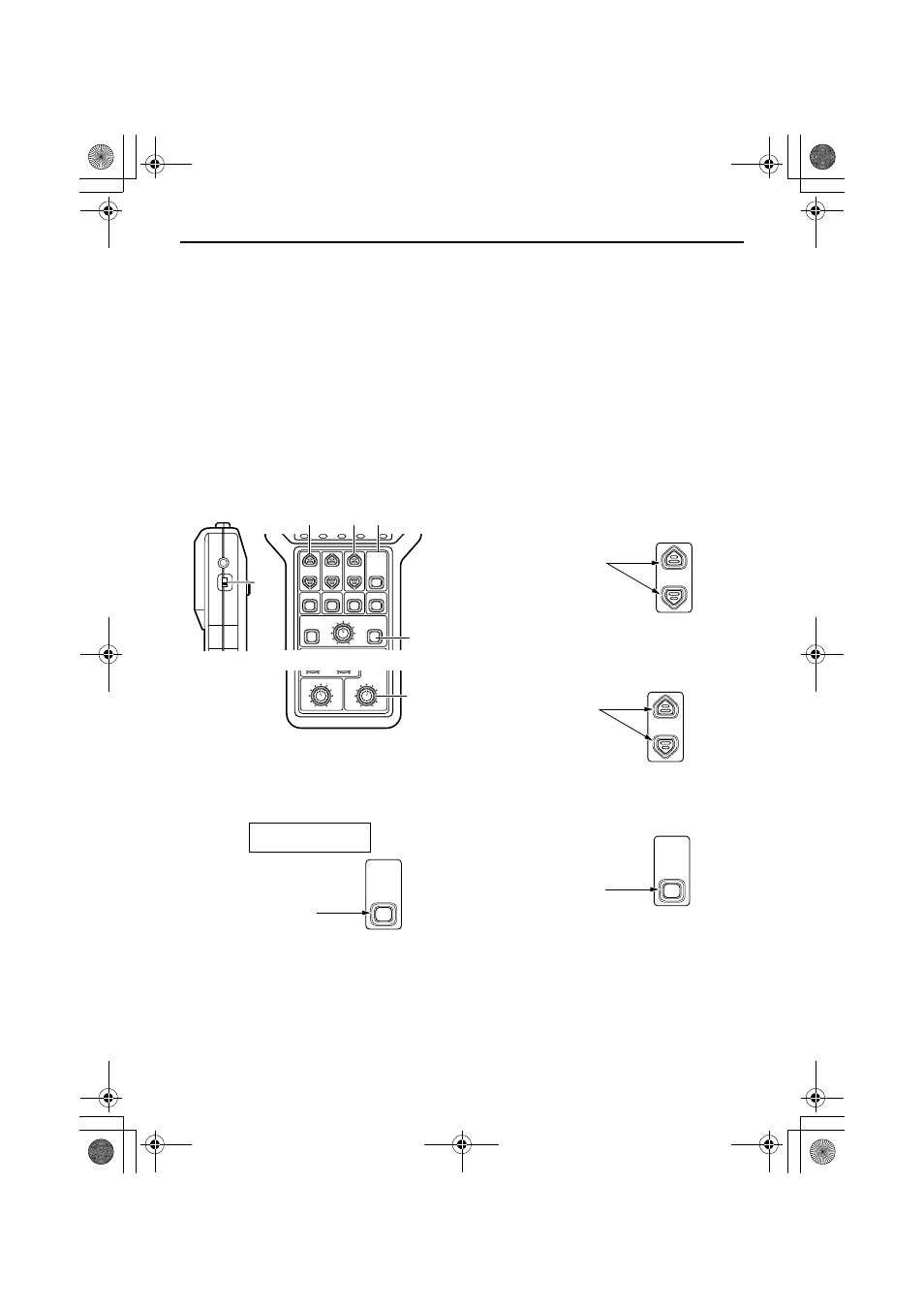
E-18
REMOTE CONTROLLER OPERATION MODE SETTINGS
●
The following settings are possible based on the remote controller operation mode.
●
AUTO IRIS LEVEL MODE
●
ALC IRIS SET MODE
●
CAMERA TYPE
Feature descriptions
o AUTO IRIS LEVEL
●
In AUTO IRIS mode, when AUTO IRIS LEVEL adjustment using iris knob N is not required, AUTO
IRIS LEVEL will be set to OFF. (Normally set to ON)
o ALC IRIS SET
●
In ALC or EEI mode, when MANUAL IRIS LEVEL adjustment using iris knob N is required, AUTO
IRIS SET MODE will be set to OFF. (Normally set to AUTO)
o CAMERA TYPE
●
By setting a camera type suitable for the connected camera, the shutter speed value during V.SCAN
will be displayed correctly.
Setting Procedures
1.
While pressing ENTER/SET button E and
FOCUS FAR button J, set the OPERATE
switch A to ON.
●
The setting screen of AUTO IRIS LEVEL will
be displayed on the LCD screen.
NOTE:
If the OPERATE switch A is set to ON while
pressing only ENTER/SET button E, only AUTO
IRIS LEVEL setting is possible.
2.
Select AUTO IRIS LEVEL, ALC IRIS SET and
CAMERA TYPE using MENU button B.
3.
Select feature of each item using FUNC2
button D.
●
It will not be set to remote controller by
selection only.
4.
After completing the selection, press ENTER/
SET button E.
●
AINITIALIZEB will be displayed on the LCD
screen and each setting is enabled.
5.
After the initial operation is complete, it will
return to normal operation mode.
CONTRAST ON
OFF
OPERA
TE
E
D
A
FUNC1
W.BAL
FOCUS
SLOW
FAST
MENU
FILE
NEAR
FAR
ENTER
/SET
SHUTTER
FUNC2
GAIN
ZOOM
J
B
N
IRIS
CLOSE
OPEN
MASTER BLACK
AUTO IRIS LEVEL
ON
ENTER
/SET
Set the OPERATE
switch to ON while
pressing the SET
button
MENU
Select the item to be
set.
FUNC2
Select the feature to
be set.
ENTER
/SET
Press the SET key
after the setting is
complete
RM-LP55_U_E.fm Page 18 Monday, July 25, 2005 3:50 PM
