Connecting via the component connector, Connecting via the av connector – JVC Everio GZ-HM340 User Manual
Page 43
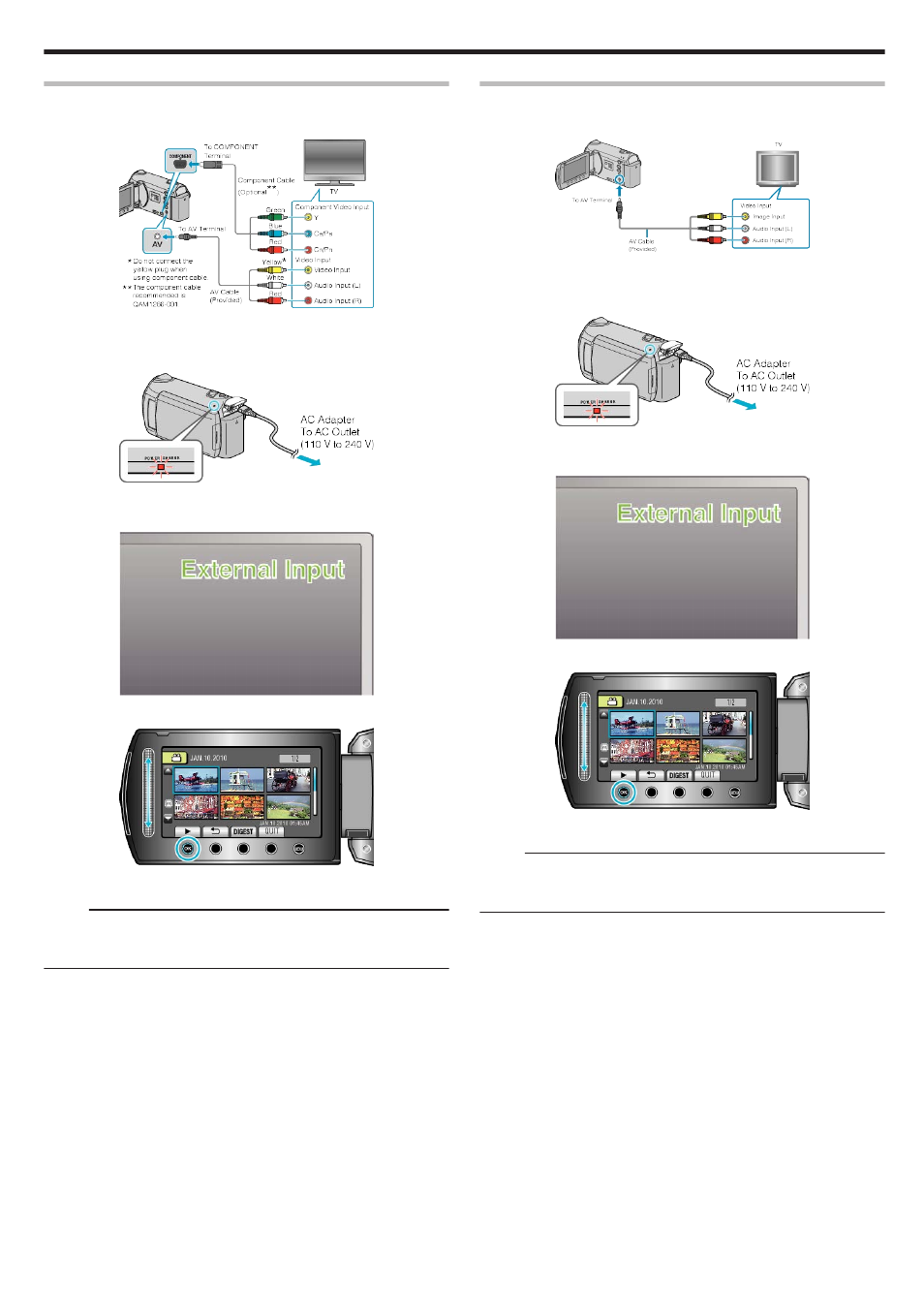
Connecting via the Component Connector
1
Connect to the TV.
.
●
Press and hold the power button M for 2 seconds or more to turn off
the power.
2
Connect the AC adapter to this unit.
.
3
Press the external input button on the TV to switch to the input from
this unit via the connected terminal.
.
4
Play back a file.
.
"Playing Back Videos" (A P.36)
"Playing Back Still Images" (A P.39)
Memo:
●
Change the settings in “COMPONENT OUTPUT” according to the con-
nection.
Connecting via the AV Connector
1
Connect to the TV.
.
●
Press and hold the power button M for 2 seconds or more to turn off
the power.
2
Connect the AC adapter to this unit.
.
3
Press the external input button on the TV to switch to the input from
this unit via the connected terminal.
.
4
Play back a file.
.
"Playing Back Videos" (A P.36)
"Playing Back Still Images" (A P.39)
Memo:
●
Change the settings in “VIDEO OUTPUT” to suit the screen size of
your TV.
Playback
43
