Still image recording, Video playback, Still image recording video playback – JVC Everio GZ-HM340 User Manual
Page 113
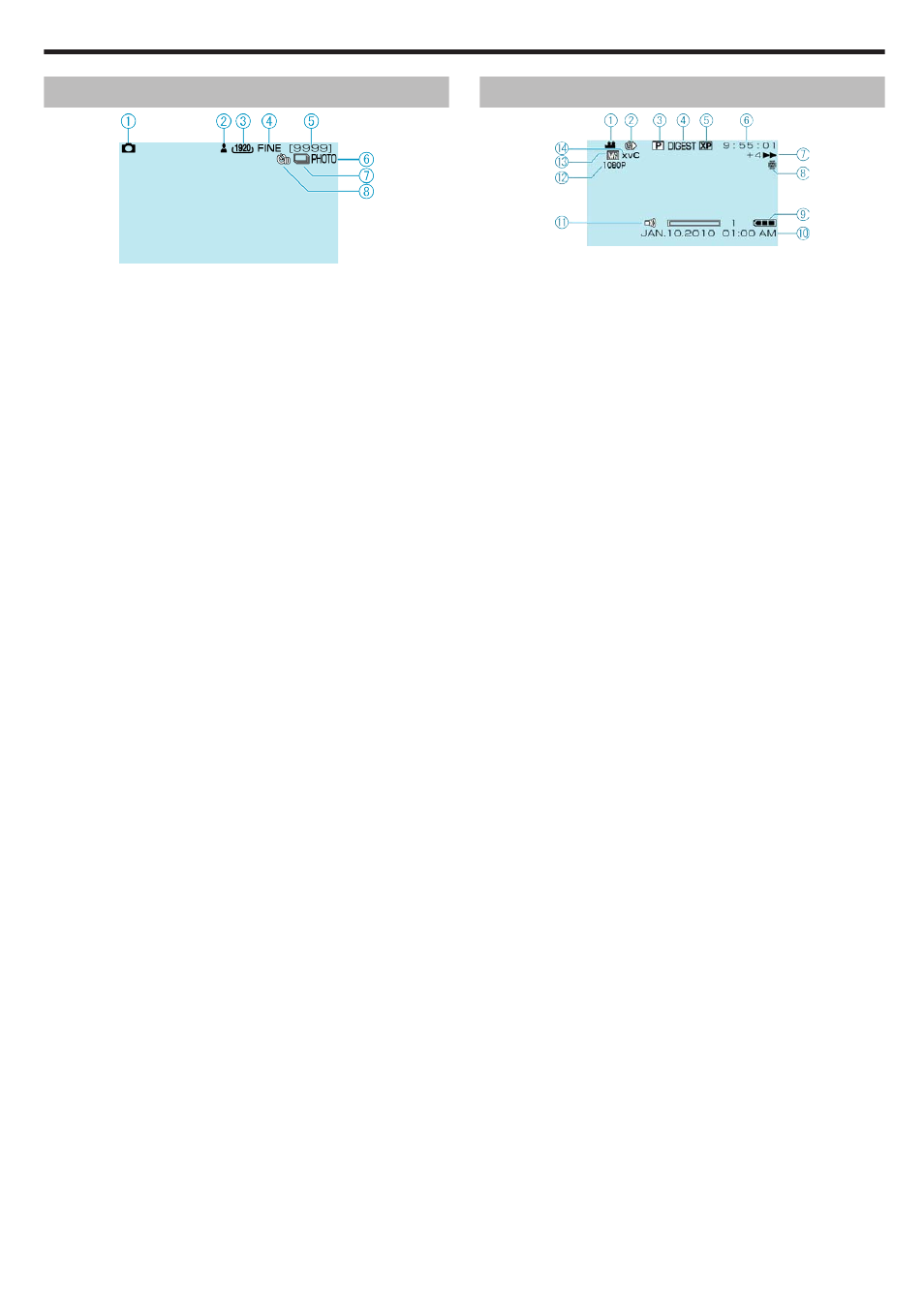
Still Image Recording
.
1
Still Image Mode
"A / B (Video/Still Image) Button" (A P.110)
2
Focus
"Taking Still Images in Auto Mode" (A P.22)
3
Image Size
4
Image Quality
5
Remaining Number of Shots
"Taking Still Images in Auto Mode" (A P.22)
6
Recording in Progress
7
Continuous Shooting
8
Self-Timer
Video Playback
.
1
Video Mode
"A / B (Video/Still Image) Button" (A P.110)
2
Time-Lapse Recording
"TIME-LAPSE RECORDING" (A P.81)
3
Playlist Playback
4
Digest Playback
"Checking the Content of Videos Quickly" (A P.37)
5
Video Quality
6
Scene Counter
7
Operation Indicator
●
The number on the left shows the speed of forward/reverse search.
"Playing Back Videos" (A P.36)
8
Media
"REC MEDIA FOR VIDEO (GZ-HM340/GZ-HM320)" (A P.106)
"VIDEO SLOT SELECTION (GZ-HM300)" (A P.106)
9
Battery Indicator
"Remaining Recording Time/Battery Power" (A P.34)
10
Date/Time
11
Speaker Volume Adjustment
12
Output with 1080p
13
Wipe/Fader
"Playback with Special Effects" (A P.38)
14
x.v.Color
Indications on the LCD Monitor
113
