Connecting the subwoofer to the main unit, Speaker layout – JVC DD-8 User Manual
Page 14
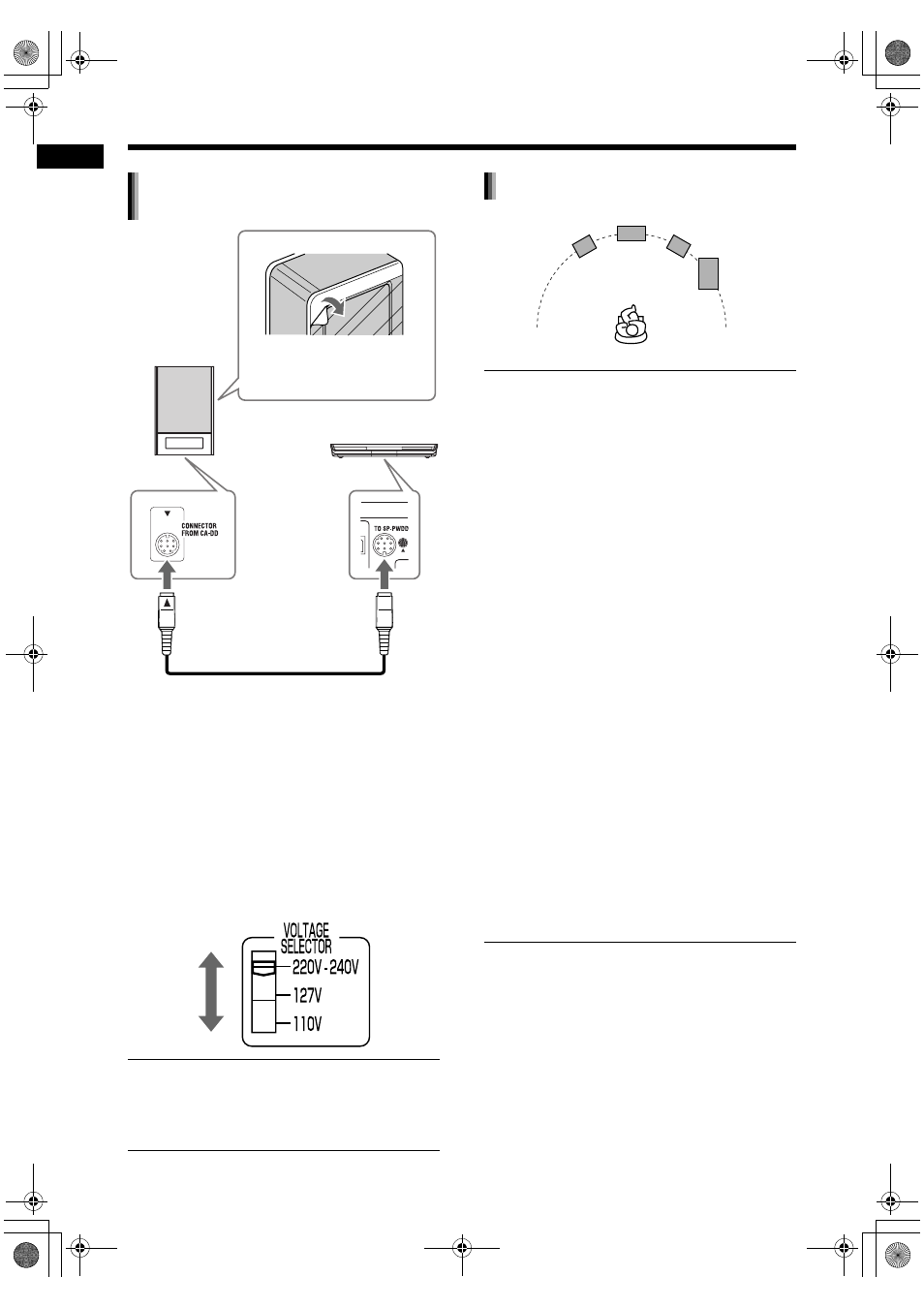
11
Prep
a
rat
io
n
■Selecting the voltage for your area (Only for
countries/areas other than Australia or
Hong Kong)
Before connecting the power cable of the sub-
woofer to an AC outlet, you must set the correct
voltage for your area.
Slide the voltage selector on the sub-
woofer to the correct voltage for your area.
• Confirm that the position of the voltage selector
is compatible with the voltage in your area.
■ CAUTION
• Do not connect the power cable of the sub-
woofer to an AC outlet before setting the voltage
selector on the subwoofer and completing all
connections.
■ CAUTION
• An incorrect connection may damage the speak-
ers. Properly connect the cables to the speaker
terminals.
• Do not short-circuit the ª and · speaker termi-
nals. Doing so may damage the main unit.
• The supplied speakers are manufactured exclu-
sively for use with the supplied main unit as
parts of the DD-8/DD-3/DD-1 system. Do not
connect the supplied speakers to devices other
than the supplied main unit. Doing so may dam-
age the speakers.
• Do not connect other speakers together with the
supplied speakers. The change in impedance
may damage the main unit and the speakers.
• Improper speaker cable connection spoils the
stereo effect and sound quality.
• Most of the supplied speakers* are magnetically
shielded, but color irregularity may occur on the
TV depending on some conditions. To prevent
color irregularity, set up the speakers following
the instructions below.
1. Turn off the main power of the TV before
setting up the speakers.
2. Place the speakers enough distance from the
TV so that they do not cause color irregularity
on the TV.
3. Wait for approximately 30 minutes before
turning on the main power of the TV again.
* The subwoofers for DD-3 and DD-1 are not
magnetically shielded. With the exception of
these 2 subwoofers, the supplied speakers
are magnetically shielded.
Connecting the subwoofer to the
main unit
Subwoofer
Rear view
Main unit
Rear view
System cable (supplied)
Align the 5 marks on the terminals and the sys-
tem cable.
Peel off the protective sheets
from both sides of the sub-
woofer.
Only for DD-8 and DD-3
Subwoofer (rear view)
Speaker layout
Left speaker
Subwoofer
Center surround speaker
Right speaker
Preparation (continued)
Do not turn on the power until you complete the connection.
DD-831[A_Ux]-03.fm Page 11 Monday, December 25, 2006 1:57 PM
