Before you start recording – JVC CA-NXCDR7R User Manual
Page 37
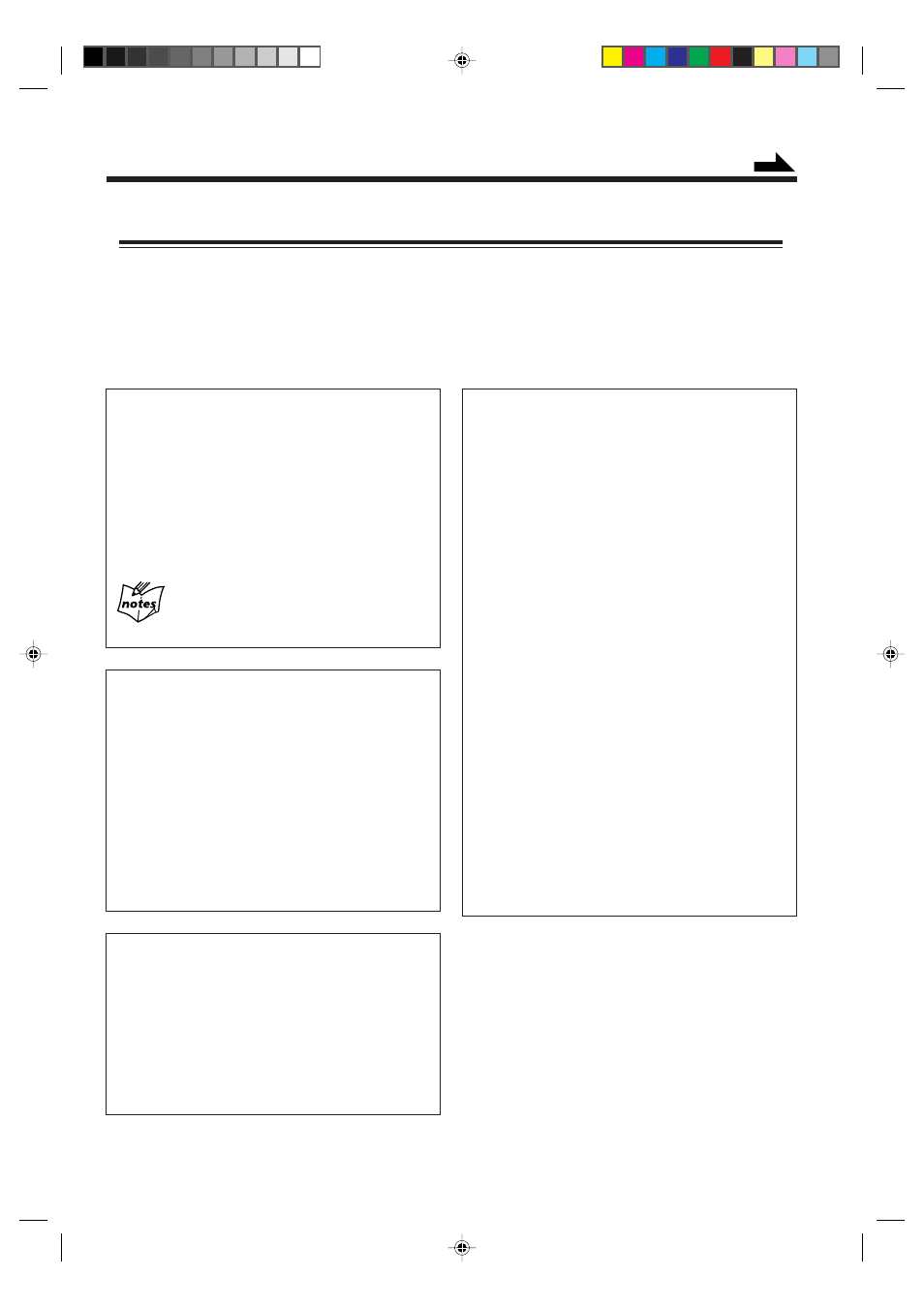
– 32 –
Before You Start Recording
• When you record onto a partially recorded unfinalized CD-R or CD-RW, its contents are not erased or overwritten.
The recording starts from the point following the last recorded track of the disc.
For CD-RW only: If you want to record on such a CD-RW from the beginning, you have to erase its contents first
(see “Erasing All Tracks (Only for CD-RW)” on page 46). (You cannot erase the contents recorded on a CD-R.)
• When the data recordable memory area of an CD-R or CD-RW becomes fully while recording, recording will stop
automatically.
Optimum Power Control (OPC)
When an unfinalized CD-R or CD-RW is loaded in CD
Recorder, this CD Recorder automatically checks the
disc condition and automatically adjusts the laser output
level to obtain optimum recording on the disc before
recording.
While OPC is being performed (for about 10 seconds),
“UPDATE OPC” flashes in the main display (and the
REC indicator also lights on the display).
If “OPC ERROR” appears in the main display
The disc inserted cannot be used for recording.
Sampling frequency rate converter
The sampling frequency rate converter built in the CD
Recorder allows you to record a digital source having
sampling frequency (fs) of 32 kHz, 44.1 kHz, or 48 kHz.
• When you can record dts* CD or HDCD
®
** signals
coming through the LINE DIGITAL IN terminal,
bypass the built-in sampling frequency rate converter.
To bypass the sampling frequency rate converter, see
“Turning On or Off Sampling Frequency Rate
Converter” on page 44.
* dts is a trademark of Digital Theater Systems, Inc.
**HDCD
®
is a registered trademark of Pacific Microsonic, Inc.
Auto track-marking
Whenever you turn on the unit, auto track-marking is
activated. (The AUTO TRACK indicator will light on
the display.)
When auto track-marking is activated
• Recording from 3-CD Changer:
Track marks are recorded automatically at the points
where the tracks change.
• Recording an analog source—FM, AM, and
external component connected to the LINE IN
jacks:
No track mark is recorded on a disc. This means that,
when playing this disc, a CD player will regard the
entire recording as one track. However, if there is a
blank of 3 seconds or more, CD Recorder will
consider it as a blank separating 2 tracks and
consequently put a track mark.
• Recording through the LINE DIGITAL IN
terminal:
– If the playback source DOES have track marks
recorded, they are recorded automatically at the
points where the tracks change.
– If the playback source DOES NOT have track
marks recorded, this unit functions in the same way
for recording an analog source.
To cancel auto track-marking and use manual track-
marking, see “Recording Track Marks Manually—
Manual Track-Marking” on page 43.
Auto track space
While recording from the 3-CD Changer onto CD
Recorder, you can use this function.
When this function is turned on, CD Recorder
automatically makes 2-second blank portion at the
beginning of each track on a recorded disc.
To use this function for your recording, see
“Separating Recorded Tracks Automatically—Auto
Track Space” on page 44.
Continued
EN31-41_CA-NXCDR7R[B]_f
01.7.23, 10:00 AM
32
