JVC CA-NXCDR7R User Manual
Ca-nxcdr7r, Compact component cdr system, Instructions
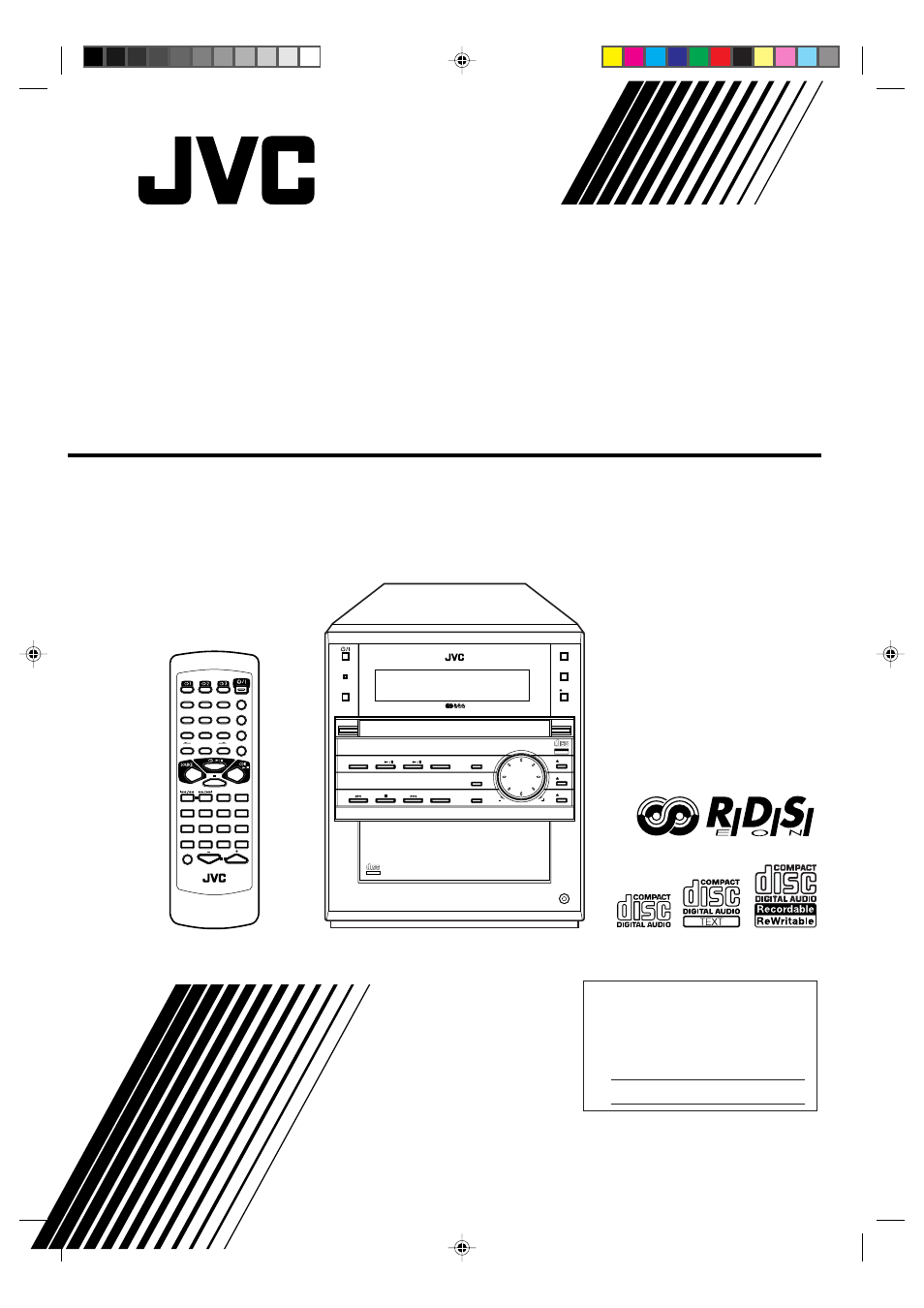
INSTRUCTIONS
CA-NXCDR7R
For Customer Use:
Enter below the Model No. and Serial
No. which are located either on the rear,
bottom or side of the cabinet. Retain this
information for future reference.
Model No.
Serial No.
LVT0749-003A
[B]
COMPACT COMPONENT CDR SYSTEM
STANDBY/ON
DISPLAY
CANCEL
SET
ENTER
EON
RM-SNXCDR7R REMOTE CONTROL
TA/News/Info
MENU
PTY
SELECT
+
PTY
SELECT–
A.P.off
PTY
SEARCH
CLOCK
/TIMER
RDS
DISPLAY
SLEEP
BASS
SOUND
VOLUME
PITCH
REPEAT
FM/PLAY
MODE
AUTO PRESET
10
+10
1
2
3
4
5
6
7
8
9
STANDBY/ON
C O M P A C T C O M P O N E N T C D R S Y S T E M
N X - C D R 7 R
SOURCE
OPEN/CLOSE
CDR
VOLUME
CD3
CD2
CD1
3CD Changer System, Play & Exchange
3CD
DISC
CD
CDR
FINALIZE
DIRECT REC
REC PAUSE
FADE IN/OUT
REC MUTE
PHONES
COMPACT
TEXT
DIGITAL AUDIO
COMPACT
Recordable
ReWriteble
DIGITAL AUDIO
CA-NXCDR7R[B]_COVER_f
01.7.23, 9:57 AM
1
Document Outline
- Cover
- Warnings, Cautions and Others
- IMPORTANT FOR LASER PRODUCTS
- SAFETY INSTRUCTIONS
- Contents
- Introduction
- Location of the Buttons and Controls
- Getting Started
- Basic and Common Operations
- Listening to FM and AM (MW/LW) Broadcasts
- Playing Back Discs on 3-CD Changer
- Playing Back a Disc on CD Recorder
- Recording on a CD-R/CD-RW
- Other Convenient CDR Functions
- Using the Timers
- Maintenance
- Glossary
- Messages
- Troubleshooting
- Specifications
- Back cover
