Display window, Text pitch unfinalize disc – JVC CA-NXCDR7R User Manual
Page 11
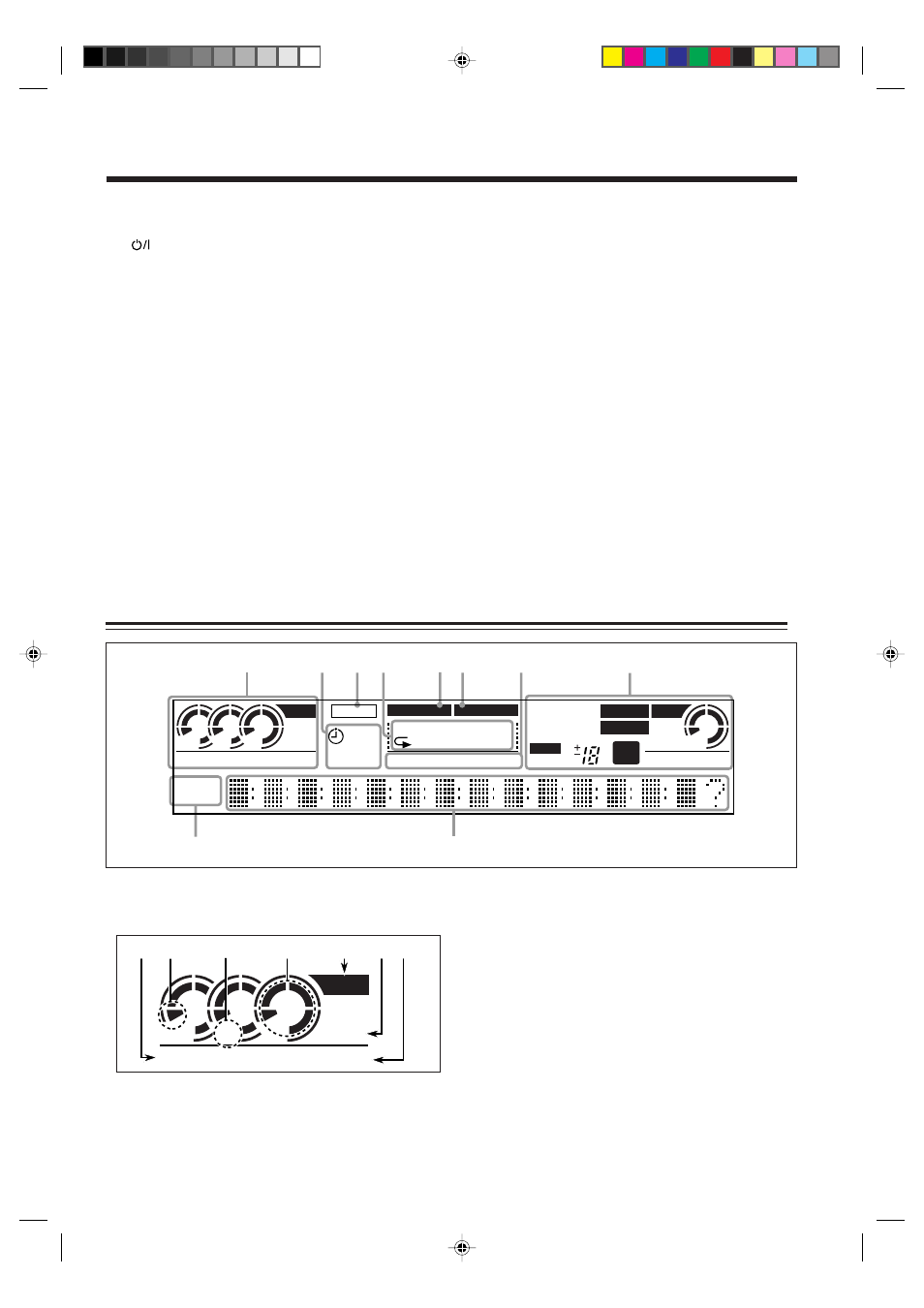
– 6 –
Main Unit
1
(Standby/On) button (14)
2 STANDBY/ON lamp (14)
3 SOURCE button (14, 18)
• Pressing this button also turns on the unit.
4 FINALIZE button (34, 41)
5 CDR
3 / 8 (play/pause) button (14, 30, 34)
• Pressing this button also turns on the unit.
6 CD
3 / 8 (play/pause) button (14, 24)
• Pressing this button also turns on the unit.
7 DISC button (24, 25, 27)
8 DIRECT REC button (36)
9
¢ (forward skip) button (18, 25, 30, 43 – 45)
p
7 (stop) button (14, 24, 28, 30, 34)
q
4 (reverse skip) button (18, 25, 30, 43 – 45)
w Display window
e OPEN/CLOSE button
• Pressing this button also turns on the unit.
r Remote sensor
t
0 (open/close) CDR button (30, 34)
• Pressing this button also turns on the unit.
y CDR lamps (14, 30)
u CDR disc tray
i REC PAUSE button (28, 34)
o VOLUME control (15, 35)
;
0 (open/close) CD3 button (24)
• Pressing this button also turns on the unit.
a
0 (open/close) CD2 button (24)
• Pressing this button also turns on the unit.
s
0 (open/close) CD1 button (24)
• Pressing this button also turns on the unit.
d FADE IN/OUT button (34)
f REC MUTE button (35)
g Disc tray compartment—CD1, CD2, and CD3
h PHONES jack—stereo mini type (15)
j LINE REC SELECT button (34)
k REC SPEED button (36 – 39)
l REC MODE button (37 – 41)
/ SET button (14, 39, 43 – 46)
z REC LEVEL button (35)
x REC START button (37 – 41)
c CANCEL button (26, 39, 43)
v Sliding panel
Display Window
Display Window
1 CD indicators
3 Disc number indicator
4 Disc loading indicator
– Flashes while the corresponding disc is playing or
pausing.
– Goes off (except numbers) when the unit has
detected that there is no CD on the corresponding
disc tray.
– Lights while a disc is loaded and detected.
5 CD source indicator: lights when 3-CD Changer is
selected as the playback source.
6 TEXT indicator (28)
7 PITCH indicator (28)
CD-RW
UNFINALIZE DISC
PROGRAM RANDOM
DAILY
REC
SLEEP
RDS EON [ TA News Info ]
1CD ALL SKIP ON
NORMAL
AUTO TRACK
HIGH SPEED
dB
REC LEVEL
TEXT
A.P.off
PITCH
MONO
STEREO
UNFINALIZE DISC
3
2
1
DIGITAL
BASS
CD
SOUND
OVER
ANALOG
REC
CDR
1
2
3 4
5 6
7
8
9
p
TEXT
PITCH
UNFINALIZE DISC
3
2
1
CD
5
6 7
1
4
2
3
1 UNFINALIZE DISC indicator: lights when an
unfinalized disc is loaded.
2 Current disc indicator: indicates the currently
selected disc.
EN01-12_CA-NXCDR7R[B]_f
01.7.23, 9:58 AM
6
