Recording, Advanced features (cont.) – JVC 0997TOV*UN*SN User Manual
Page 38
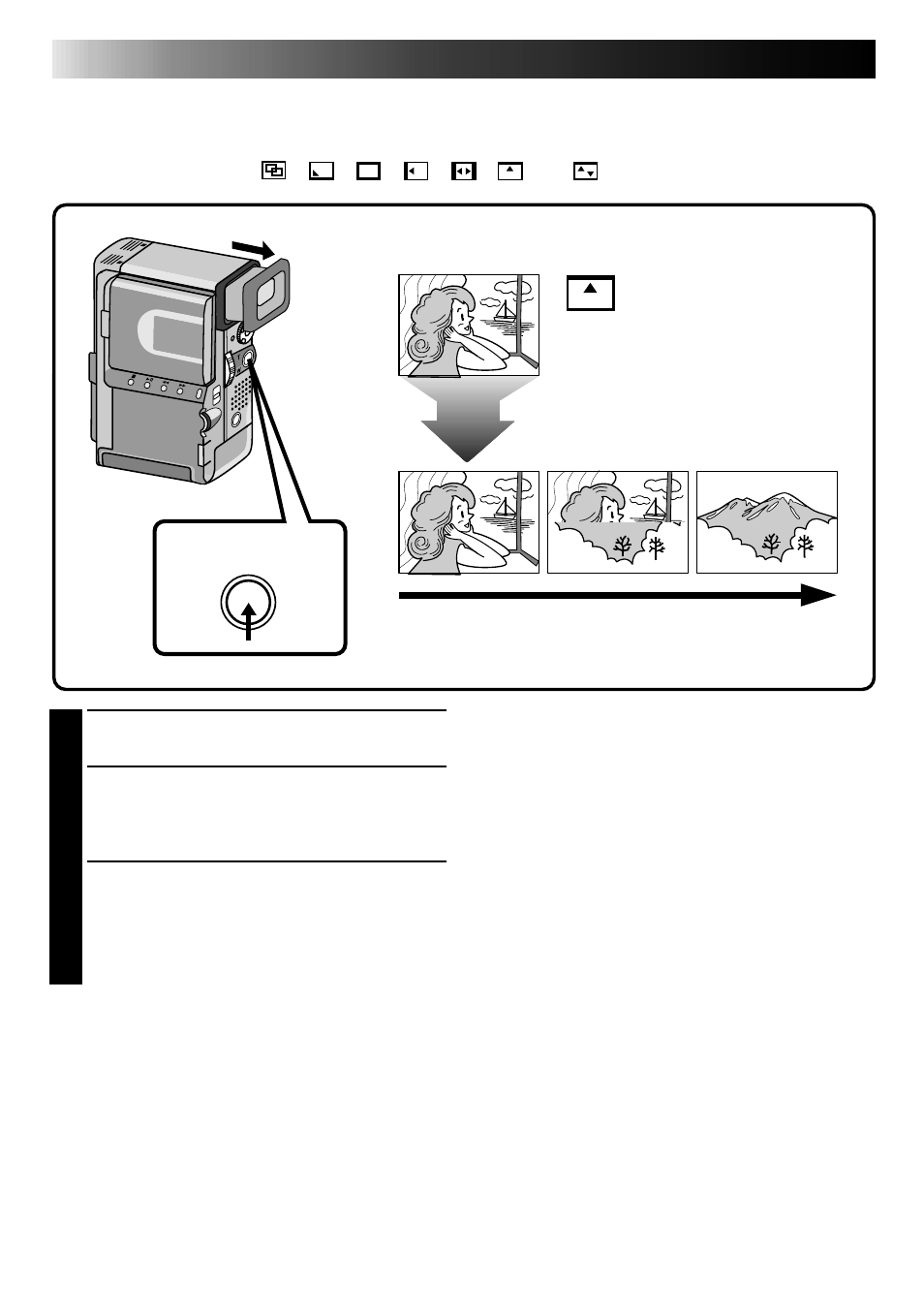
38
EN
RECORDING
Advanced Features (Cont.)
P
1
START RECORDING
Press START/STOP.
2
ENGAGE RECORD-STANDBY MODE
Press START/STOP when one scene is finished.
The point at which the scene ended is stored in
memory.
3
RESUME RECORDING
If you start recording a new scene within 5
minutes of the end of the previous recording
(without having turned the camcorder’s power
off), the previous scene wipes out, revealing
the new scene.
The next scene gradually wipes in over the
previous scene.
NOTES:
● If you turn off the power after having finished
recording a scene, the stored point is erased.
This disables the Picture Wipe/Dissolve
combination. When this happens, the Picture
Wipe/Dissolve indicator blinks. Try recording
again, but don’t turn the power off when you’re
finished. Please be advised that power also shuts
off automatically if 5 minutes elapse in the
Record-Standby mode. The camcorder stores the
end point of the last recorded scene, and you can
use Picture Wipe/Dissolve between the last scene
and the next one.
● The sound at the end of the last recorded scene is
not stored.
Wipe In
Within 5 minutes . . .
WIPE – SCROLL
Example
Previous scene end
START/STOP button
Picture Wipe/Dissolve
Combine the Picture Wipe and Dissolve functions for a professional transition effect. There are 6 Picture
Wipe effects and 1 Dissolve effect. Select the Picture Wipe effect at the Fader/Wipe Menu (
੬
pg. 36).
Select any one effect from
P
,
P
,
P
,
P
,
P
,
P
and
P
of the Fader/Wipe Menu.
