Grip strap attachment, Tripod mounting – JVC 0997TOV*UN*SN User Manual
Page 15
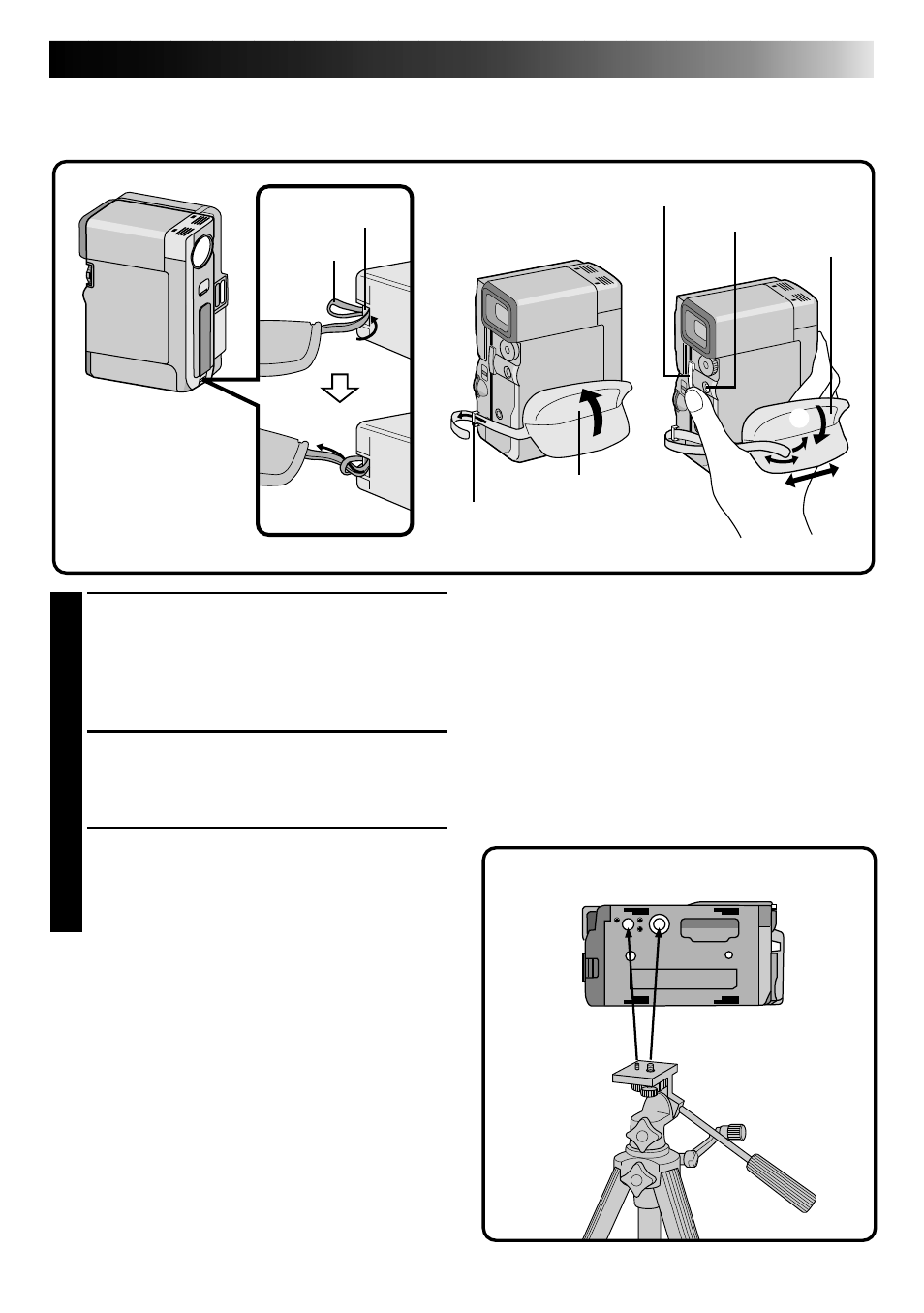
EN
15
1
2
3
Grip Strap Attachment
Before attaching the grip strap, detach the hand strap from the camcorder (
੬
pg. 14).
Tripod Mounting
Align the tripod’s screw with the mounting socket on
the bottom of the camcorder.
The camcorder can be mounted on a tripod even
with the Power Pack attached.
1
ATTACH GRIP STRAP TO HAND
STRAP EYELET
Thread the end of the grip strap through the
hand strap eyelet, then thread the other end of
the grip through the loop. Pull firmly to ensure
secure attachment.
2
ATTACH GRIP STRAP TO SUB
HAND STRAP EYELET
Open the pad and thread the end of the grip
strap through the sub hand strap eyelet.
3
ADJUST LENGTH
Adjust so your thumb and fingers can easily
operate the START/STOP button and the zoom
switch
1
. Position the pad so that it contacts
the back of your hand
2
, then re-attach it
3
.
NOTE:
If you want to take a snapshot (
੬
pg. 25) while
grasping the camcorder through the Grip strap
attached to the hand strap eyelet and the sub hand
strap eyelet, press the Sub SNAPSHOT button (3)
using your left hand. Because the SNAPSHOT
button will be covered by your right hand, pressing
it will not be possible.
Hand strap eyelet
Loop
Pad
Sub hand strap eyelet
START/STOP
Zoom switch
Pad
Bottom of the camcorder
