Installing, Park vehicle safely, Setting depth control knob – John Deere OMM141979 J9 User Manual
Page 9: Move implement lift lever, Put tiller frame rails in transport position
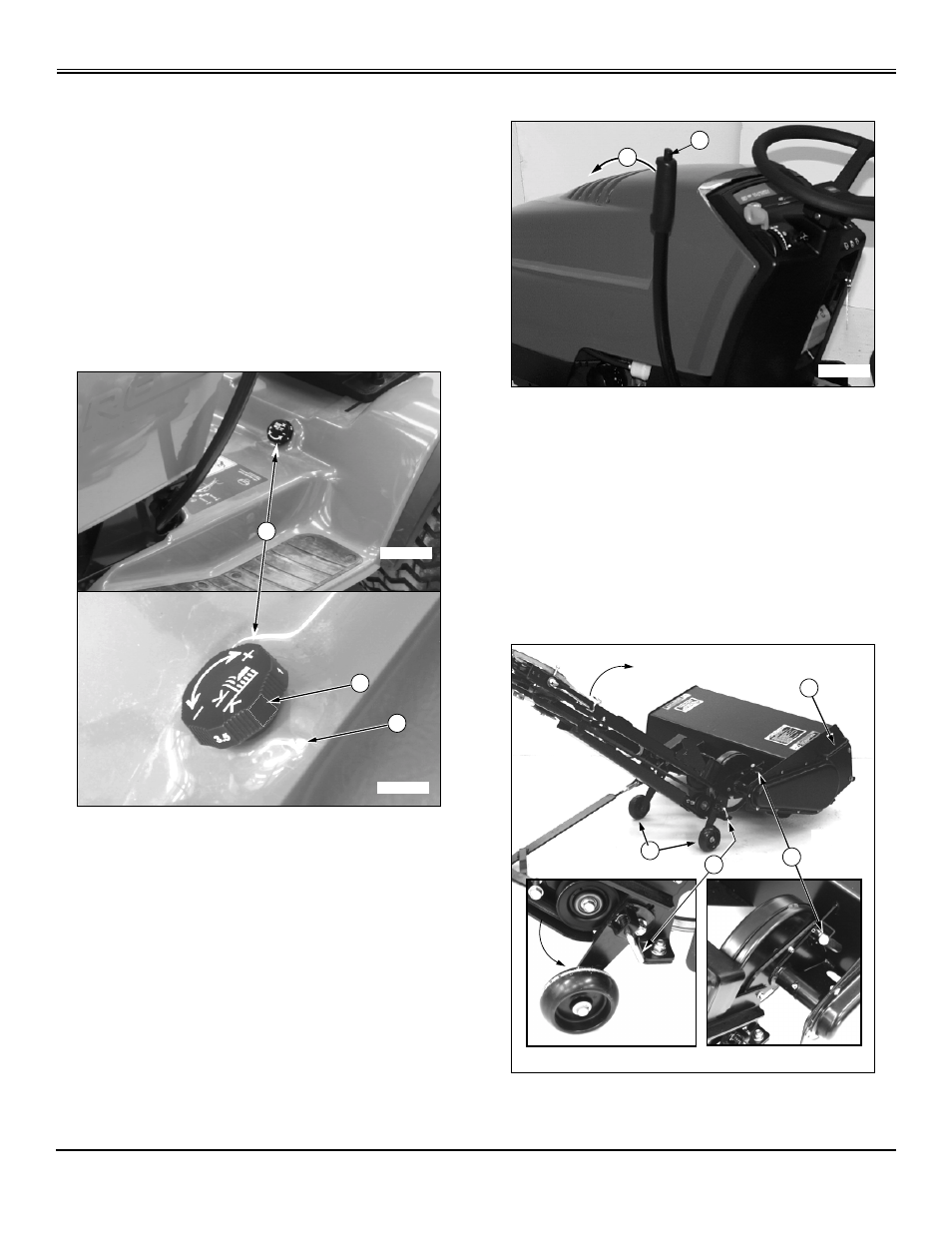
Installing - 5
INSTALLING
Installing
Park Vehicle Safely
•
Stop vehicle on a level surface, not on a slope.
•
Disengage PTO.
•
Engage the park brake.
•
STOP the engine.
•
Remove the key.
•
Before you leave the operator’s seat, wait for engine and
all moving parts to STOP.
Setting Depth Control Knob
Turn depth control knob (A) to “ZERO” setting (B), raised
indicator that is blank should be aligned with fender deck
raised indicator (C).
Move Implement Lift Lever
1. Pull implement lift lever (A) rearward slightly, then
depress and hold down button (B) to unlock lift lever locking
mechanism.
2. Push lift lever (A) forward out of “RAISE” position,
release button (B) as you continue to push lift lever all-the-
way forward until a loud metallic-click is heard, signalling
lever is in “LOCK-OUT” position, then release lift lever—it is
now locked into “LOWER” position.
Put Tiller Frame Rails In Transport Position
1. Pull left frame rail up until locking pin (A) can be locked
into locking bracket hole. Push down on tiller housing
M96267
A
B
C
M96268
M97160
B
A
M96259
M96275
M96274
A
D
B
C
