Programme "easyedit, Nle integration for the editing enthusiast, Hr-dvs2 – JVC 8000 SERIES 42PFL8803D User Manual
Page 15: Hr-dvs1, Hr-dvs1 hr-dvs2, Specifications, Feature lists
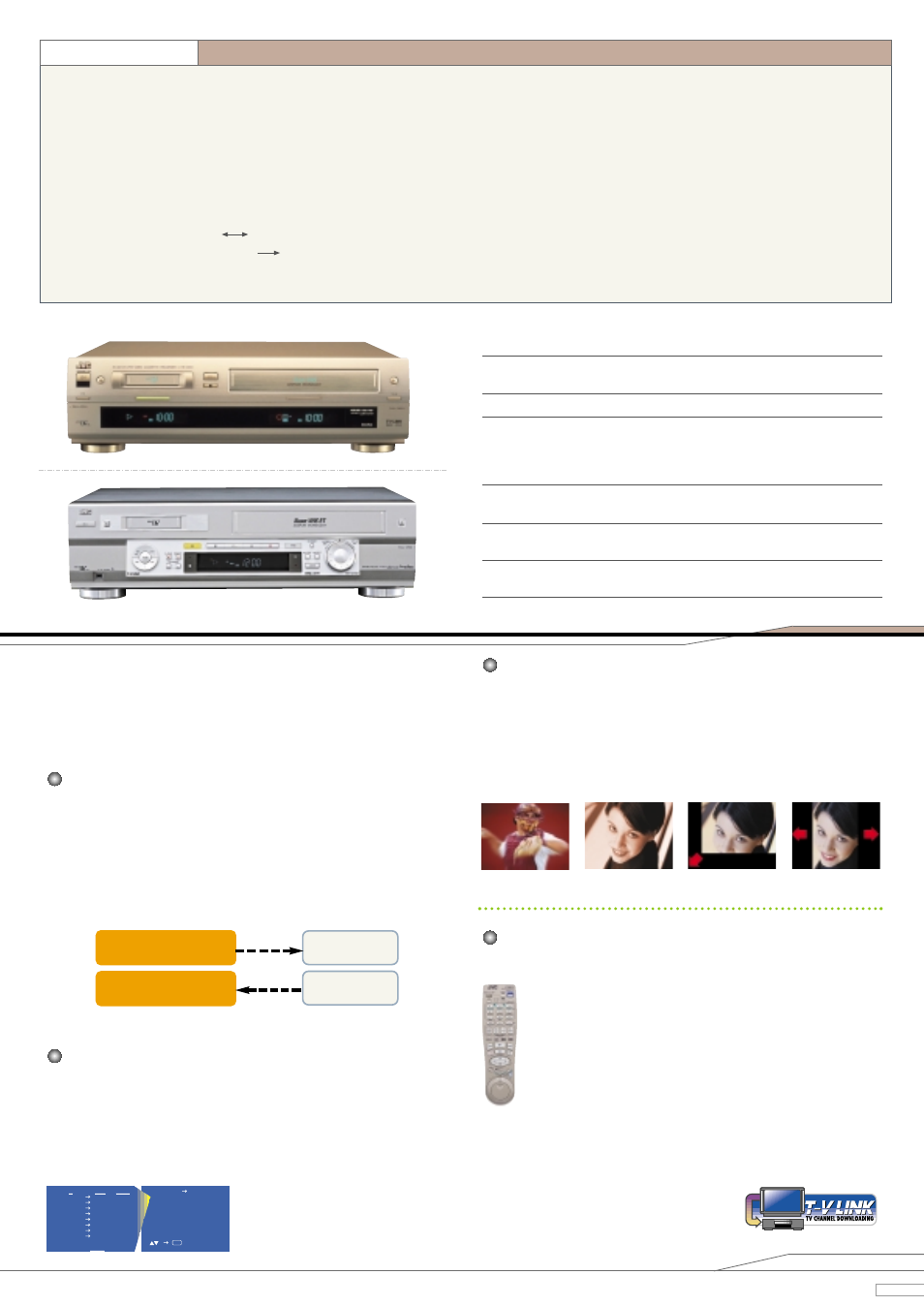
Dub to MiniDV
Dub to S-VHS/VHS
All screen images are simulated
015
Other High Value Features for Recording
and Playback Enjoyment
Specifications
Formats:
MiniDV standard with PCM digital audio
S-VHS/VHS PAL standard with Hi-Fi audio
Power requirement:
AC 220~240V, 50/60 Hz
Max. recording time:
MiniDV deck (M-DV80ME cassette)
80 min. (SP)/120 min. (LP)
S-VHS deck (E-240 cassette)
240 min. (SP)/480 min. (LP)
Channel coverage:
(VHF) 47~89/104~300/302~470 MHz
(UHF) 470~862 MHz
Dimensions (W x H x D):
HR-DVS2: 435 x 124 x 391mm
HR-DVS1: 437 x 127 x 380mm
Weight:
HR-DVS2: 6.9kg
HR-DVS1: 7.6kg
Digital Special Effects during
"EasyEdit" (HR-DVS1)
The HR-DVS1 offers an array of professional-quality digital
special effects and transitions that can be programmed
on-screen using the provided remote control, to be applied
during "EasyEdit". Great if you’re looking for an all-in-one editing
solution that doesn’t require any external equipment.
64-Programme "EasyEdit"
Dubbing from the MiniDV deck to the S-VHS deck opens up
editing capabilities, without requiring a computer. Advanced
Random Assemble Edit enables the "EasyEdit" of 8 programmes,
each with up to 8 sets of in/out points (for a maximum 64 recorded
scenes), to be combined in a final edit. Since edit programmes
are saved to memory,* you can create multiple first-generation
tapes on the S-VHS deck.
well as direct output to JVC’s digital printers such as the GV-DT3.
The front panel AV input terminals accept input from most
analogue video sources. For more advanced editing and
connectivity, the i.Link connection enables direct connection to
compatible PCs for image capture.
❏
The multi-brand TV/satellite-compatible remote provides control
over most major brand TVs and satellite decoder units. The
remote is also used for Advanced Random Assemble Editing and
controlling the 10x Pinpoint Digital Zoom (HR-DVS1) when taking
a closer look at your MiniDV recordings.
❏
T-V Link compatibility offers users convenient features that
include Preset Download to import preset information from the TV
to the video deck, NexTView Link for timer-based recording based on the
TV’s electronic programme guide. Direct Rec recording of TV programmes
while you’re watching them is yet another user-friendly feature.
8 Segments X 8 Programmes
Video Echo
Sepia
P1 IN OUT MODE
1 - - 0:18:03 0:18:27
2 - - 0:04:58 0:05:33
3 - - 0:00:11 0:03:48
4 - - 0:42:18 0:44:21
5 - - 0:21:39 0:22:26
6 - - 0:08:43 0:11:03
7 - - 0:11:26 0:15:52
8 - - 0:32:33 0:37:15
TO 0:20:54
TOTAL 0:20:54
DV VHS
P1 22:45 / 24. 12 / 1999
P2 06:30 / 25. 12 / 1999
P3 13:45 / 18. 11 / 1999
P4 18:31 / 03. 08 / 1999
P5 20:27 / 30. 12 / 1999
P6 09:38 / 27. 10 / 1999
P7 10:19 / 08. 03 / 1999
P8 17:03 / 22. 11 / 1999
[ ] OK
[ R. A. EDIT ] : EXIT
Door Wipe
Coner Wipe
=
64
Total!
FEATURE LISTS
MiniDV/Super VHS Hi-Fi Stereo Video Cassette Recorders
Both models are equipped with the following features:
❐
MiniDV format with PCM digital audio
❐
High-resolution Super VHS and Hi-Fi VHS Stereo provide
exceptional image and sound quality
❐
DigiPure Technology
• Digital Wide TBC
• Precision 3-D Colour Circuit
with 2MB frame memory
• Digital 3-D YNR/CNR
• Digital 3R Picture System
❐
One-touch dubbing (DV S-VHS/VHS)
❐
64-Programme "EasyEdit" (DV S-VHS/VHS)
❐
DV in/out terminal (i.Link, IEEE 1394 compliant) for direct
digital transfer
❐
DV insert editing and audio dubbing (32kHz mode)
❐
S-VHS/VHS insert editing and audio dubbing
HR-DVS2
❐
Super VHS ET
❐
Extensive compatibility with popular NLE systems*
❐
Jog/shuttle on deck
*Please consult an authorised JVC dealer for further information on compatible NLE
(Non-Linear Editing) systems.
HR-DVS1
❐
Digital special effects, wipes and fades during "EasyEdit"
NLE Integration For The Editing Enthusiast
Those who expand their creativity into the realm of NLE (non-
linear editing) will appreciate the extensive i.LINK (IEEE 1394)
connectivity and compatibility the HR-DVS2 offers with popular
NLE systems*. Since systems by various third-party manufacturers
are supported, you’ll be able to transfer from video to PC, or vice
versa, regardless of whether the original or target video format is
S-VHS/VHS or MiniDV.
*Switching off the power to the deck
for longer than 30 minutes erases the
memory
*Please consult an authorised JVC dealer for further information on compatible systems.
MiniDV content
S-VHS/VHS content
PC
(NLE system)
i.LINK
i.LINK
PC
(Edited result)
HR-DVS1
HR-DVS2
