Software availability for each model, Jlip interface – JVC 8000 SERIES 42PFL8803D User Manual
Page 12
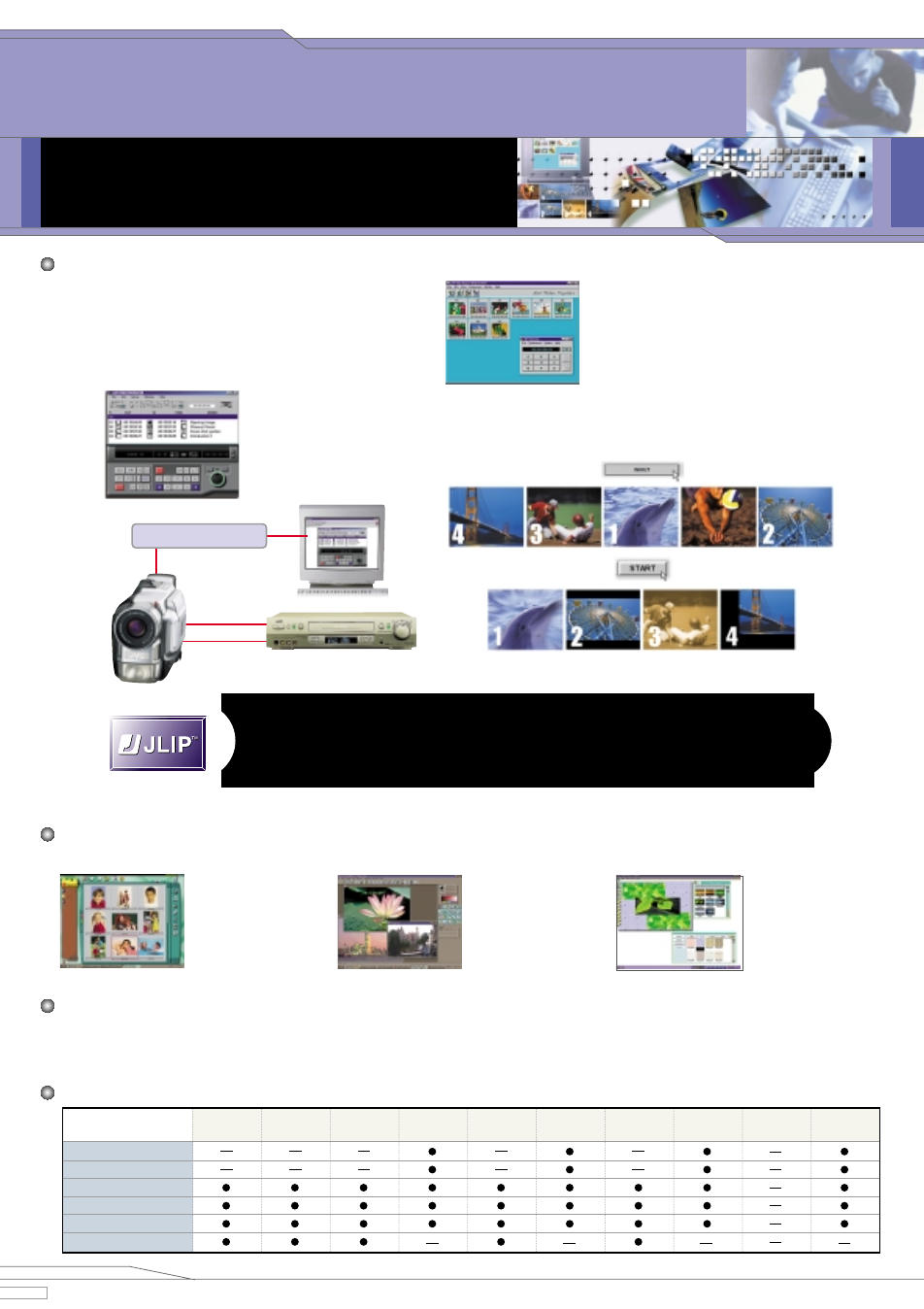
From simple photo albums to sophisticated digital video productions
complete with special effects and titles, these versatile applications
give you all the tools you need to create multimedia products you’ll
be proud of.
012
JLIP Software: For still image capture
and pro-style video editing
JVC’s JLIP software bundled with some digital video
cameras enables computer-controlled still image capture
and linear video editing.
For models equipped with a USB terminal, a USB driver is also provided for easy plug-and-play
data downloading to your computer.
USB Driver
Presto! Series: All the software you need for quality image editing
The Presto! software bundled with most models is all you need for storing, polishing and editing your best shots.
JLIP Interface
JLIP (Joint Level Interface Protocol) is a communications protocol developed by JVC to allow
multimedia products with J-terminals to communicate. JLIP enables centralised bi-directional control
of compatible AV equipment from any PC with a standard serial port and running Windows
®
, for
streamlined video editing and image capture with JLIP software
Software Availability For Each Model
GR-DVL157
HS-V16KIT
GR-DVL150
GR-DVL357
GR-DVL355
GR-DVL450
GR-DVL557
GR-DVL555
GR-DVP3
GR-DVP1
GR-DVX88
GR-DVX77
GR-DV2000
GR-DV1800
GR-DVX44
JLIP Video Capture
JLIP Video Producer
Presto! Mr. Photo
Presto! PhotoAlbum
Presto! ImageFolio
USB Driver
Model
Item
Presto! Mr.Photo
Lets you create customised
catalogues of still images as
well as letting you drag-and-
drop images for printing,
emailing or creating HTML
slideshows.
Presto!
ImageFolio
Ideal for pro-style retouching
with multi-layer mask
support, as well as special
effects such as shadowing
and embossing.
Presto!
PhotoAlbum
Simplifies the creation of
digital photo albums with
several album and templates.
You can easily convert these
albums into HTML for
uploading to the web.
Note: For system requirements information, please refer to the back cover.
S-video out
Edit terminal
JLIP terminal
the order of scenes and
special effects
up to 99 segments
computer-controlled editing
begins with the touch of a button
Video Echo
Shutter Wipe
Sepia
Corner Wipe
Automatic
Choose
Program
JLIP Video Producer
Lets you use your PC as a controller for linear video editing of up to 99 segments at a time. Drop in an array
of digital special effects and generate as many first-generation high-quality tapes as needed.
JLIP Video Capture
Enables digital-to-digital capture of still
images from DV recordings to a PC as
BMP or JPEG data. Interval Capture (with
timecode management) allows unattended
automatic capture of images.
Computer-controlled
JLIP connection
All screen images are simulated
The software you need to produce
the multimedia you want
