For playback menu, Menu screen explanations – JVC GR-DVL315 User Manual
Page 35
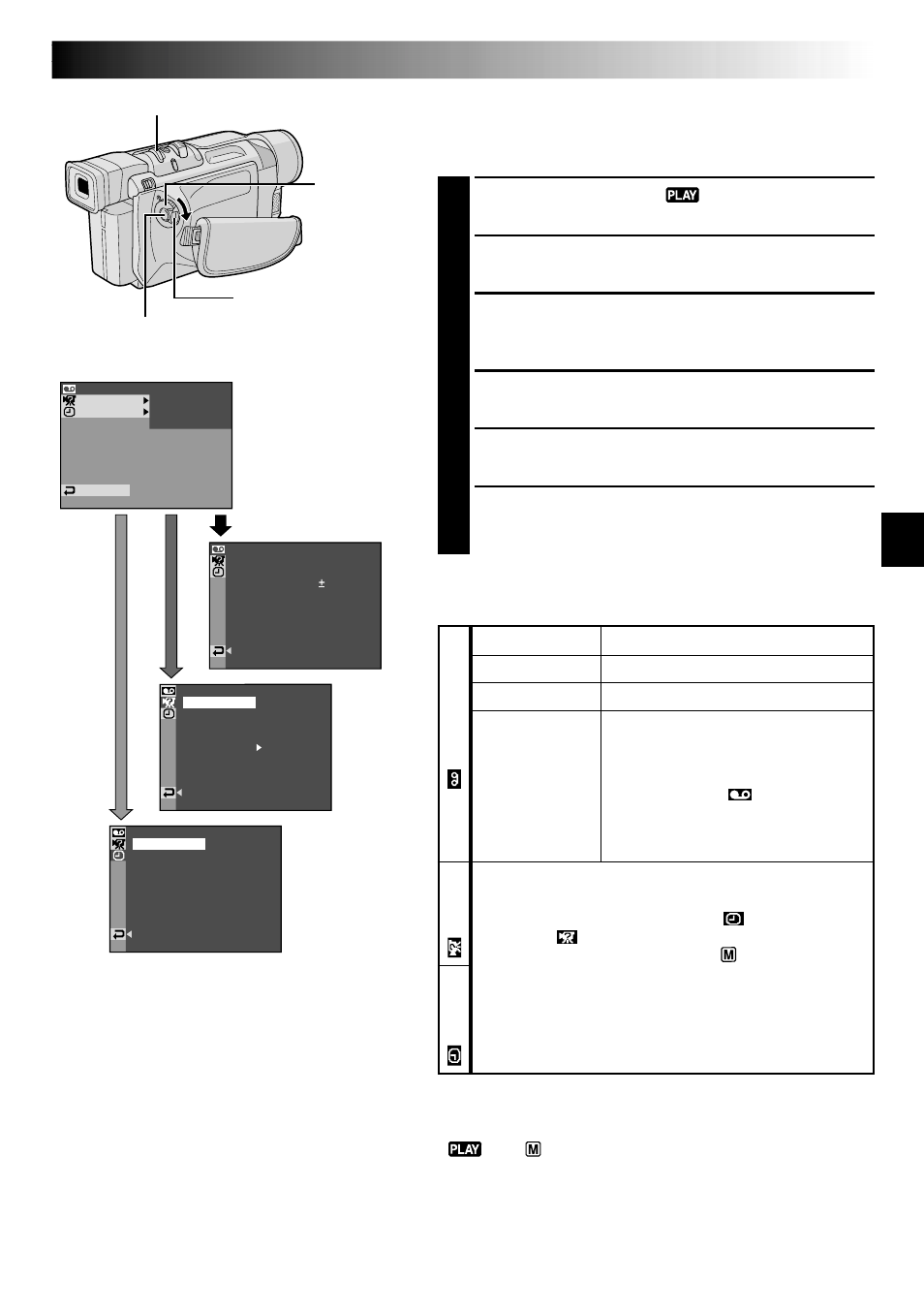
EN
35
M D
O E
SOUND
M D
O E
12B I T
RO
SYNCH
ODE
REC M
STEREO
–
SOUND 1
SP
–
–
–
N
RETUR
O . O
RE N
E
ON SC
LCD / TV
U
A
O
T
I ME
T
DATE /
T I ME CODE
–
–
–
F F
O
N
RETUR
BEEP
MELODY
N
O
TAL LY
I D N M
U BER
–
–
–
6
0
DEMO M
. ODE
–
N
O
CAM
E
R SET
N
RETUR
M
SYSTE
AY
D I SPL
V I DEO
SOUND MODE
MODE
MODE
12B I T
SYNC RO
H
REC
END
For Playback Menu
The following procedure applies to all except
Synchro
Comp (
੬
pg. 46).
1
Set the Power Switch to “
” while pressing down
the Lock Button located on the switch.
2
Press the MENU/BRIGHT wheel in. The Menu
Screen appears.
3
Rotate the MENU/BRIGHT wheel to select the desired
function menu, and press it. The selected function
menu appears.
4
Rotate the MENU/BRIGHT wheel to select the desired
function, and press it to display the Sub Menu.
5
Rotate the MENU/BRIGHT wheel to select the
desired parameter and press it. Selection is complete.
6
Rotate the MENU/BRIGHT wheel to select
“1RETURN” and press it twice to close the Menu
Screen.
Display
Power
Switch
MENU/BRIGHT Wheel
Lock Button
Recording Start/Stop Button
NOTE:
“REC MODE” can be set when the Power Switch is set to
“
” or “
” (
੬
pg. 12, 32).
Menu Screen Explanations
੬
pg. 36.
੬
pg. 36.
੬
pg. 46.
Allows you to set the recording
mode (SP or LP) depending on your
preference (
੬
pg. 12).
It is recommended you use “REC
MODE” in the “
VIDEO” Menu
when using this camcorder as a
recorder during digital dubbing
(
੬
pg. 38).
SOUND MODE
12BIT MODE
SYNCHRO
REC MODE
VIDEO
DISPLA
Y
SYSTEM
Each setting is linked with “
DISPLAY”
or “
SYSTEM”, which appears when
the Power Switch is set to “
”
(
੬
pg. 33, 34).
The parameters are the same as in the
description on pg. 33, 34.
CONTINUED ON NEXT PAGE
