Micro hd camera system configuration diagram – JVC DZ-VCA1SE User Manual
Page 10
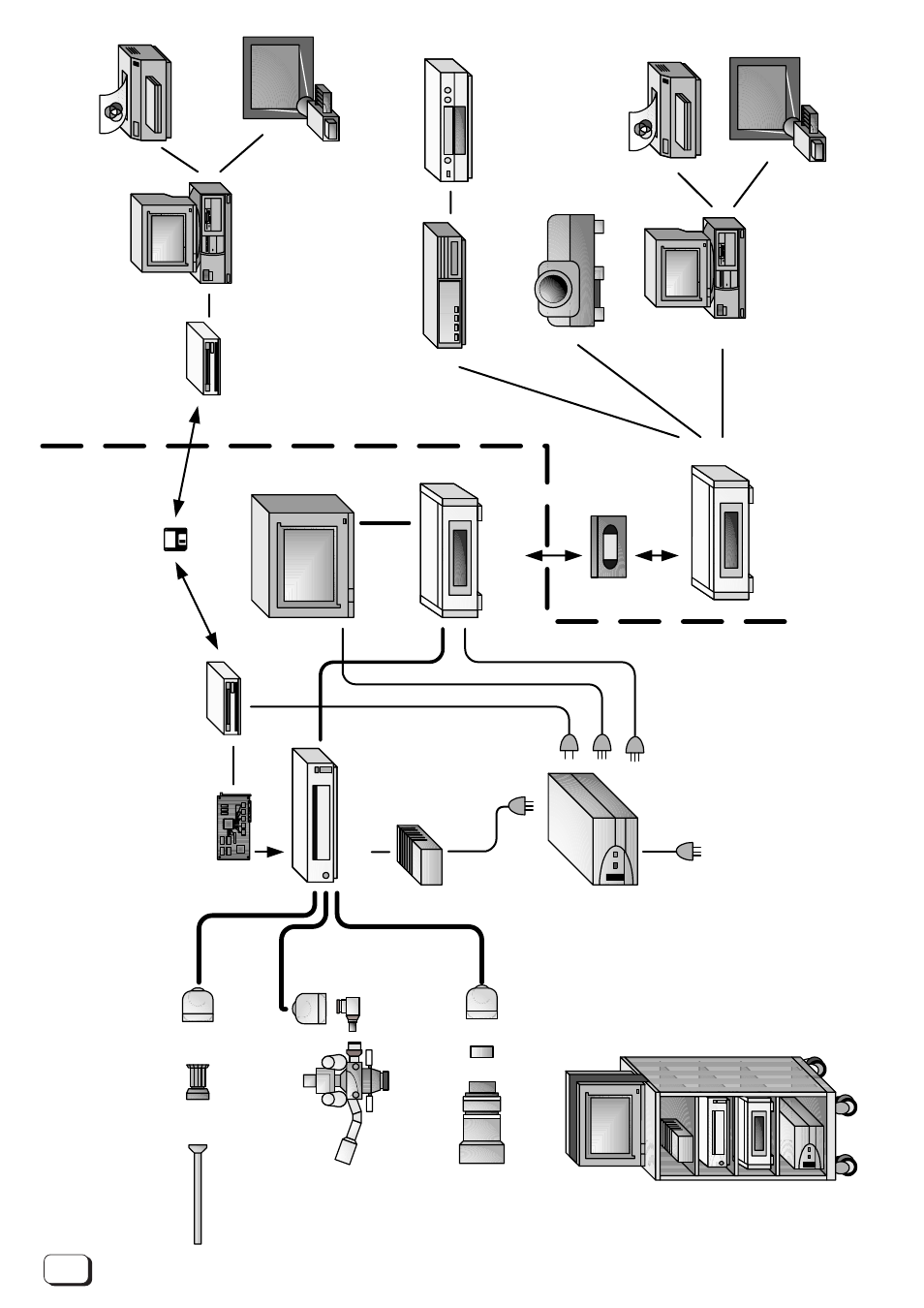
10
■
Micro HD Camera System Configuration Diagram
Camer
a head
DZ-VCA1SE
Endoscope adapter
(fix
ed lens) GL-V63J
(z
oom lens) GL-V64J
When connecting the camera
to an operation micr
oscope
Microscope
adapter
GL-V61U
When connecting the camera to
a zoom lens
1/2”
Ba
y
onet mount adapter
GL-V62J
CCU (camer
a control unit)
DZ-VCA1SE
SCSI board
b
uilt into CCU
ZIP dr
iv
e
(Z250S)
4:3 HD monitor
HV
-M2000V
W
-VHS
SR-W7MAE
A
C
po
w
er
adapter
AA-V112 E
Isolation tr
ansf
or
mer
AA-V31E
ZIP dr
iv
e
(disk dr
iv
e)
Remo
v
a
b
le disk
Inside the Operating Room
Windo
ws (95, 98, NT4.0)
Do
wn-con
v
e
rter
(HD to NTSC or P
AL)
D
V
or S-VHS
, etc.
Macintosh
or
Windo
ws (95, 98, NT4.0)
with video capture board
D-ILA projector
Video
cassette
SLIDE
Mobile video car
t
iTD GmbH
VS5402.X or
VS6300.X
*
Bef
ore using the endoscope
, alw
a
ys be sure to ster
iliz
e the
endoscope video adapter
, the camer
a head, and the camer
a cab
le
.
W
-VHS
SR-W7MAE
When connecting the camera to
an endoscope
Outside the Operating Room
SLIDE
Pr
inter
LCD projector
Pr
inter
LCD projector
