Clock/timers – JVC AV 65WP74 User Manual
Page 46
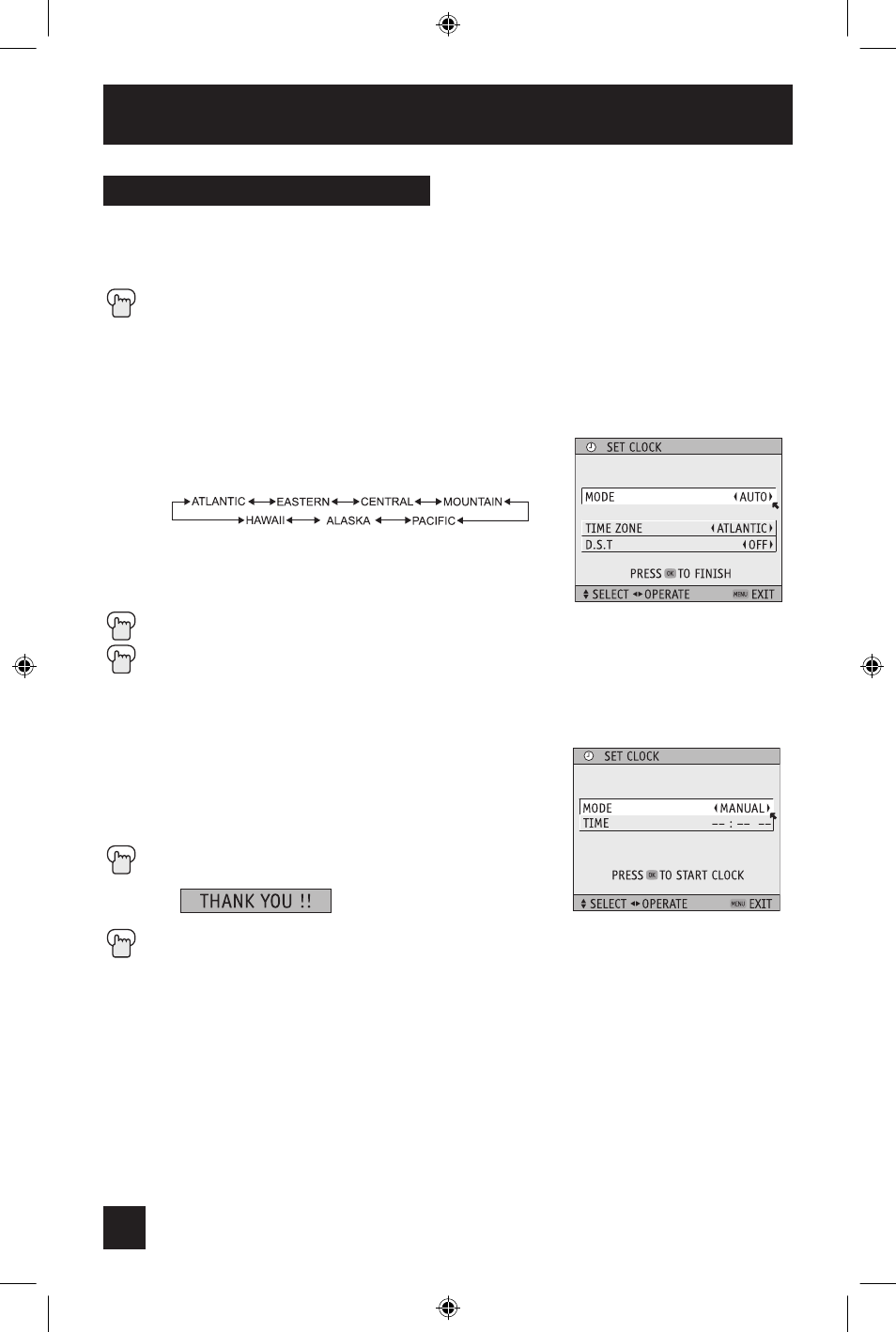
Clock/Timers
46
Set Clock
The set clock function is described on page 19 as the interactive plug-in menu. You can
choose to set the clock automatically, or manually. If you need to set the clock again, follow
the steps below.
Press the M
ENU
button
π†
To SET CLOCK
è
To operate
When you set the clock automatically, choose AUTO by pressing the
√
or
®
arrows.
π†
To TIME ZONE
è
To select your time zone
π†
To D.S.T. (daylight savings time)
è
To turn D.S.T. ON or OFF
Press OK to finish
Press the M
ENU
button when finished
When you set the clock manually, choose MANUAL by pressing the
√
or
®
arrows.
π†
To move to the hour
è
To set the hour
π†
To move to minutes
è
To set the minutes
Press OK to start clock
Press the M
ENU
button when finished
65,56,48WP74 English OK1
2/18/03, 1:46 PM
46
