Connection to a satellite tuner, System connections, Simple connections – JVC HM-DR10000EU User Manual
Page 57: Important
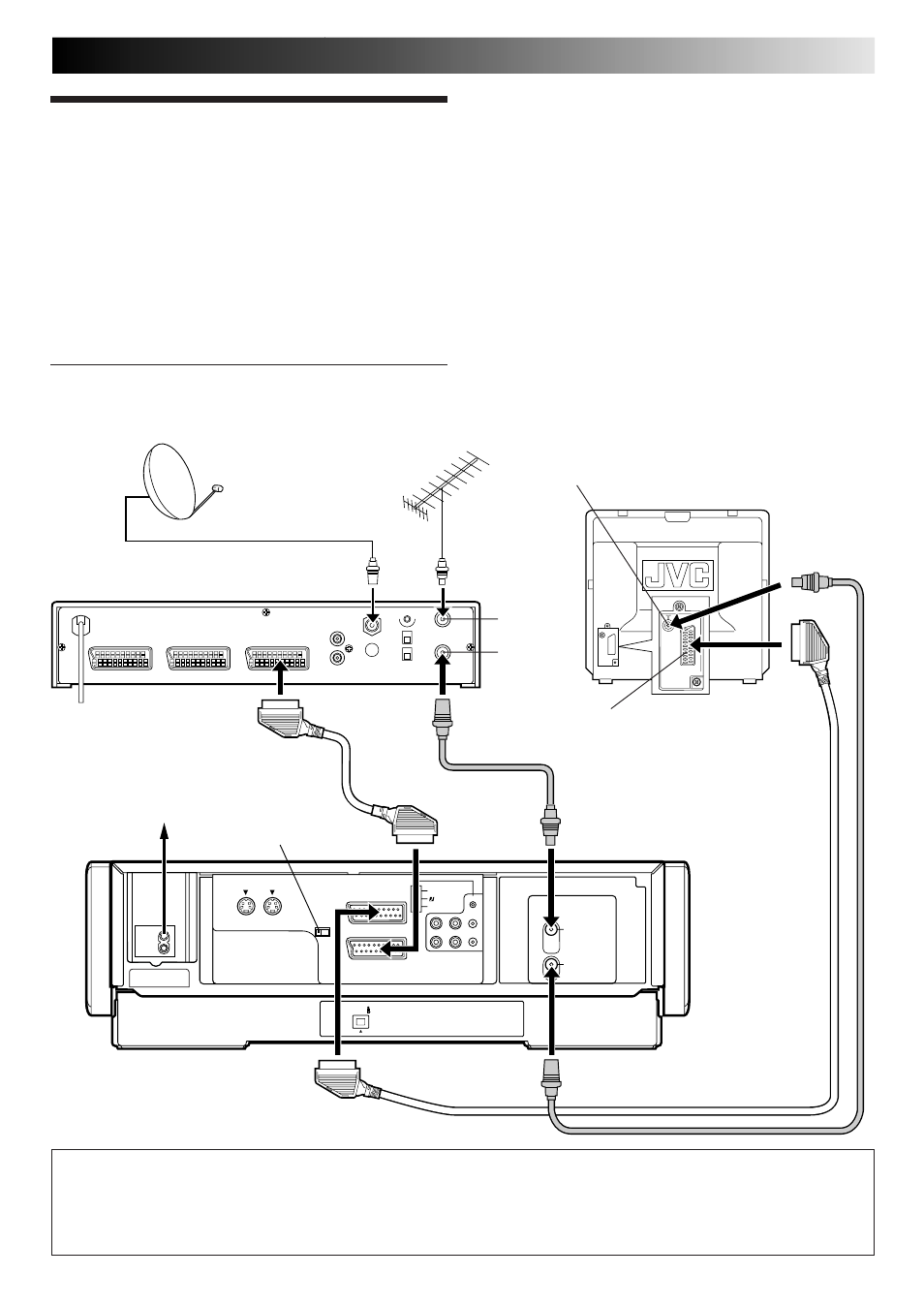
EN
57
SYSTEM CONNECTIONS
AV1 IN/OUT
(L-1)
AV2 IN/DECODER
(L-2)
DV IN
AV1 OUT
COMP. Y/C
S IN
(S-1)
S OUT
R.PAUSE
ANT. IN
ANT. OUT
R
L
AUDIO
OUT
IN
(S-1)
SYNCHRO EDIT
JLIP
DECODER
VCR
TV
Connection To
A Satellite
Tuner
Simple Connections
This is an example of simple connection if you don't
have a decoder.
Connect the satellite tuner to the video recorder's AV2 IN/
DECODER connector, then connect the recorder's AV1 IN/OUT
connector to the TV's 21-pin SCART connector.
Mains outlet
TV Aerial
cable
Aerial connector
Satellite Tuner Unit
Satellite Cable
Outdoor Unit
Aerial
Back of TV
21-pin AV input
connector (SCART)
RF OUT
ANT. IN
Back of Recorder
IMPORTANT
When you set "AV2 SELECT" to "SAT" (
੬
pg. 54), it is possible to view a satellite broadcast with the TV set to its AV mode even
if the recorder is in Timer mode, in Stop mode, recording or turned off. When the recorder is in Stop mode or recording, press
TV/VCR on the remote control to turn off the VCR indicator on the display panel.
●
In this case, be sure to set the AV1 OUT switch on the rear panel to COMP.
AV1 OUT switch
NOTES:
●
Set "AV2 SELECT" to "AV2" or "SAT". (
੬
pg. 54)
●
You can use Automatic Satellite Program Recording function
(
੬
pg. 37) with this connection.
●
To record a programme via the satellite tuner, select L-2 mode
by pressing NUMBER keys and/or TV PROG so that "L-2"
appears on the display panel.
●
If both the satellite tuner and the TV have S-VIDEO connec-
tors, you can enjoy high-quality S-VHS pictures. Connect
your recorder and the TV via S-VIDEO connection (
੬
pg. 5),
then connect the satellite tuner's S-VIDEO and AUDIO output
connectors to the recorder's S IN and AUDIO IN connectors
on the rear panel. Select S-1 mode by pressing NUMBER keys
and/or TV PROG, so that "S-1" appears on the display panel.
●
For details, refer to the instruction manual for the satellite
tuner.
